Primo May 2016 Highlights
Introduction
This guide summarizes the various enhancements and changes that are new for the May 2016 release of Primo. The most significant changes were made in the following areas: Primo Analytics, IPV6 support, user experience, and the new citation trail feature.
For information regarding fixes, see the May Release Notes.
Primo Analytics Functionality
Support of Referrer and User Groups for Primo Analytics
This enhancement enables the system to collect referrer and user group information so that customers can retrieve useful information regarding the usage of their libraries. The collection of this data will start with this release and be available for reporting in Primo Analytics during the August 2016 release.
Primo Analytics APIs
This enhancement enables you to use APIs to display reports and retrieve information from Primo Analytics. For for more information, refer to the following pages in the Developer's Network:
IPV6 Support
This enhancement enables customers to utilize IPV6 networks. To support this functionality the IP fields in the Institution Wizards and various mapping and code tables now support IPV6 addresses, which consists of eight groups of four hexadecimal digits with the groups being separated by colons. For example: 2001:0db8:0000:0042:0000:8a2e:0370:7334.
User Experience Functionality
Support of Long Loan Lists
This enhancement enables users with especially long loan lists in My Account to view the entire list and renew multiple items.
Citation Trails
Citation trails is an exploration tool that helps users (such as researchers and graduate students) to find related articles and to explore the topic of the seed article further. Primo currently matches the metadata provided by CrossRef with the records in Primo Central to build the citation trails. Only records that belong to the collections that your institution has activated in PC will appear in the lists. By default, this functionality is enabled in the Back Office. For more configuration information, see Configuring Citation Trails.
A citation trail may not include all references an author has used because the metadata is incomplete or too brief or because a collection is not active for your institution.
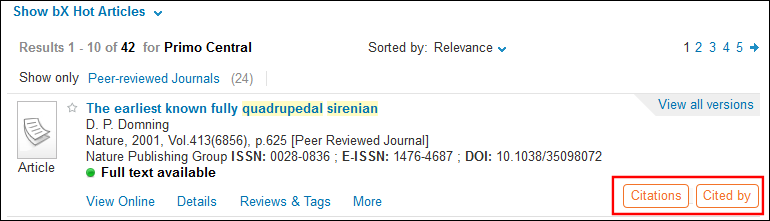
Citation Links in the Brief Results
The following figure shows an example of a Citations list, which contains a list of records that are cited by the selected record:
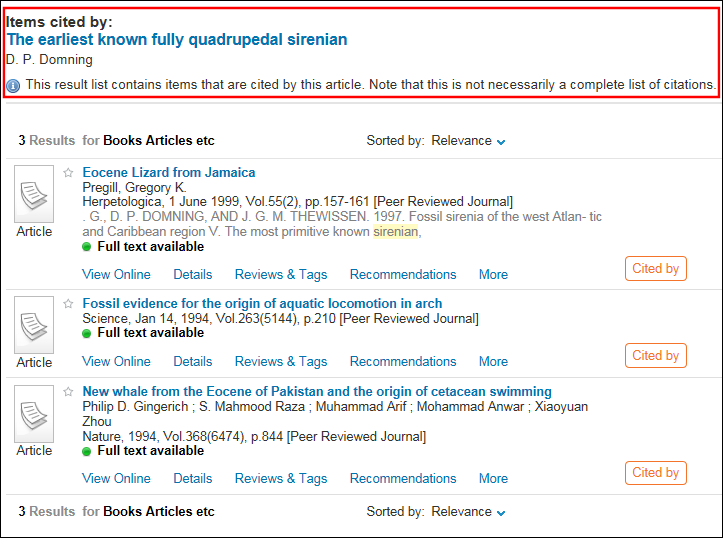
Citations List
The following figure shows an example of a Cited by list, which contains a list of records that cite the selected record:

Cited By List
Ascending Date Sort Option
This enhancement adds an out-of-the-box option that allows you to sort records in ascending order. For example:
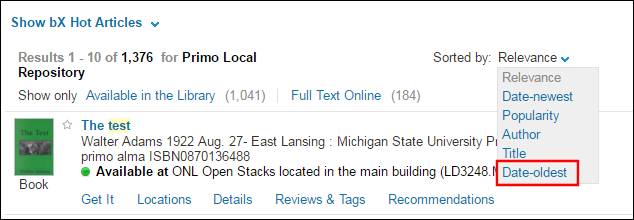
Ascending Date Sort in Brief Results
You can customize this label with the Sort Values code table (Primo Home > Advanced Configuration > All Code Tables).
Back Office Configuration
Out of the box, a virtual field called date2 has been added to the Sort Fields Config mapping table to support this type of sort. Because this field is virtual, there is no need to update your normalization rules.
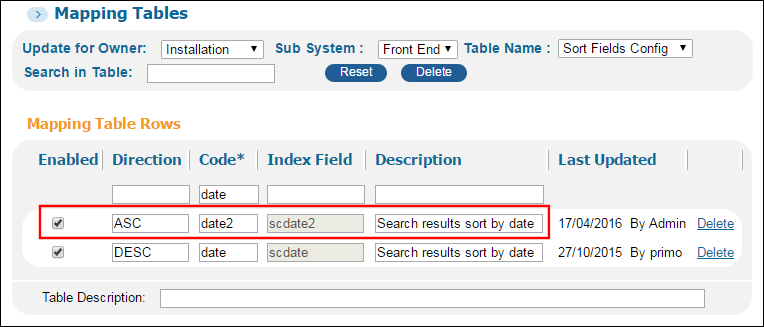
Sort Fields Config Mapping Table - date2 Field
You will need to add the date2 field to the Sort Fields of the brief results section of the Brief Results tile in the Views Wizard (Primo Home > Ongoing Configuration Wizards > Views Wizard).
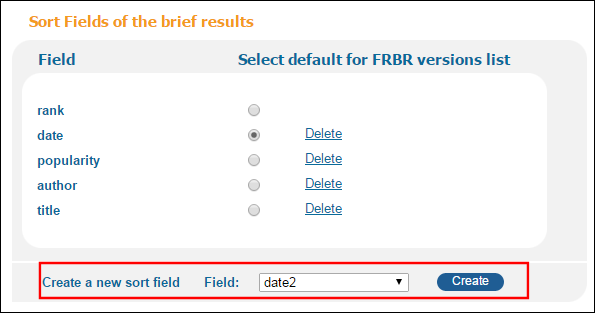
Views Wizard - Add New Date Sort to Brief Results Tile
This option is also supported by Primo Central.
If you previously created your own date-oldest field, it is recommended that you replace it with this one.
Administration Functionality
Connection Test for Servers
This enhancement enables customers who do not have access to servers to use the Back Office to test the connections between Primo and the following systems:
-
API service
-
RTA service
-
MetaLib server
-
FTP/SFTP servers for pipes
-
FTP/SFTP servers for Export Primo Configuration tool
Back Office Configuration
Test Connection buttons have been added to the Institution Wizard (Primo Home > Ongoing Configuration Wizards > Institution Wizard) to allow you test the connections for the the following delivery base URLs: MetaLib, RTA, and API.
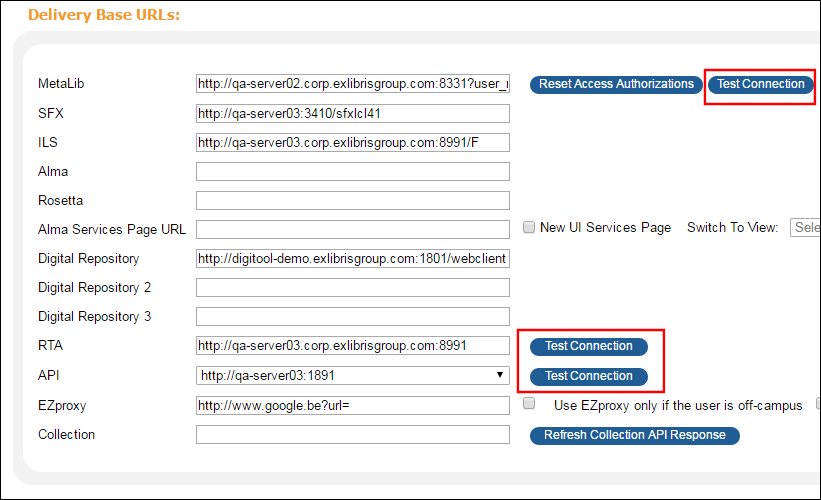
Test Connections in Institution Wizard
A Test Connection button has been added to the Define Pipe page (Primo Home > Monitor Primo Status > Pipe Monitoring) to allow you to test FTP and SFTP connections.
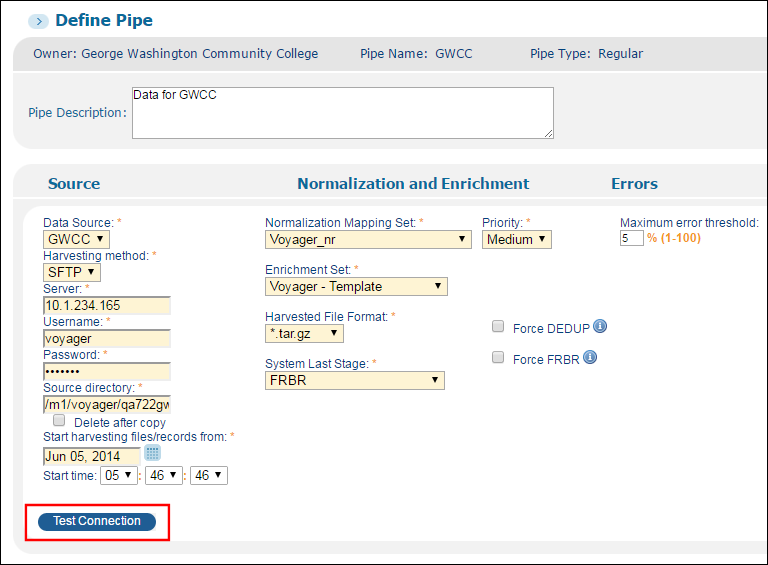
Test Connections on Define Pipe Page
A Test Connection button has been added to the Export Primo Configuration tool (Primo Home > Monitor Primo Status > Tools Monitoring) to allow you to test FTP and SFTP connections.
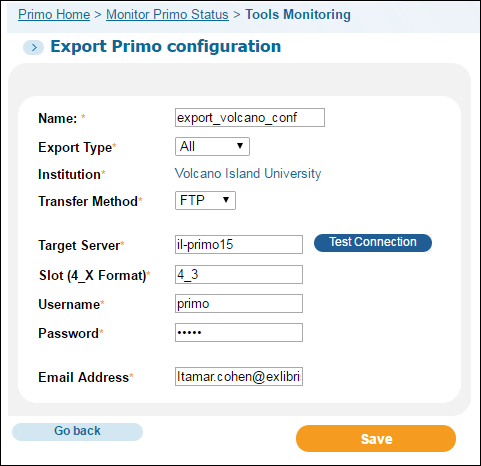
Test Connections in Export Primo Configuration Tool

