Primo Facet Usage
- Last updated
- Save as PDF
Because Analytics data is aggregated daily based on the UTC time zone, yesterday's data for your library may contain only a partial reporting and may require an additional day to see its full reporting.
-
Which facets are most used?
-
On average how often are facets used in a single session?
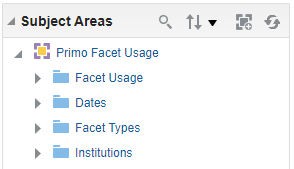
Facet Usage Table
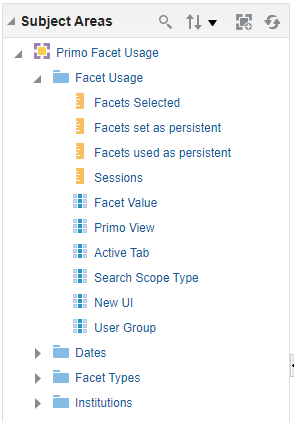
| Field | Description |
|---|---|
|
Facets Selected
|
This measurement field tracks the number of times an action was taken.
|
| Facets set as persistent |
This measurement field tracks the number of times facets are made persistent. |
| Facets used as persistent |
This measurement field tracks the number of times persistent facets are used in a search. |
|
Sessions
|
This measurement field tracks the number of sessions in which an action was taken.
Sessions are counted only once per action. For example, if the user selected a facet twice in the same session, the session is counted only once.
If you total the number of sessions in the Facets table, the sum is greater than the number of sessions for the same period in the Sessions table – since the same session is counted more than once. |
|
Facet Value
|
An attribute field that stores the specific facet value that users select in the following cases:
If this attribute is added to a report, nothing will appear for other facets.
Data for this attribute is available starting with the November 2015 release.
|
|
Primo View
|
An attribute field that stores the view in which the action was performed.
This attribute has been added for the July 2015 release. Actions that predate the installation of this release do not have this attribute.
|
|
Active Tab
|
An attribute field that stores the tab in which the facet was selected:
This attribute has been added for the November 2015 release. Actions that predate the installation of this release do not have this attribute.
|
|
Search Scope Type
|
An attribute field that indicates the active search scope while the facet was selected.
The Search Scope Type has been added in the July 2015 release. Facet selections that predate the installation of this release do not have this attribute.
The Search scope type has the following values:
|
|
User Group
|
A search attribute field that indicates the user group of the user. New UI: Reports display the User Group codes that were received from the authentication system, not the mapping table used for the Classic UI. For users who have not signed in, the report displays the Guest user group.
Classic UI: The User Groups for Primo Analytics mapping table defines the user groups that display in the reports. A user's group is determined as follows:
For more details, see User Groups for Primo Analytics.
|
Dates Table
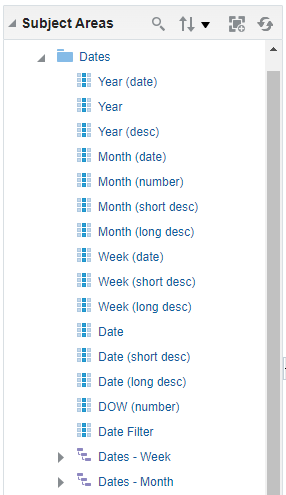
The following table provides an example for each month format.
| Date Option | Example Format |
|---|---|
| Year (date), Year, Year (desc) | Displays the year: 2017 |
| Month (date), Month (short desc) | Displays the month and year: Mar 2017 |
| Month (long desc) | Displays the full month name and year: March 2017 |
| Month (number) | Displays the month number: 3 (displays for March) |
| Week (date), Week (short desc) | Displays the month and first day of the week: Mar 13 |
| Week (long desc) | Displays the month, first day of the week, and year: Mar 13, 2017 |
| Date | Displays the date of occurrence: Mar 15 |
| Date (short desc) | Displays the day and date of occurrence: Wed, Mar 15 |
| Date (long desc) | Displays the day, date, and year of occurrence: Wed, Mar 15, 2017 |
| DOW (number) | Displays the number of the week on which the event occurred: 4 (displays for Wednesday) |
| Date Filter | Displays information based on the following time periods:
|
| Dates - Week | Enables you to drill-down based on the following hierarchy: All Dates, Year, Week (long desc), and Date (long desc). |
| Dates - Month | Enables you to drill-down based on the following hierarchy: All Dates, Year, Month (date), and Date (long desc). |
Facet Types Table
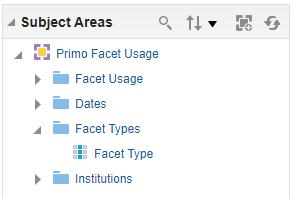
| Field | Description |
|---|---|
|
Facet Type
|
The facet type. All out-of-the-box and locally defined facets are included.
|
Institutions Table
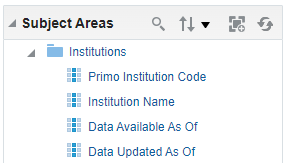
The following table lists the fields provided by the Institutions fact table.
| Field | Description |
|---|---|
|
Primo Institution Code |
The institution's code. |
|
Institution Name |
The institution's name. |
|
Data Available As Of |
The date (UTC time zone) on which data became available. |
|
Data Updated As Of |
The date (UTC time zone) on which the data was last updated. |

