Configuring Search Expansion With Controlled Vocabulary
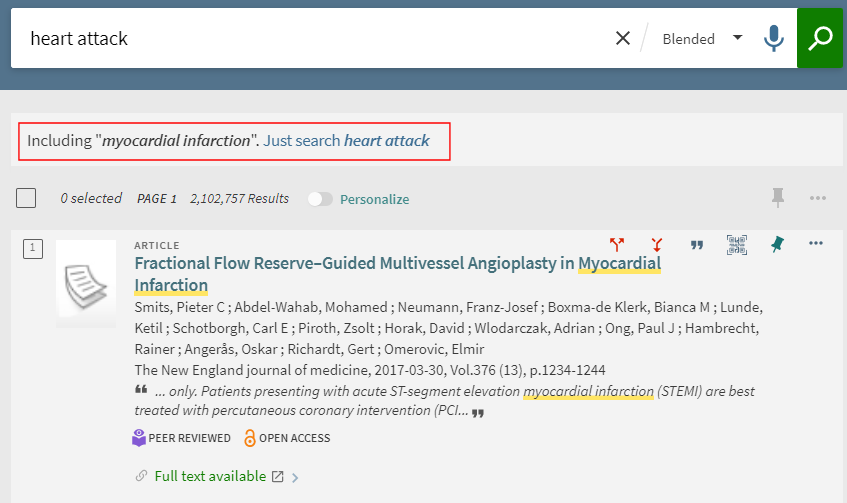
If the query contains more than one term that can be expanded, the system expands only the term with the most characters. For example, if a user searches for "informatics heart attack," the system expands "heart attack" (12 characters) because it contains more characters than "informatics" (11 characters).
Depending on the scope of a search, Primo uses one of the following controlled vocabulary services:
-
Primo's controlled vocabulary service utilizes mappings from various controlled vocabularies, including LCSH (Library of Congress Subject Headings), MeSH (Medical Subject Headings), and Wikipedia. This service is used for local and blended search scopes if any expansion occurs in the local scope.
-
CDI's controlled vocabulary service uses LCSH and MeSH as well as a curated synonym list that is regularly updated. CDI suggestions are generally more conservative than Primo's controlled vocabulary service. Requests to add new controlled vocabulary terms are welcomed and evaluated case-by-case. This service is used for CDI and blended search scopes if an expansion occurs only in the CDI scope.
-
If the user's query contains Boolean operators (for example, heart attack AND surgery), the system does not provide an expansion for the term (for example, myocardial infarction is not included).
-
Regardless of the phrase's context, expansions are added.
-
Expansions are not usually bi-directional (for example, the term myocardial infarction is not expanded to the term heart attack).
-
This functionality is supported only for simple and advanced library searches within CDI scopes.
-
This functionality is disabled when search queries include Boolean operators or exact phrases.
This service applies to both on-premises and hosted environments but is available only in the new Primo user interface.
Back Office Configuration
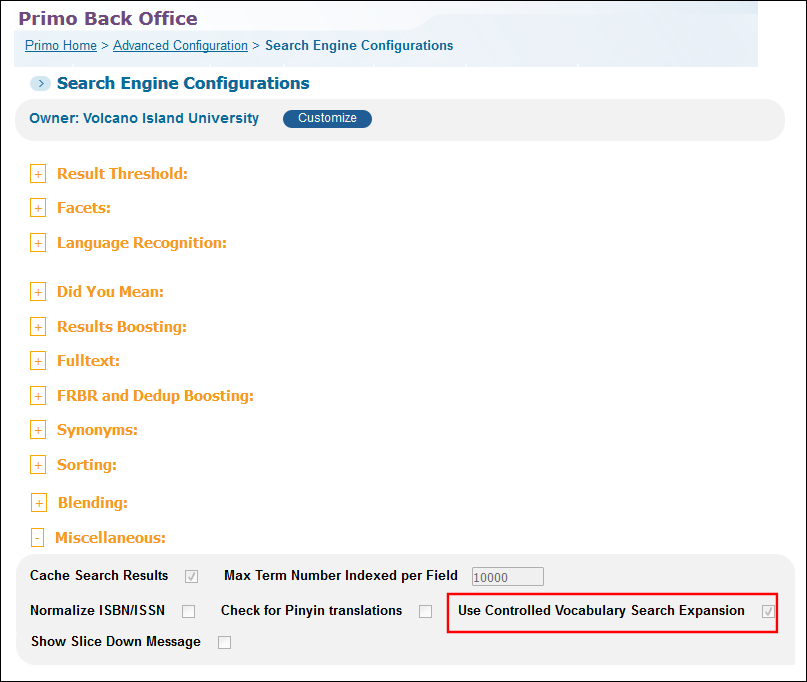
-
default.nui.results.controlVocabulary.including – Including {{equivalentTerm}}.
-
default.nui.results.controlVocabulary.searchOnly – Just search {{query}}

