All Mapping Tables Page
Mapping tables are used to configure various aspects of the system. Although many of the mapping tables that are used in the system can be managed by using a specific wizard, here you can manage all of the system's mapping tables from one place. For a full list of the system's mapping tables, refer to Mapping Table Reference.
You can load normalization mapping tables from a tab delimited file. For more information, see Importing Mapping Tables from an Excel File.
Changes to the tables in the Normalization, Front End, and Delivery subsystems must be deployed before changes appear in the Front End. To deploy these types of tables, select the associated subsystem in the Mapping Tables page and click Deploy.
To access the Mapping Tables:
-
On the Back Office's home page, click Advanced Configuration.The Advanced Configuration page opens.
-
Click All Mapping Tables.The Mapping Tables page opens.
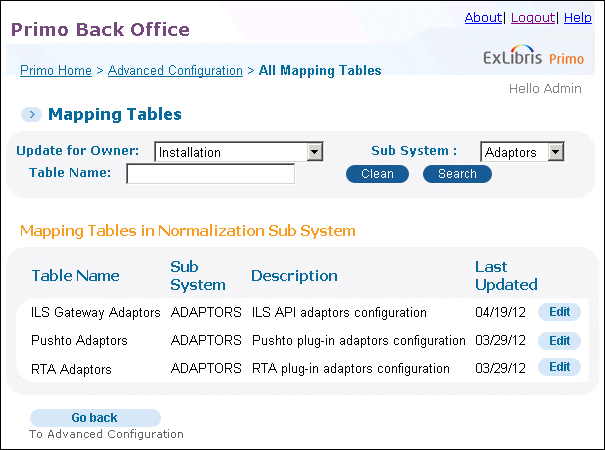 Mapping Tables PageFrom this page, you can perform the following operations on your system's mapping tables:If you do not have permissions to an update a table, the system will replace the Edit button withe View button.
Mapping Tables PageFrom this page, you can perform the following operations on your system's mapping tables:If you do not have permissions to an update a table, the system will replace the Edit button withe View button.

