Searching for Mapping Tables
Searching allows users to reduce the number of mapping tables that are displayed in the list. To search the mapping tables, specify a value in one or more of the following columns and then click Search (see Searching Mapping Tables):
-
Update for Owner – Select the entire installation or a specific institution from the drop-down list. For institution-level staff users, your institution will be pre-selected.
-
Sub System – Select a subsystem from the drop-down list.
-
Table Name – Type a search string.
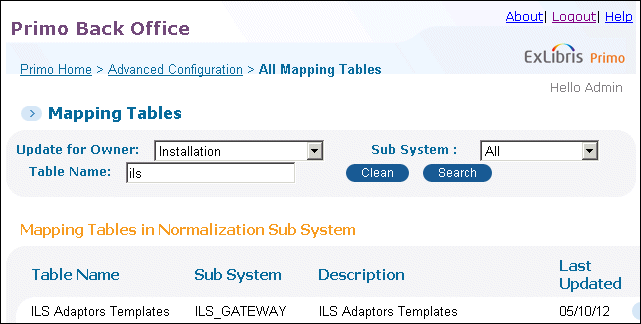
Searching Mapping Tables
To start a new search, click Clean.

