Primo February 2017 Highlights
Primo February Release Highlights – Webinar
To download the Webinar, click the following link: Primo February 2017 Release
Show Source Records
This enhancement allows users to view a local record's source in the Links section in the classic and new Primo UIs. Clicking the link in the Links section displays the source in a readable format.
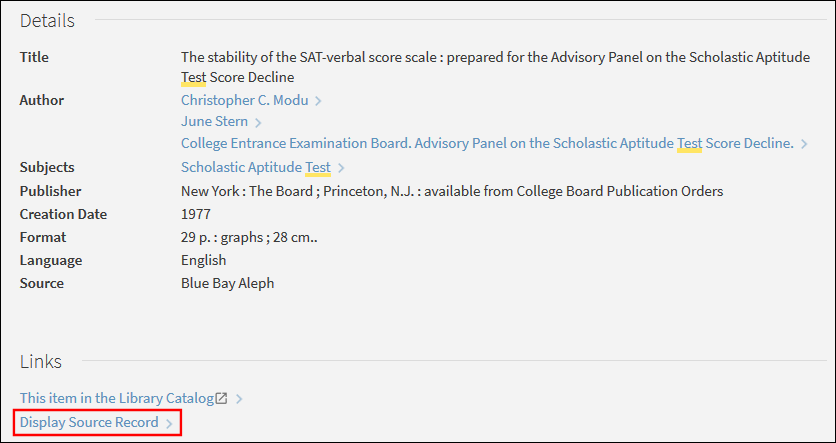
Display Source Record Link in Links Section
Output Format
The following figure shows an example output for a MARC record.
Leader 01320nam 2200277 i 4500
008 780214s1977 nyu b 00010 eng
010 ##$a 77155699
020 ##$c$3.00
035 ##$a(Primo)notisABQ7500
035 ##$a(Primo)PrimoG3710460-B
040 ##$aDLC$cDLC$dPrimo
043 ##$an-us---
050 0#$aLB2367$b.M63
082 ##$a378.1/6/64
100 1#$aModu, Christopher C.$0PRM10000480499$PY
245 14$aThe stability of the SAT-verbal score scale :$bprepared for the
Advisory Panel on the Scholastic Aptitude Test Score Decline /$cChristopher C. Modu,
June Stern ; jointly sponsored by the College Board and Educational Testing Service.
260 ##$a[New York] :$bThe Board ;$aPrinceton, N.J. :$bavailable from College Board Publication Orders,$c1977.
300 ##$a29 p. :$bgraphs ;$c28 cm.
500 ##$aOne of 27 papers which supplement On further examination, by the Advisory Panel on the Scholastic
Aptitude Test Score Decline of the College Entrance Examination Board.
504 ##$aBibliography: p. 18.
650 #0$aScholastic Aptitude Test.$20
700 1#$aStern, June.$0PRM10000099369$PY
710 2#$aCollege Entrance Examination Board.$bAdvisory Panel on the Scholastic Aptitude Test Score Decline.
$tOn further examination.
852 ##$aEXLU$bSMLAC$cGEN$j9ZAR10D26S12TEN$h378.166$iC6855m$xSpine: E$91
945 ##$aCAT$b1987-07-28
999 99$aABQ7500$bUL
AVA ##$aPRM50$bSMLAC$cGeneral collection$d9ZAR10D26S12TEN 378.166
C6855m$eunavailable$tUnavailable$f1$g0$hN$i0$jGEN$p3$7PRM60000483387
FMT BK
LDR 01320nam 2200277 i 4500
008 780214s1977 nyu b 00010 eng
010 ##$a 77155699
020 ##$c$3.00
035 ##$a(Primo)notisABQ7500
035 ##$a(Primo)PrimoG3710460-B
040 ##$aDLC$cDLC$dPrimo
043 ##$an-us---
050 0#$aLB2367$b.M63
082 ##$a378.1/6/64
100 1#$aModu, Christopher C.$0PRM10000480499$PY
245 14$aThe stability of the SAT-verbal score scale :$bprepared for the
Advisory Panel on the Scholastic Aptitude Test Score Decline /$cChristopher C. Modu,
June Stern ; jointly sponsored by the College Board and Educational Testing Service.
260 ##$a[New York] :$bThe Board ;$aPrinceton, N.J. :$bavailable from College Board Publication Orders,$c1977.
300 ##$a29 p. :$bgraphs ;$c28 cm.
500 ##$aOne of 27 papers which supplement On further examination, by the Advisory Panel on the Scholastic
Aptitude Test Score Decline of the College Entrance Examination Board.
504 ##$aBibliography: p. 18.
650 #0$aScholastic Aptitude Test.$20
700 1#$aStern, June.$0PRM10000099369$PY
710 2#$aCollege Entrance Examination Board.$bAdvisory Panel on the Scholastic Aptitude Test Score Decline.
$tOn further examination.
852 ##$aEXLU$bSMLAC$cGEN$j9ZAR10D26S12TEN$h378.166$iC6855m$xSpine: E$91
945 ##$aCAT$b1987-07-28
999 99$aABQ7500$bUL
AVA ##$aPRM50$bSMLAC$cGeneral collection$d9ZAR10D26S12TEN 378.166
C6855m$eunavailable$tUnavailable$f1$g0$hN$i0$jGEN$p3$7PRM60000483387
FMT BK
LDR 01320nam 2200277 i 4500
Back Office Configuration
To support this functionality, the following configuration changes have been made:
-
Views Wizard - The Display Source Record field has been added as an option to the Links to display in full results section of the Full Display > Full Results tile. Enabling this field allows you to display the Display Source Record link in the following section of the Primo Front End:
-
Classic UI: Links section in the record's Details tab.
-
New UI: Links section on the record's Full Display page.
-
-
Full Display Labels code tables - The following code allows you to modify the label of the link that displays in the Links section:default.fulldisplay.sourcerecord – Display source record
Support MetaLib Searches in the New UI
This enhancement allow users to view the Find Databases dialog box, which allows users to perform remote searches of MetaLib with the new Primo UI. To enable this functionality, users must select a tab or search scope that allows remote searches. For more information, see Find Databases.
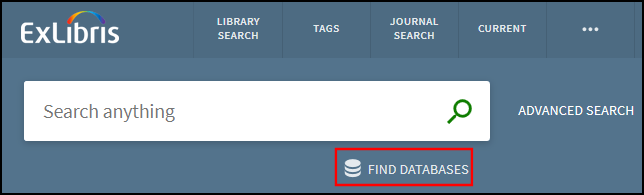
Find Databases Link in New UI
Unlike the classic UI, this link is not available on the Advanced Search page.
Added Pagination to Search Results in the New Primo UI
Previously, the new Primo UI used endless scrolling to view more search results automatically. To provide accessibility features and also allow researchers to track results on a per page basis, paging will now be used to load more results and to access specific pages within the results. In contrast to the pagination functionality in the classic UI, pagination in the new UI loads more results instead of just showing the results from the next page.
No Back Office configuration is necessary to enable this functionality.
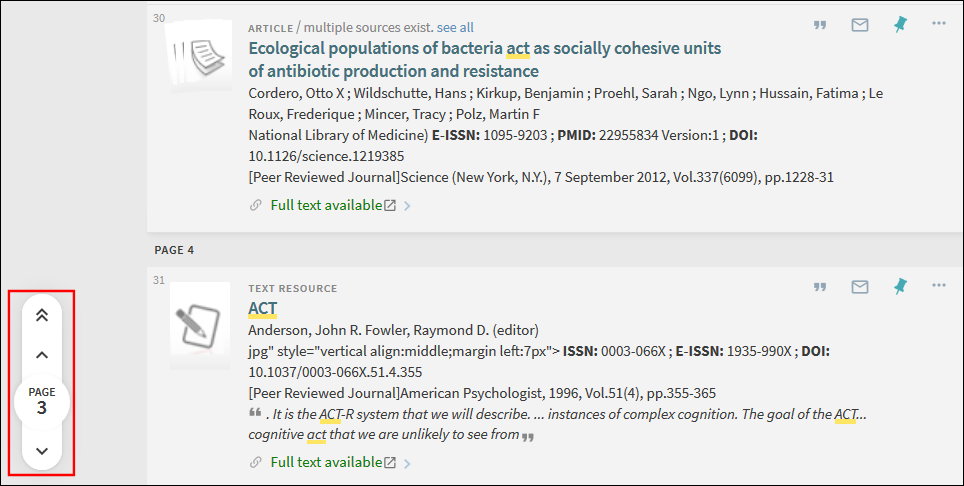
Pagination Control Panel
From the control panel, users can perform the following actions:
-
 – Scrolls down to the next page, or loads the next page of results (maximum of 10 records).To load more results, users can also scroll to the bottom of the page and click the LOAD MORE RESULTS link.
– Scrolls down to the next page, or loads the next page of results (maximum of 10 records).To load more results, users can also scroll to the bottom of the page and click the LOAD MORE RESULTS link. -
 – Scrolls up to the previous page.
– Scrolls up to the previous page. -
 – Scrolls to the top of the results
– Scrolls to the top of the results -
 – Select a specific page of results, which may or may not have been loaded previously.
– Select a specific page of results, which may or may not have been loaded previously. Opened Page Selector
Opened Page Selector
Users can modify the offset parameter in the search URL to display results for a specific page. Each page contains up to 10 records. To display the second page, users would need to add the &offset=11 parameter to the URL. For example:
http://myPrimoServer/primo-explore/search?query=any,contains,ACT&tab=mixed&search_scope=PC&sortby=rank&vid=Auto1&lang=en_US&offset=11
Added Support for Citation Trails in the New Primo UI
This enhancement enables the Citation Trails functionality in the new Primo UI. Citation trails is an exploration tool that helps users (such as researchers and graduate students) to find related articles and to explore the topic of the seed article further. Primo currently matches the metadata provided by CrossRef with the records in Primo Central to build the citation trails. Only records that belong to the collections that your institution has activated in PC will appear in the lists. By default, this functionality is enabled in the Back Office. For more configuration information, see Configuring Citation Trails.
A citation trail may not include all references an author has used because the metadata is incomplete or too brief or because a collection is not active for your institution.
Using Citation Trails in the New UI
In the new Primo UI, accessing record's citations begins under the Citations section on the record's Full Display page. If Citation Trails functionality is enabled and citations are available, users can view related citations that are either cited in this record  or citing this record
or citing this record  . For example:
. For example:
Citation Links in the Full Display (New UI)
After clicking one of the citation links, users will see the results list, which contains the related citations. In addition, users can see the path of selected citations above the results list. From the citation path, users can click specific records in the path to return to selected record's citations.
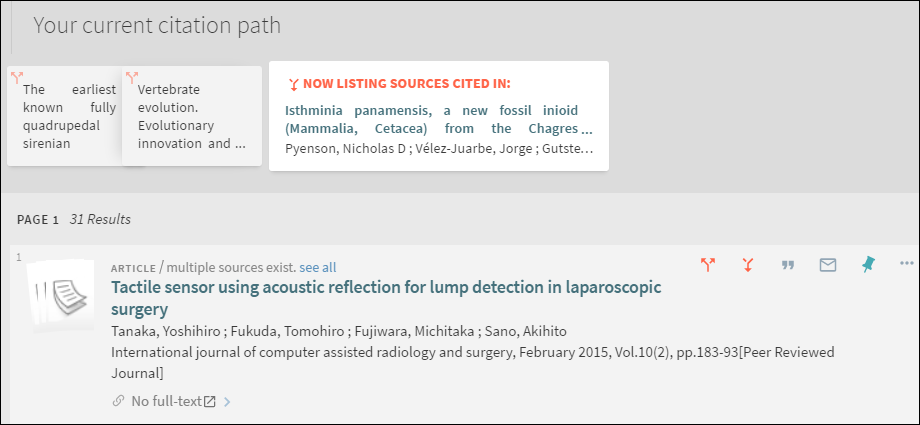
Citation Results and Path
From the list of citations, users can extend the chain to the listed records by clicking a record's citation link.
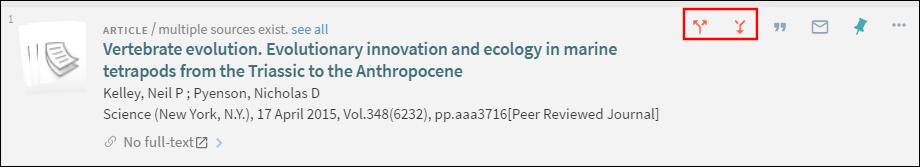
Citation Links in Results

