How OPAC via Primo Works
Aleph version 18 (April 2010 SP), Aleph version 20.1 (February 2010 SP), Alma, and Voyager version 7.2 include APIs that enable Primo to provide an interface to the three basic functions:
-
Requests (such as hold, ILL, booking, and so forth).
-
Display of library holdings (locations).
-
Display of the patron’s library account (My Account).
These APIs have been developed based on the DLF ILS Discovery Interface Task Group (ILS-DI) technical recommendations.
For Alma customers, Alma provides requests and display of library holdings via an Alma mash-up page that displays in a Primo tab under the record. Only the display of the patron's library account (My Account) works via the OvP mechanism. Alma requires OvP only for My Account functionality.
Via a new component called the ILS Gateway (ILSG), Primo sends the ILS requests for data and then displays this data in the Primo Front End. The ILS gateway has an adaptor per ILS system that translates the request sent by Primo to the specific format required by the ILS API. Similarly, the adaptor translates the response sent by the ILS into the uniform format required by Primo. In other words, Primo has a single OvP interface and common terminology for all ILS systems and accommodates for the differences between the ILS systems.
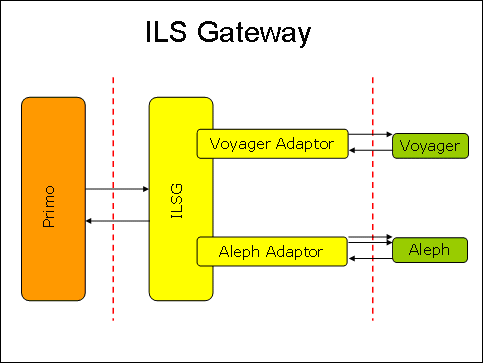
ILS Gateway
OPAC via Primo and User Sign-in
In order for OvP to work, Primo requires the user’s ID to be the same for Primo and the ILS. To request My Library Card/account information, a user must sign-in to Primo so that Primo can send the user ID to the ILS. In the context of requesting, Primo must ensure that the user ID is valid within the institution to which the item belongs. For information on how Primo performs this check, see Shared User Database/Resource Sharing Option.

