Configuring Display Languages for Primo
For Primo VE environments, see Configuring Display Languages for Primo VE.
Primo's UI supports many display languages, which are selectable from the User Menu.
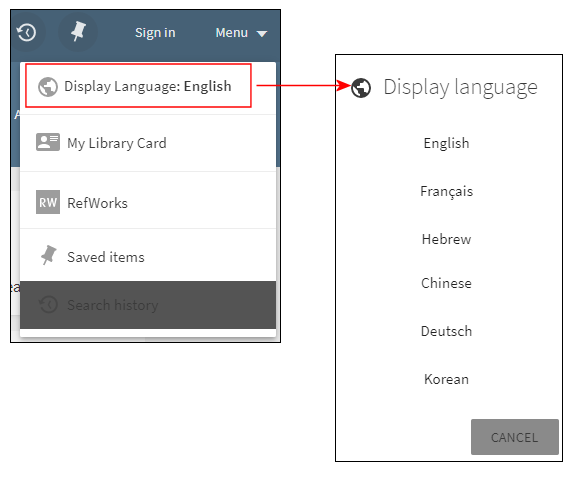
Select Display Language from User Menu in Primo
To configure the supported display languages:
-
Open the Languages mapping table (Primo Home > General > Mapping Tables > Languages).
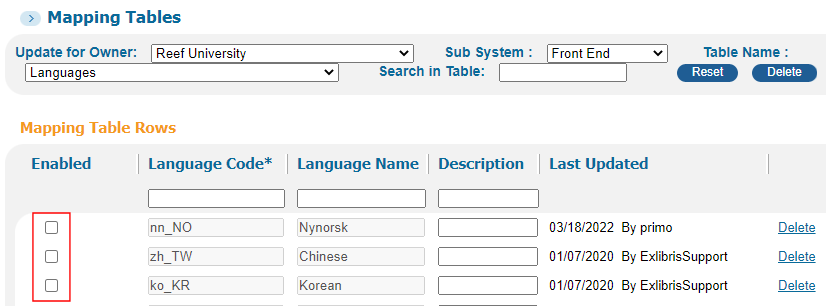 Languages Mapping Table
Languages Mapping TableThe values in the Language Code and Language Name columns are read-only and cannot be edited.
-
From the list of supported languages, select the Enable checkbox to allow users to choose that language.
Code Language ca_ES Catalan - Spain zh_CN Simplified Chinese zh_TW Traditional Chinese cs_CZ Czech da_DK Danish en_US English fr_FR French de_DE German iw_IL Hebrew hu_HU Hungarian is_IS Icelandic ga_IE Irish it_IT Italian ja_JP Japanese ko_KR Korean ms_MY Malay nn_NO Nynorsk - Norway no_NO Bokmål - Norway pl_PL Polish ru_RU Russian es_CL Spanish - Chile es_ES Spanish - Spain sv_SE Swedish tr_TR Turkish uk_UK Ukrainian cy_GB Welsh -
Save your changes to the mapping table.
-
Deploy your changes.

