Multiple Front End Configurations
To improve workload balance, it is possible to define multiple Front End servers (FE). At this time, the following Multiple Front End (MFE) configurations are possible:
-
Multiple FEs and a single Search Engine server (Many-to-One configuration)
-
Multiple FEs and multiple Search Engine servers (Many-to-Many configuration)
To benefit from these configurations, a load balancer must be integrated within your Primo installation. For more information, see Load Balancer Requirements.
Many-to-One Configuration
In this configuration (as shown in the following figure), every FE has the same SE configuration. One of the FEs is defined as the primary engine that receives commands from the Back Office (BO) and performs agent slicing monitoring. The other FEs are defined as secondary engines that receive commands that are forwarded from the primary engine.
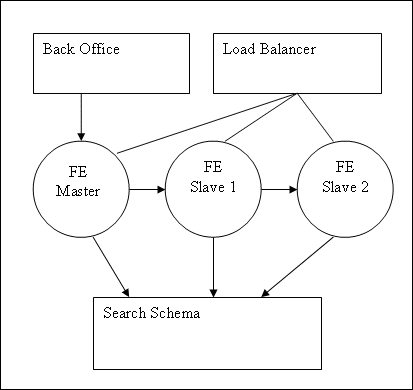
Many-to-One Configuration
Many-to-Many Configuration
In addition to workload balancing across FEs, this configuration (as shown in the following figure) distributes the load of numerous searches over multiple Search Engines, preventing downtime if a Search Engine fails.
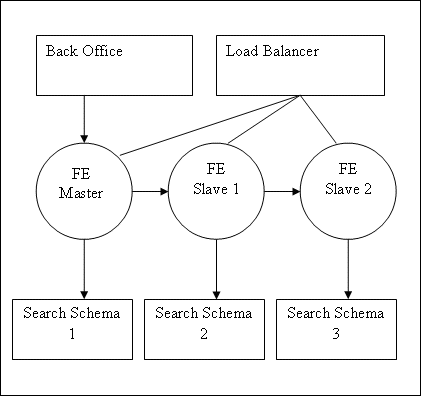
Many-to-Many Configuration
In a Many-to-Many configuration, the parent index directories of the primary and secondary FEs should be different. The following example shows a correct directory structure in which the parent directories (as shown in bold) are different:
-
Primary FE:/exlibris/primo/indexes/master_index/inst_1_index
-
Secondary FE:/exlibris/primo/indexes/slave_index/inst_1_index
Failover of an FE
When the BO is started, it checks to see if the primary FE is running. If it is initially down, the following message may display:
The FrontEnd seems to be down. Continuing to check every 30 seconds
It will check the primary every 30 seconds until it is up. Once the primary is up, the BO will retrieve a list of the secondary FEs in case the primary fails. If the primary fails, the BO randomly chooses one of the secondary FEs to be the new primary.
Configuring the FE Servers
From the BO interface, populate the MFE_MASTER, MFE_FRONTENDS, and MFE_CONFIG fields on the Primo Home > Advanced Configuration > General Configuration page to assign the roles of the FE servers in a multiple FE configuration.
Contact Ex Libris Support before implementing this configuration.

