The Normalization Rules Sets Page
The Normalization Rules Sets page allows you to manage all of the normalization sets for the site. From this page, it is possible to create new sets and to edit, delete, or deploy existing sets.
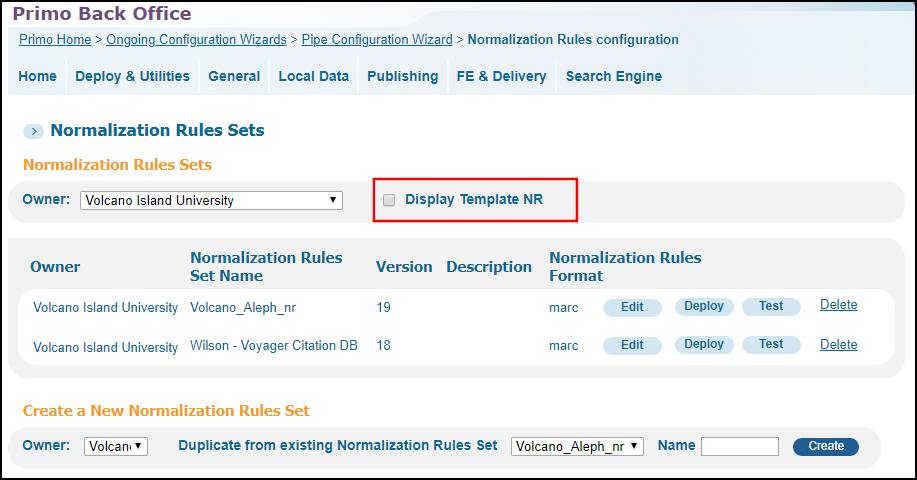
This page can be accessed in the following ways:
-
Primo Home > Initial Configuration Wizards > Primo Configuration Wizard > Step 3: Pipe Configuration Wizard > Step 3: Normalization Rules configuration
-
Primo Home > Ongoing Configuration Wizards > Pipe Configuration Wizard > Normalization Rules configuration
-
Primo Home > Advanced Configuration > Full Normalization Rule Configuration
To display the templates, you must select the Display NR Templates field.
Create New Set
In order to create a new set, duplicate one of the existing sets—either a predefined template set or a locally created set. Define the name of the new set and click Create.
Do not use the term Template in the name of the sets that you create.
The new set will be added to the list so that the normalization rules can be configured.
In order to link a normalization rules set to a pipe, the set must be deployed. Refer to Deploy Sets for an explanation.
Edit Set
In order to edit a set, click Edit, which opens the Manage Normalization Rules page. From this page, you can configure the normalization rules for each source. For more information, see The Manage Normalization Rules Page.
Deploy Sets
The normalization rules are stored in Primo's Oracle database. However, the publishing pipe uses XML files that are generated from the rules in the database. In order to create the XML files and be able to use the updated rules in the pipe, you must deploy the set.
When a set is deployed, the XML files are created in the following directory:
In the normalizationExport/CUSTOMER directory, a sub-directory is created for every normalization set. If the normalization set is being used by a pipe, the XML files are also created in the conf directory of the publishing pipe.
Delete Sets
Use this option to delete a normalization set. Template normalization sets cannot be deleted.

