Embedding a Primo Search Box
For customers using Primo VE, see Creating a Search Box with Deep Links to Primo VE.
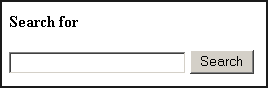
-
Embed the following link in a <form> element of any HTML file:http://FE_hostname:port/primo_library/libweb/action/dlSearch.do?The following example embeds a simple Search box that will display the Primo results on the same page:
<script type="text/javascript">
function searchPrimo() {
document.getElementById("primoQuery").value = "any,contains," + document.getElementById("primoQueryTemp").value;
document.forms["searchForm"].submit();
}
function searchKeyPress(e) {
if (typeof e == 'undefined' && window.event) {
e = window.event;
}
if (e.keyCode == 13) {
document.getElementById('go').click();
}
}
</script><p><b>Search for</b></p>
<form name="searchForm" role="search" method="get" action="http://<FE_Hostname>:<FE_port>/primo_library/libweb/action/dlSearch.do" enctype="application/x-www-form-urlencoded; charset=utf-8" id="simple" target="_self" onsubmit="searchPrimo()">
<input name="institution" value="<inst_code>" type="hidden">
<input name="vid" value="<view_code>" type="hidden">
<input type="hidden" id="primoQuery" name="query" />
<input type="text" size="25" id="primoQueryTemp" value=" " name="queryTemp" onkeypress="return searchPrimoEvent(event);" />
<input id="go" type="button" value="Search" title="Search" onclick="searchPrimo();" alt="Search">
</form>The above example includes the institution, vid, and query input parameters, which are required for a Brief Search deep link. -
To customize the embedded search box, append additional parameters to the <form> element using the following format:<input name="<parameter_name>" value="<parameter_value>" type="hidden">For more information on each parameter, see Brief Search Deep Link in the Ex Libris Developer Network.

