Automated Resend When a RapidILL Request Is Updated to Filled Without a File Provided
- Product: RapidILL
Keywords: RapidILL, Odyssey, ILLiad, RapidX, file, missing, Filled, borrowing, request
Problem:
- The lender’s local workflow supports a Filled update without providing a file
- A workflow error is made, and the request is updated with an attempted delivery through a mechanism that is not supported by RapidILL
- The lender successfully processes the request, which results in a Filled update, but the lender’s delivery mechanism fails to send a file to RapidILL for processing
The result of these scenarios is that the borrower does not receive a file to provide to the end user. If the lender does not recognize there is an issue with the request, the borrower must take action to receive a file by requesting a Resend, using Move On, submitting a new request to RapidILL, or contacting the lender directly. This requires the borrower to consistently monitor their requests to ensure they are filled correctly, or to rely on the end user to message library staff that they did not receive their request.
Solution:
RapidILL will now automatically alert the lender if they have not provided a file for a request updated to Filled. A process now runs twice a day to identify requests that meet criteria below, and will move those requests to a Resend state to notify the lender:
- The request is updated by the lender to a Filled state
- 12 hours have passed without the lender providing a file
When these conditions have been met, RapidILL will automatically move the request to a Resend state, which will alert the lender that the request was updated to Filled but a file was not sent:
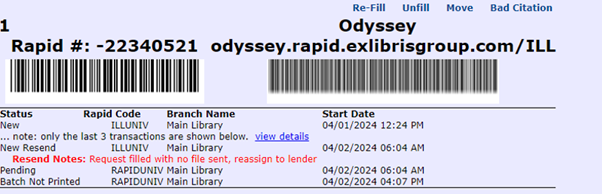
*Lending Resend Request with automated Resend note
If the lender subsequently updates the request to Filled a second time without providing a file, the system will then automatically move the request to a new lender.
Results:
This development will help to reduce request turnaround time and minimize the need for borrowers to monitor their active RapidILL requests. Lenders also benefit from the notifications that something problematic has occurred with their request processing as it may indicate there is an issue they should address.
Notes:
- If both the borrower and lender are using the Odyssey protocol (based on their RapidILL delivery configurations), this process does not apply since they send files directly to each other and RapidILL is unable to directly monitor the deliveries.
- The 12 hour window is not meant to provide lenders the option to purposefully update requests to Filled and not send a file until later in the window. Files should be delivered as soon as possible once a request is updated to Filled. The window allows for time in the event the lender’s delivery mechanism is delayed or backed up
- Article last edited: 06-May-2024

