RapidLL Statistics
Overview of RapidLL Statistics
There are several important things to know about your library’s RapidILL statistics.
- Statistics are compiled monthly, and the current month is posted at the beginning of the following month. For example, May statistics are posted on June 1st.
- Rapid libraries have access to their institution’s activity only.
- System averages are shown next to your library’s activity for easy comparison. Comparisons, such as how your library’s turnaround time compares to your virtual pod’s system average turnaround time are clearly displayed. Your virtual pod is simply the pod or pods you are currently configured for participation.
- Each month the borrowing and lending system averages for the previous month are posted on the Rapid Public Information page. These numbers are based on the activity of every Rapid site.
- Each Rapid institution can access their Borrowing and Lending statistics through the Statistics page which is located under the Tools drop down menu.
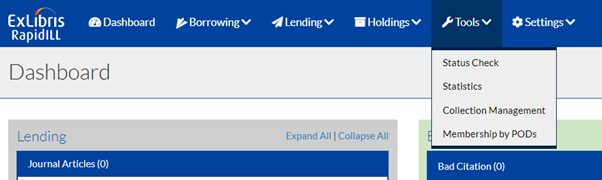
Four statistical reports are available:
- Lending Summary
- Lending Detail Data
- Borrowing Summary
- Borrowing Detail Data
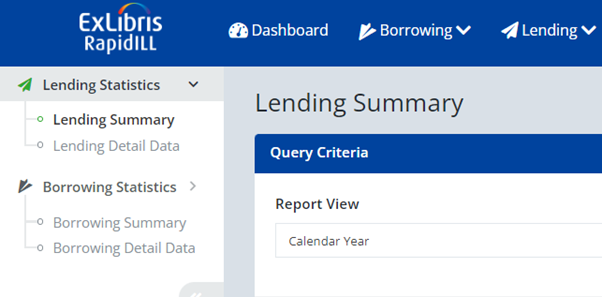
Lending Summary
The Lending Summary report provides information related to your lending activities. You have an option to view a Calendar Year report or a July 1 Fiscal Year report. If you have multiple Rapid branches configured, you can choose which branches to include in the report. Finally, you can choose which Request Type to include.
The default view shows your yearly statistics, and you can view by month or by day by expanding the year by clicking the “plus” next to each year.
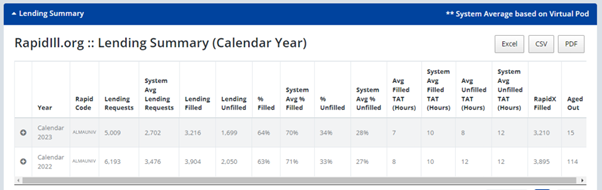
The Lending Summary report includes the following columns:
- Year
- Rapid Code
- Lending Requests — The total number of requests ALMAUNIV received from Rapid libraries.
- System Avg Lending Requests – The average number of Rapid requests received by libraries in ALMAUNIV’s virtual pod.
- Lending Filled — The total number of requests ALMAUNIV filled.
- Lending Unfilled — The total number of requests ALMAUNIV unfilled.
- % Filled — The percentage of requests ALMAUNIV filled.
- System Avg % Filled – The average percentage of requests filled in the virtual pod.
- % Unfilled — The percentage of requests ALMAUNIV unfilled.
- System Avg % Unfilled — The average percentage of requests unfilled in the virtual pod.
- Average Filled TAT (Hours) — The average filled turnaround time by ALMAUNIV in hours.
- System Avg Filled TAT (Hours) — The virtual pod average turnaround time for filled requests in hours.
- Average Unfilled TAT (Hours) — The average amount of time it took for ALMAUNIV to unfill a request.
- System Avg Unfilled TAT (Hours) — The average amount of time it took ALMAUNIV’s virtual pod to update lending requests to unfilled.
- RapidX Filled — The number of ALMAUNIV’s filled requests that were processed through the RapidX service.
- Aged Out — The number of requests that were automatically moved to the next Rapid lender due to ALMAUNIV not updating a lending request within the maximum aging limit (currently 72 hours, not including weekend hours).
The Lending Summary report can be exported in Excel, CSV, or PDF formats.
Lending Detail Data
The Lending Detail Data report provides detailed monthly information on every request you receive as a lender during that month. Choose the Month and Year to view a report.
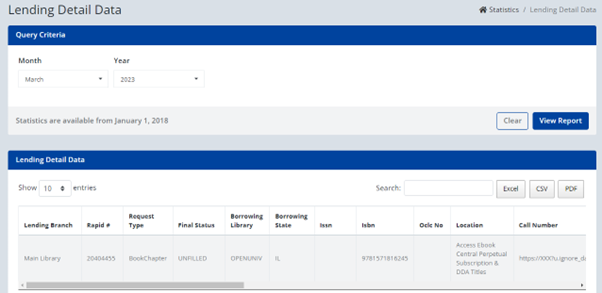
You can search for specific requests within the monthly report. The report is exportable in Excel, CSV, or PDF formats.
The Lending Detail Data report includes the following fields:
- Lending Branch — The branch that managed the request.
- Rapid # — The Rapid request number.
- Request Type — Article, BookChapter, or Book
- Final Status — The final status of the request.
- Borrowing Library
- Borrowing State
- ISSN
- ISBN
- OCLC No
- Location — The Location of the request based on the lender’s holdings.
- CallNumber — The call number or URL of the request based on the lender’s holdings.
- Year Published
- Volume
- Date Initiated — The date and time the request routed to the lender for management.
- Date Completed — The date and time the request was completed by the lender.
- Turn Around Time (Hours) — The time the lender had the request before updating.
- Journal/Book Title
- Article/Chapter Title
Borrowing Summary
The Borrowing Summary report provides information related to your borrowing activities. You have an option to view a Calendar Year report or a July 1 Fiscal Year report. If you have multiple Rapid branches configured, you can choose which branches to include in the report. Finally, you can choose which Request Type to include.
The default view shows your yearly statistics, and you can view by month or by day by expanding the year by clicking the “plus” next to each year.
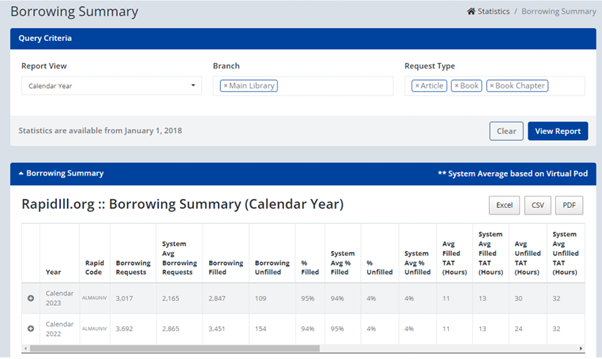
The Borrowing Summary report includes the following columns:
- Year
- Rapid Code
- Borrowing Requests — The total number of requests ALMAUNIV submitted to Rapid.
- System Avg Borrowing Requests — The average number of Rapid requests submitted to Rapid by libraries in ALMAUNIV’s virtual pod.
- Borrowing Filled — The total number of requests filled for ALMAUNIV.
- Borrowing Unfilled — The total number of borrowing requests that could not be fulfilled by ALMAUNIV’s Rapid partners.
- % Filled — The percentage of requests filled by ALMAUNIV’s Rapid partners.
- System Avg % Filled — The average percentage of requests filled in the virtual pod.
- % Unfilled — The percentage of ALMAUNIV requests unfilled.
- System Avg % Unfilled — The average percentage of requests unfilled in the virtual pod.
- Average Filled TAT (Hours) — The average filled turnaround time for ALMAUNIV’s borrowing requests.
- System Avg Filled TAT (Hours) — The virtual pod average turnaround time for filled requests in hours.
- Average Unfilled TAT (Hours) — The average unfilled turnaround time for ALMAUNIV’s borrowing requests.
- System Avg Unfilled TAT (Hours) — The average unfilled turnaround time in ALMAUNIV’s virtual pod.
- Local Holdings — The number of requests ALMAUNIV submitted to Rapid that were found to be held locally and returned back for review.
- Resends — The number of requests ALMAUNIV asked to be resent.
- Filled Resends — The number of resend requests that were successfully re-filled.
- Duplicates — The number of requests ALMAUNIV submitted to Rapid that were returned as a duplicate of a previous request.
- Deletes — The number of requests ALMAUNIV updated to Delete.
- Cancelled — The number of requests ALMAUNIV updated to Cancelled.
- Bad Citations — The number of requests returned to ALMAUNIV as a Bad Citation.
- RapidX Filled — The number of requests filled through the RapidX service.
- Unmediated Attempts — The number of requests ALMAUNIV attempted to submit to Rapid via an integrated ILL management platform (not through the Rapid web page).
- Unmediated Requests — The number of requests ALMAUNIV successfully submitted to Rapid via an integrated ILL management platform (not through the Rapid web page).
- Mediated Attempts — The number of requests ALMAUNIV attempted to submit to Rapid via the Rapid web page rather than an integrated ILL management system.
The Borrowing Summary report can be exported in Excel, CSV, or PDF formats.
Borrowing Detail Data
The Borrowing Detail Data report provides detailed monthly information on every request you submit as a borrow to Rapid during that month. Choose the Month and Year to view a report.
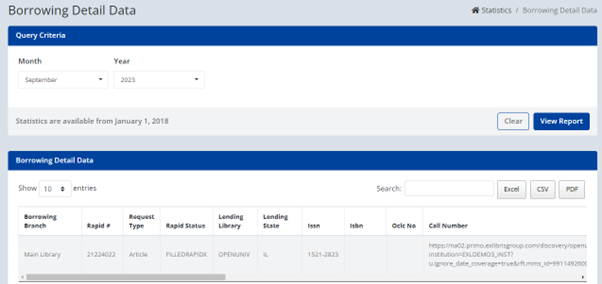
You can search for specific requests within the monthly report. The report is exportable in Excel, CSV, or PDF formats.
The Borrowing Detail Data report includes the following fields:
- Borrowing Branch — The branch that submitted the request.
- Rapid # — The Rapid request number.
- Request Type — Article, BookChapter, or Book
- Final Status — The final status of the request.
- Lending Library
- Lending State
- ISSN
- ISBN
- OCLC No
- Location — The Location of the request based on the lender’s holdings.
- CallNumber — The call number or URL of the request based on the lender’s holdings.
- Year Published
- Volume
- Date Initiated — The date and time the request was submitted into Rapid.
- Date Completed — The date and time the request was completed by the lender.
- Journal/Book Title
- Article/Chapter Title
- Turn Around Time (Hours) — The time the request was active in the system before its final update/status.
- Cross Reference ID — The off system request reference number supplied by the borrower.
- ArticleAuthor

