PRIVATE: Cloud Identity Provider
To configure a cloud identity provider definition profile, you must have the following role:
- General System Administrator
User authentication may utilize a cloud identity provider (IdP), such as Azure Active Directory. If a cloud IdP profile is active, adding an Alma user also results in the user being exported to the cloud identity provider. This authentication is based on standard SAML protocol and, when implemented, is set up the same way as standard SAML profiles in both Alma and Primo.
For more information about cloud identity providers, see Authentication Using a Cloud Identity Provider. For information on cloud IdP configuration in Azure, see Using Microsoft Azure as a Cloud IdP with Alma.
To configure a Cloud IdP type of integration profile:
- On the Integration Profile List page (Administration > General Configuration > Configuration Menu > External Systems > Integration Profiles), select Add Integration Profile. The first page of the integration profile wizard opens.
- Enter the profile code and name.
- From the Integration type drop-down list, select Cloud IdP.
- From the System drop-down list, select Azure.
- Select Next. The second page of the wizard opens.
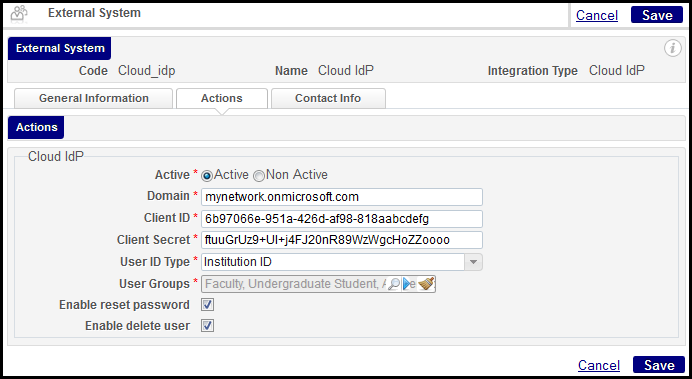 Cloud IdP Integration Profile - Page 2
Cloud IdP Integration Profile - Page 2 - Enter the Cloud IdP domain for the Domain—for example,mylibrary.onmicrosoft.com.
- For Client ID and Client Secret, see steps 7 and 8 in Using Microsoft Azure as a cloud IdP with Alma.
- From the User ID type drop-down list, select the user ID type in which the cloud IDP identifier is to be stored.
- Select Enable reset password and Enable delete user based on their settings in Microsoft Azure. See Using Microsoft Azure as a cloud IdP with Alma.
- Select Save. The profile you configured appears in the Integration Profile List.

