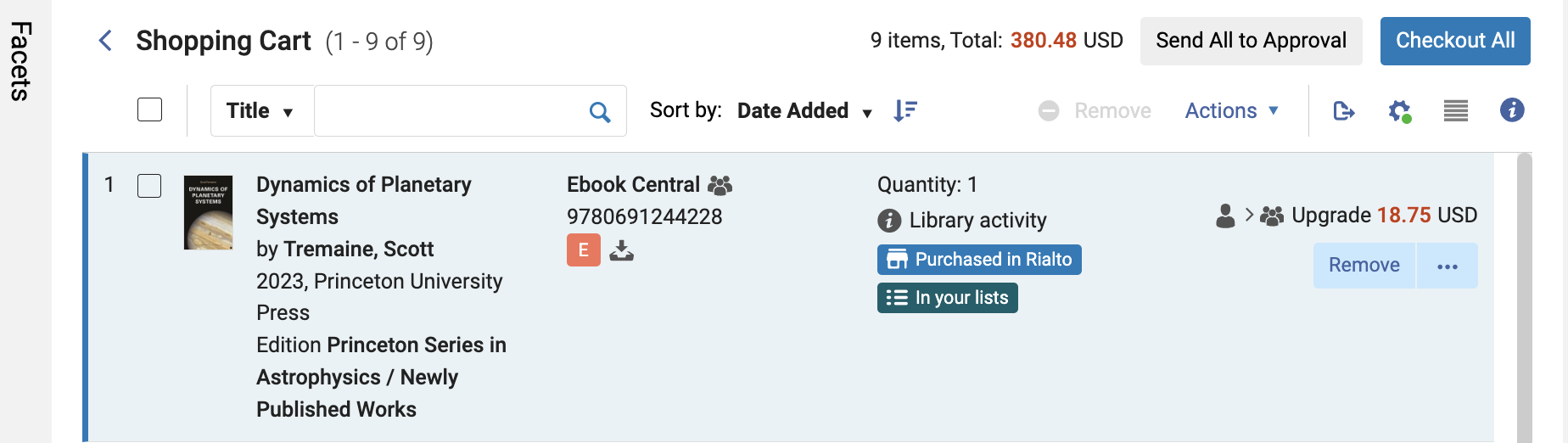Ebook Central Electronic License Upgrades
Rialto users have the ability to request upgrades (upgrading an access model) only for Ebook Central titles directly within Rialto, provided the library is active on the new invoicing platform. Users can upgrade to any license type (access model) greater than what they currently own, for instance: licenses for 1 user (![]() ) to 3 users (
) to 3 users (![]() ) or unlimited (
) or unlimited (![]() ). The only case where this is not true, is in the instance that two license types are owned for the same work. In this scenario, the lesser of the two licenses needs to be upgraded first. For example: you own a 1 user and a 3 user, and you want to upgrade to unlimited. The 1 user must be upgraded, and all pricing options will reflect upgrading from the 1 user.
). The only case where this is not true, is in the instance that two license types are owned for the same work. In this scenario, the lesser of the two licenses needs to be upgraded first. For example: you own a 1 user and a 3 user, and you want to upgrade to unlimited. The 1 user must be upgraded, and all pricing options will reflect upgrading from the 1 user.
Access models can be upgraded manually within a number of Rialto workflows that are further discussed below.
As mentioned above, the upgrade option is only available to libraries active on the new invoicing platform. If so, the upgrade option will be displayed in the scenarios described below.
Search Results / Offers Page
Commence a market search (Collection Development > Market > Market Search) and define the search criteria. On the search results page, you need to select an electronic offer(s) to view the items that can be upgraded.
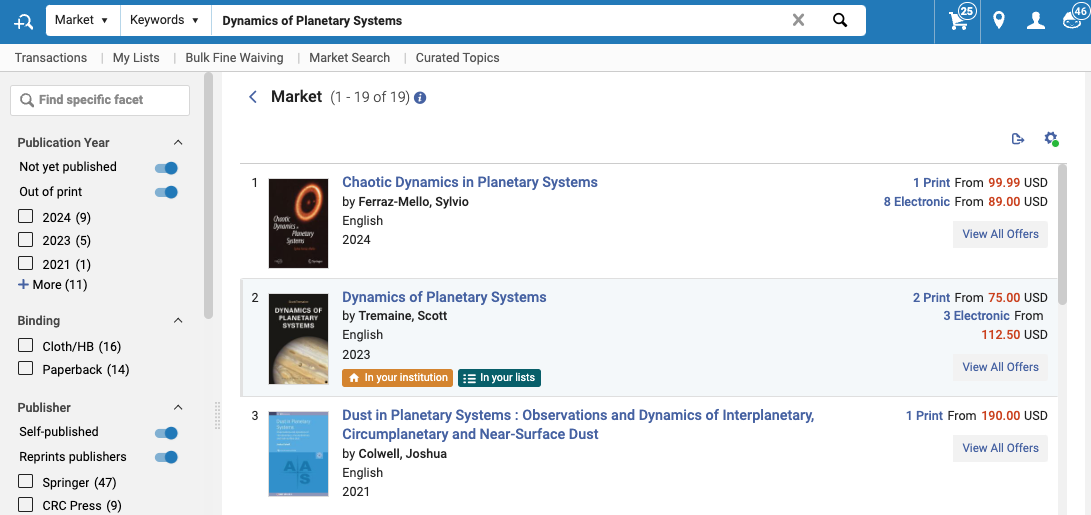
On the Offers page, to the right of each upgradeable item, the following information/options are displayed:
- The license upgrade availability (1U to Unlimited / 1U to 3U / 3U to Unlimited) and the cost of the upgrade.
- Upgrade license button. When selected, adds the upgrade item to your cart (see Adding Offers to Shopping Cart and Checking Out).
- Ellipses button with the options to Add to Cart or Add to List.
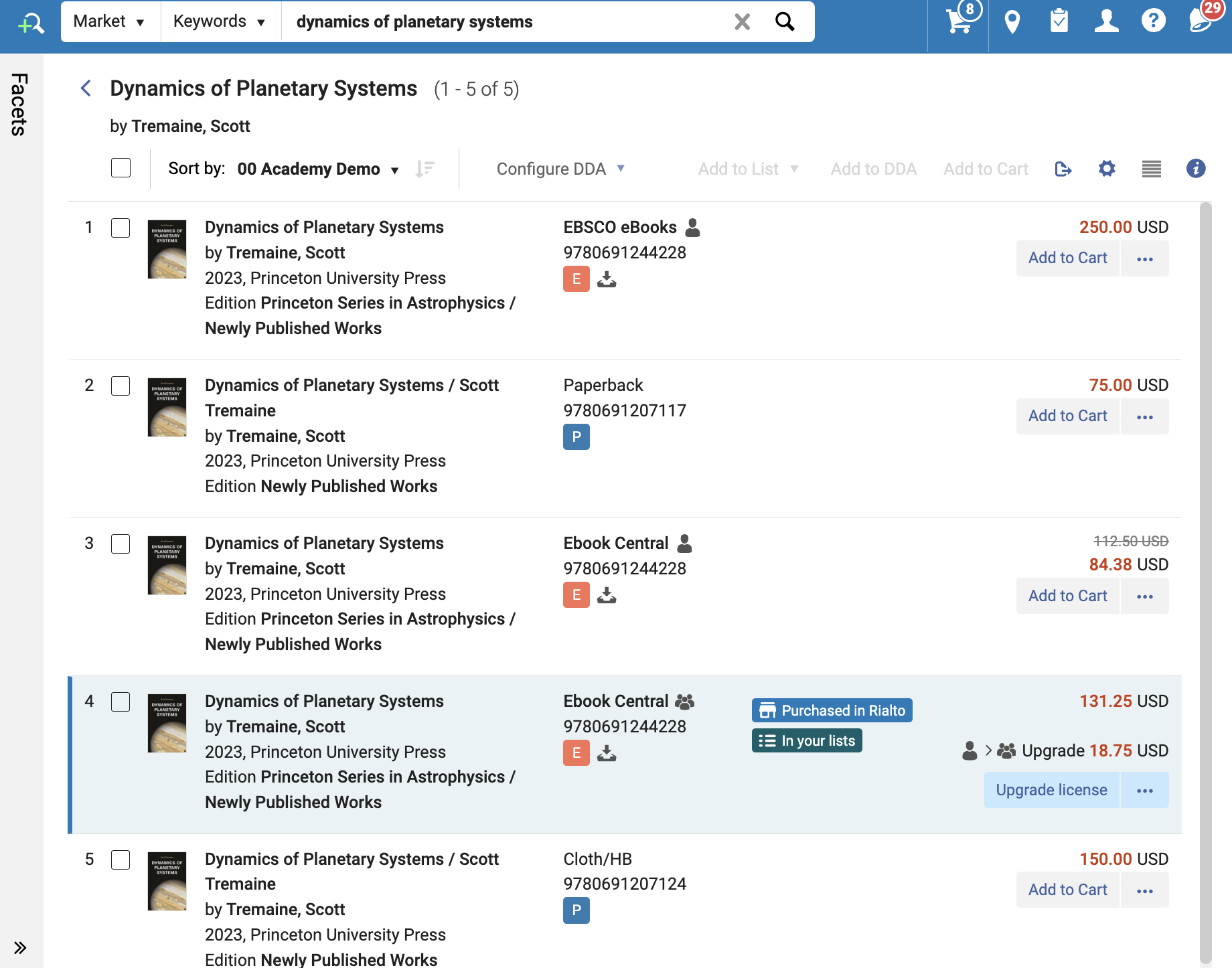
Shopping Cart
Once you identified the upgrade offers you are interested in, they are placed in the Rialto Marketplace shopping cart. You can accumulate many offers in the shopping cart, but then you need to check out all of them in one action (see Adding Offers to Shopping Cart and Checking Out).
Upon checkout, the access model is updated and an upgrade PO Line is created. For more information, see Creating a PO Line.