How Do I Read The Title Clicks Report in Summon?
- Product: Summon
Question
How do I read/interpret the Title Clicks report in Summon?
Answer
When you access the Title Clicks report in the Summon Usage Statistics, you'll see the following:
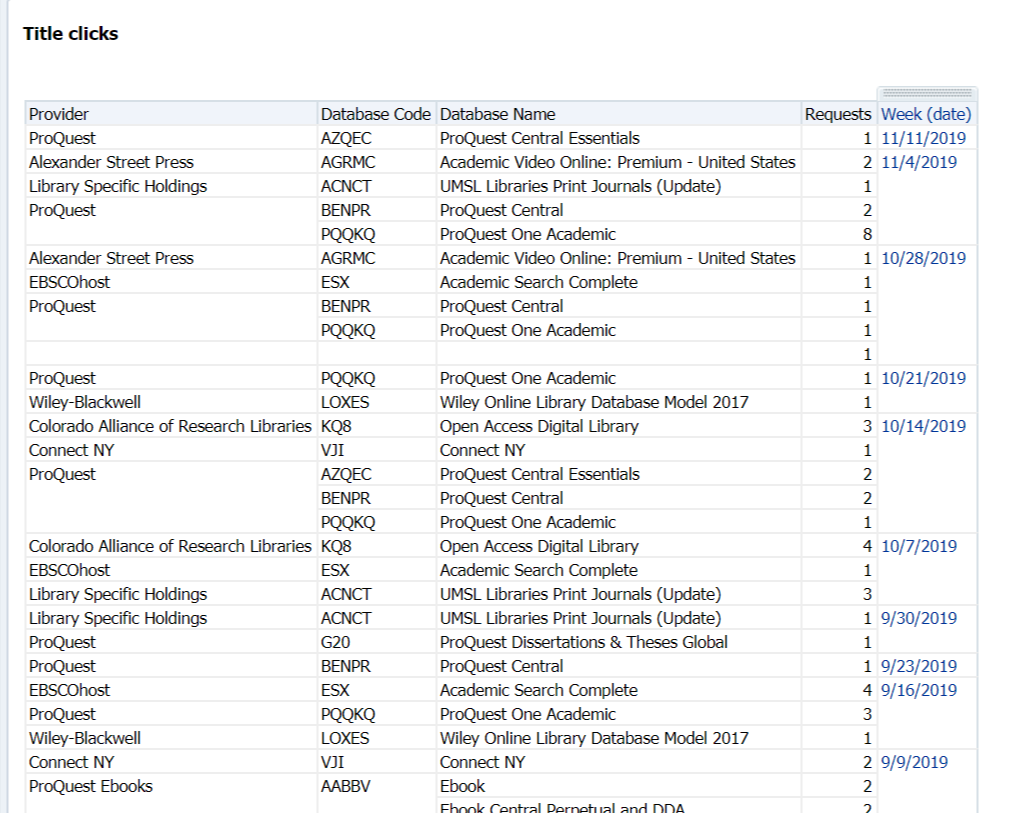
"Requests" means how many times a user clicked on a title associated with the resource shown in the other columns. The first row of the report can be read "during the week of 11/11/2019, patrons clicked 1 time on a Summon search result associated with the ProQuest Central Essentials.
- Article last edited: 28-Aug-2020

