Summon: Quicklinks in Summon
The Quicklinks feature allows you to embed links to the PDF and HTML full text directly into the Summon results to provide a convenient and quick way for users to access full text with a single click.
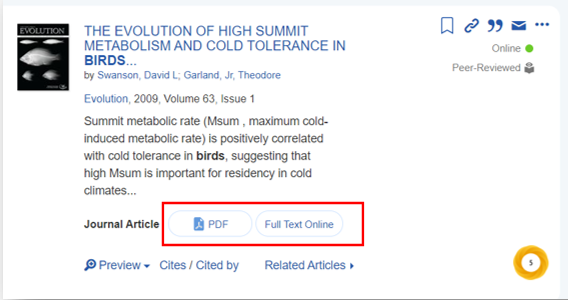
Libraries often have access to several platforms for the same item. However, with Quicklinks, we will show only one link of each type (PDF and HTML). Quicklinks is an additional full text option and does not replace your existing options to access full text.
Quicklinks is initially available for a selected list of content providers who are working with us to create and test the links to achieve a high level of quality. The number of providers will be extended over time. For a list of providers who currently support Quicklinks, see Quicklinks Provider List.
Quicklinks will be released in December 2021 for Summon.
Quicklinks appear for a record under the following conditions:
-
The record has sufficient metadata including a DOI or a provider ID to support reliable links.
-
You have full text rights for this record and at least one provider that support Quicklinks. Note that Quicklinks is not available for library-specific holdings databases.
Default Settings
Quicklinks uses the following settings:
-
On/off: This feature is disabled by default, but you can enable each type of link with the Display PDF QuickLinks and Display HTML QuickLinks options under Search Results in the Summon Administration Console.
-
UI changes: You can change the labels on the UI and images.
-
Link prioritization: If you have access to several links for the same item and more than one of them are from providers supporting Quicklinks, the links are prioritized randomly. If you have set provider preferences under Resource Link Prioritization in the Summon Administration Console, these preferences will be used to determine the link priority.
-
Proxy settings: QuickLinks use the proxy setting configured for the database in the Client Center.
-
Analytics: The clicks on PDF and HTML Quicklinks are tracked separately for Analytics reports.
Restrictions
In some cases, you may see Quicklinks for one record and not for another record from the same provider, which is due to metadata differences. We chose to be conservative with this initial release, and if it is not certain whether a reliable link is available, none is shown.
Some providers do not support direct links to a PDF version of an article or book and support only links to the HTML version of the full text. In addition, the HTML full text version may offer additional functions and content such as videos that are not available in PDF. If both are available, we will show one PDF link and one HTML link. For providers who support only HTML links, we provide Quicklinks only to the HTML version. In the UI, the HTML links are labeled Full text online.
It is possible that the PDF link may go to a different platform than the HTML link for the same item. For example, this may occur if a provider does not support direct access to both PDF and HTML versions of the full text.
In some cases, we have found that some providers indicate that they support HTML links, but instead these links take the user to a website where a PDF can be downloaded. These links are neither a Quicklink to a PDF nor a Quicklink to the HTML full text. Unfortunately, we cannot detect these cases easily ahead of time and may display them as Full text online Quicklinks.
Since we may not detect these cases ahead of time, unfortunately these links will be labeled Full text online.
Frequently Asked Questions
-
What happens if we are currently using Unpaywall to embed direct links to PDFs?
Quicklinks complement links provided by Unpaywall. While Unpaywall focuses on content that is free to read for users, Quicklinks shows links to both free to read content and paywalled content. When the Quicklinks feature is enabled in Summon, it will take precedence over Unpaywall links and will display Unpaywall links only if there are no Quicklinks available.
-
What happens if we are currently using LibKey?
Summon institutions can integrate LibKey via custom scripting that is added by the institution. This is not maintained by Ex Libris. If you use both Quicklinks and LibKey, you may see duplicate links in the UI.

