Summon: Clients Mailing List: Signup Instructions
-
Product: Summon
How do I sign up for the Summon Clients mailing list?
Active Summon subscribers have access to the Summon Clients Mailing list. The listserv provides:
-
Connection with fellow Summon users
-
Notifications about new enhancements and release information for Summon
-
Notifications about new content and enhancements for CDI
Follow the instructions below to join the general Summon listserv and/or the Summon API Developers Network.
Summon subscribers are also encouraged to join the Content list at content@exlibrisusers.org. To join additional Ex Libris lists, see Mailing Lists.
Subscribing to the Summon Mailing List
Summon clients collaborate and share ideas using the mailing lists. In addition, announcements and best practices are sent to subscribers of the mailing list.
To subscribe without creating an account, send Subscribe to summon-request@exlibrisusers.org.
-
Use the following link to access the Sign In page. If you do not have an account, see Creating an Account.
https://exlibrisusers.org/accounts/login/?next=/postorius/lists/summon.exlibrisusers.org/
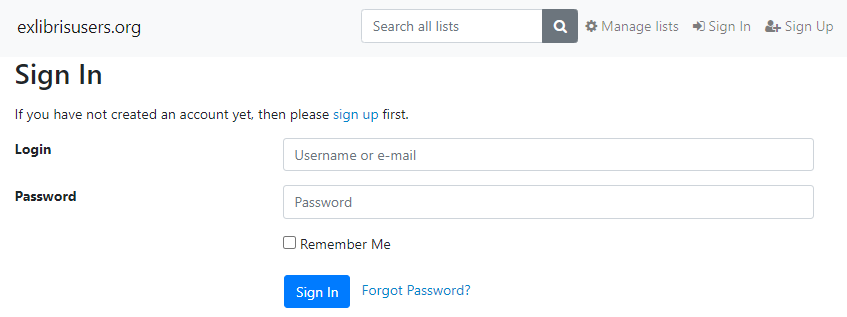
-
Fill in your account information and then select Sign In to open the Summon mailing list.
https://exlibrisusers.org/postorius/lists/summon.exlibrisusers.org/
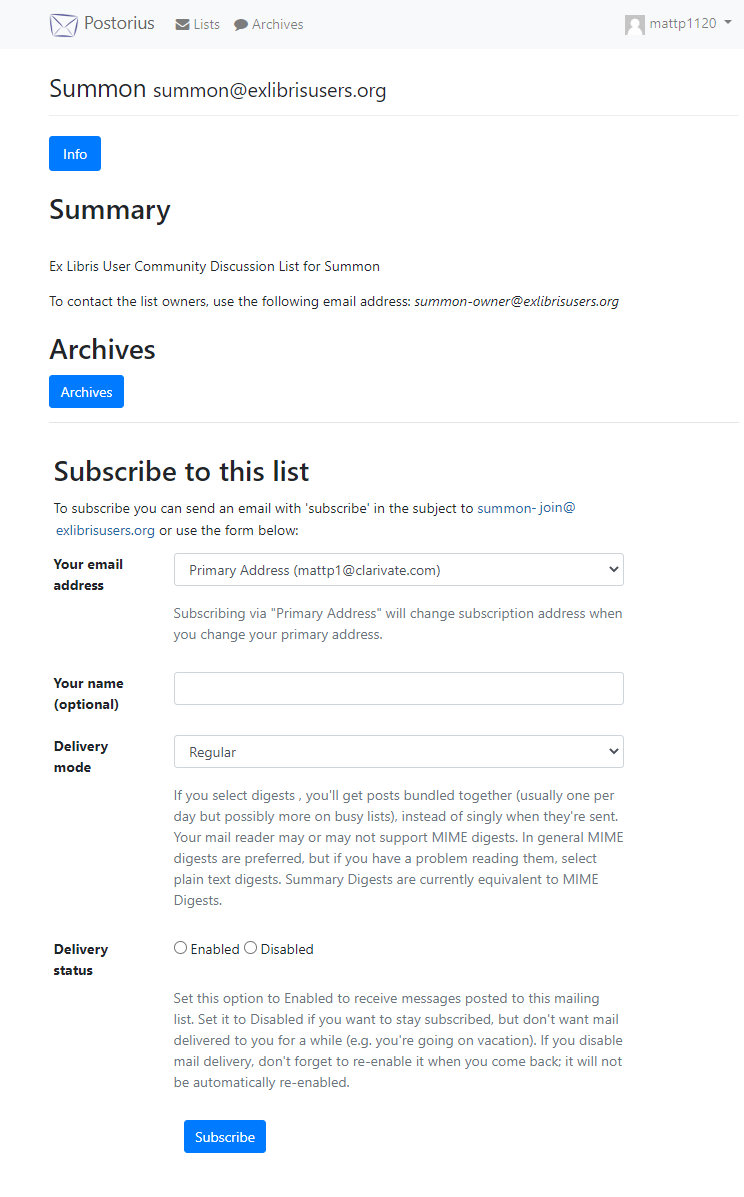
-
Fill out the form and then select Subscribe.
-
After you receive your confirmation email, please reply to it to finalize your subscription.
Creating an Account
An account allows you to manage your lists, place holds on your lists, view archives, and subscribe/unsubscribe to lists.
-
Use the following link to create an account.
https://exlibrisusers.org/accounts/signup/?next=/accounts/login/
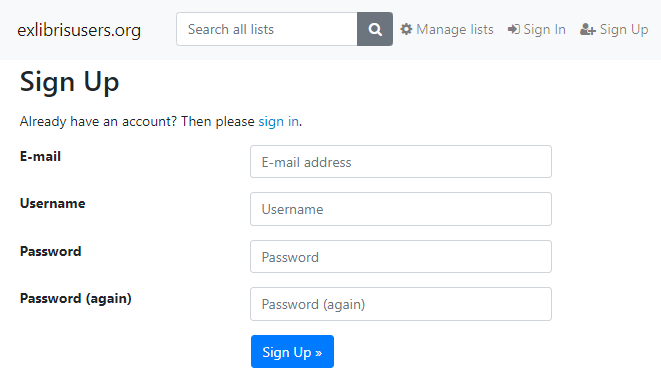
-
Fill out the form and then select Sign Up.
-
After you receive the verification email, select the email's link to confirm your email address.
Posting to the Summon Mailing List
Unsubscribing from the Summon Mailing List
If you do not have an account, send Unsubscribe to summon-request@exlibrisusers.org.
-
Use the following link to sign into your account:
-
On the Summon Mailing List page, select Unsubscribe.
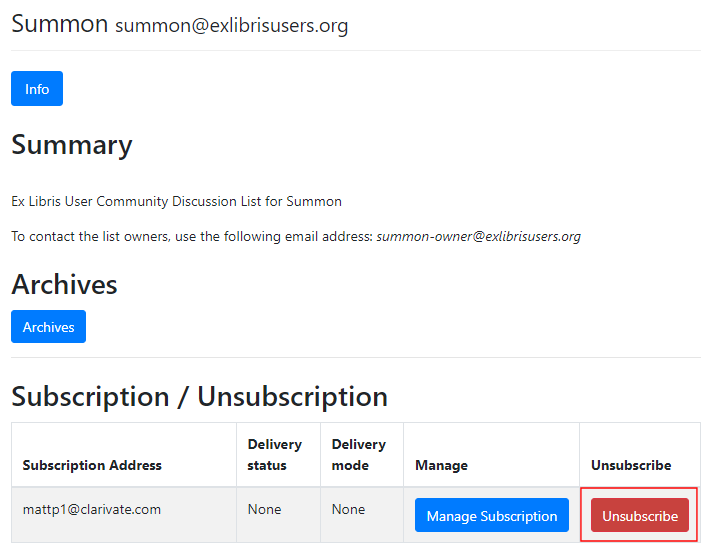
Viewing Archived Posts
-
Use the following link to sign into your account:
-
On the Summon Mailing List page, select Archives.
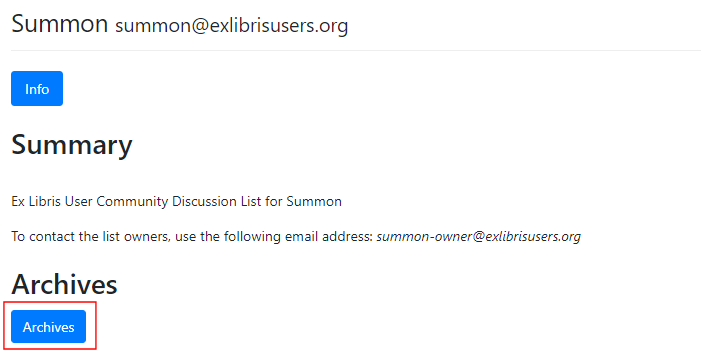
How do I register for the Summon API Developers Network?
-
Open the following page: https://developers.exlibrisgroup.com/summon.
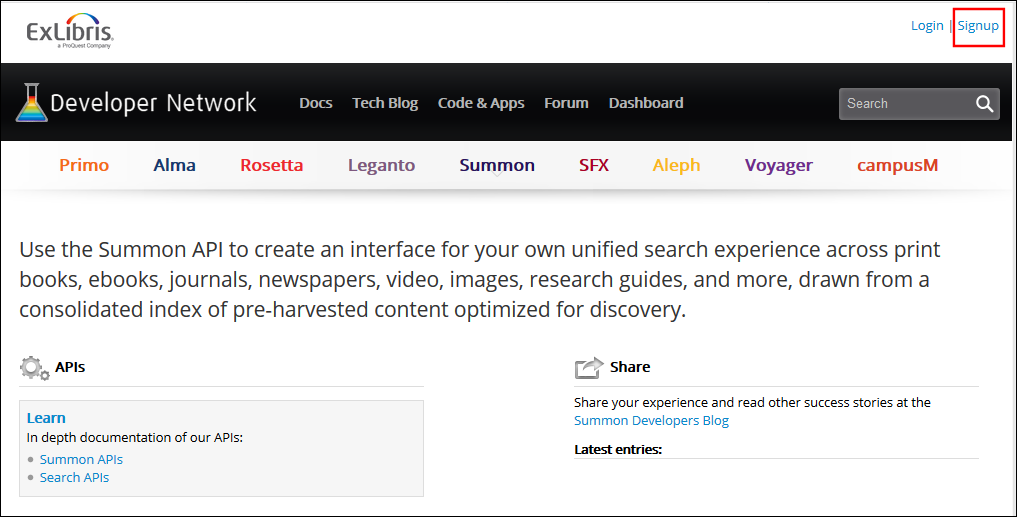
-
Click Signup.
-
Fill out the following form:
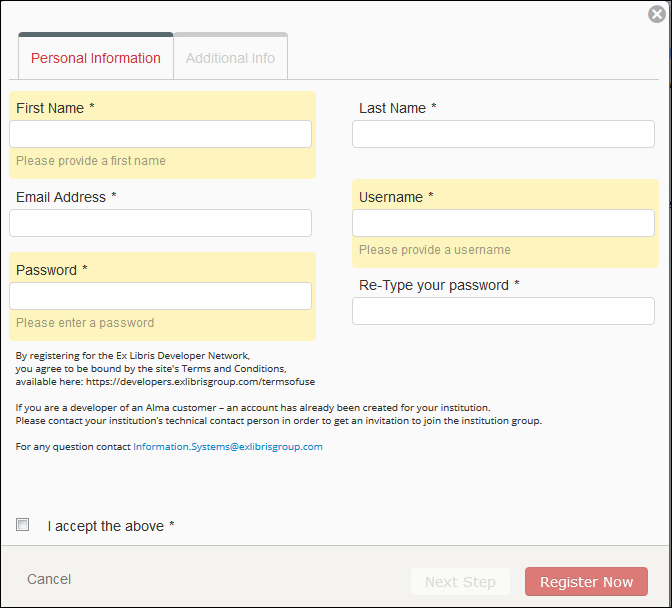
-
Click Register Now.

