Ulrichsweb: Administration Console
- Product: Ulrichs
How do I configure Ulrichsweb using the Administration Console?
Using the Administration Console, you can easily configure your library's Ulrichsweb service to fit the needs of your staff and patrons.
To go to the Administration Console:
- Go to the Client Center. *User Name will be your email address. If you are unable to log in, please contact Ex Libris Support.
-
Click the Administration Console link in the Ulrichsweb section under Administer Your Products:
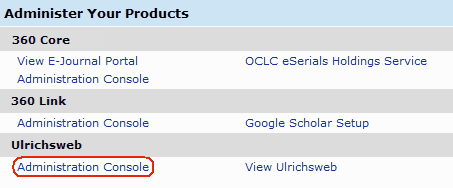
You will then see the Administration Console, with the Ulrichsweb tab selected:
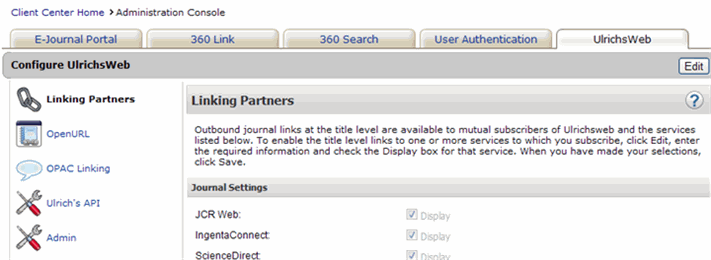
There are several options for configuring Ulrichsweb through the Administration Console; click on a title below to go to a document describing how to configure that option:
- Date Created: 9-Feb-2014
- Last Edited Date: 14-Jun-2018
- Old Article Number: 8893

