Ulrichsweb: Setting Up Ulrich's Alerts
- Product: Ulrichs
What is an Ulrich's Alert?
Ulrich’s Alert is a free, personalized email notification that keeps you informed of new titles, changed titles, and ceased titles in subjects of interest to you.
Ulrich's Alert offers several options:
-
Individual Subject Area Alerts: New titles, Title Changes, Ceased Titles for the selected subject
-
All-Subject Alerts – Title Changes: All serials title changes recorded in Ulrich’s in the past month
-
All-Subject Alerts – Ceased Titles: All ceased or suspended serials titles recorded in Ulrich’s in the past month
Who may create an Ulrich's Alert?
Any authorized user of your Ulrichsweb account may register for Ulrich’s Alert by setting up a free, personalized My Ulrich’s account and selecting Ulrich’s Alert options. A user must be logged into a My Ulrich’s account in order to create and access the Ulrich’s Alert feature.
How do I create an Ulrich's Alert?
- Click on the Workspace option in the main navigation bar.
- Select the Alerts tab.
- Log into your My Ulrich’s account (if you have not done so already).
- On the Alerts tab, select “Create an Alert”.
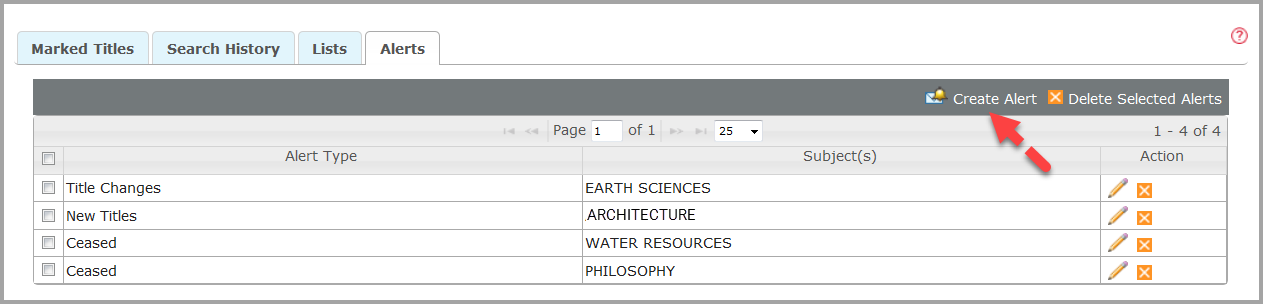
- Choose your Ulrich’s Alert options.
- Click the “Create Alert” button to finalize your selections and save your settings.
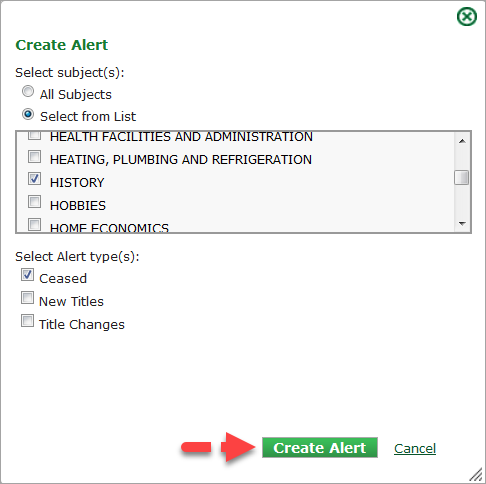
- You may set up as many different Ulrich’s Alerts as you would like, and you may change your alert profile(s) as many times as you would like by returning to the Ulrich’s Alert workspace.
- After you have saved your alert profile(s), you will receive an Ulrich’s Alert e-mail once per month. Your Ulrich’s Alert will include the serials matching your alert option selections.
How do I cancel my Ulrich's Alert service?
If you want to stop one or all notifications from Ulrich’s Alert, you may use the related links at the bottom of your Ulrich’s Alert email.
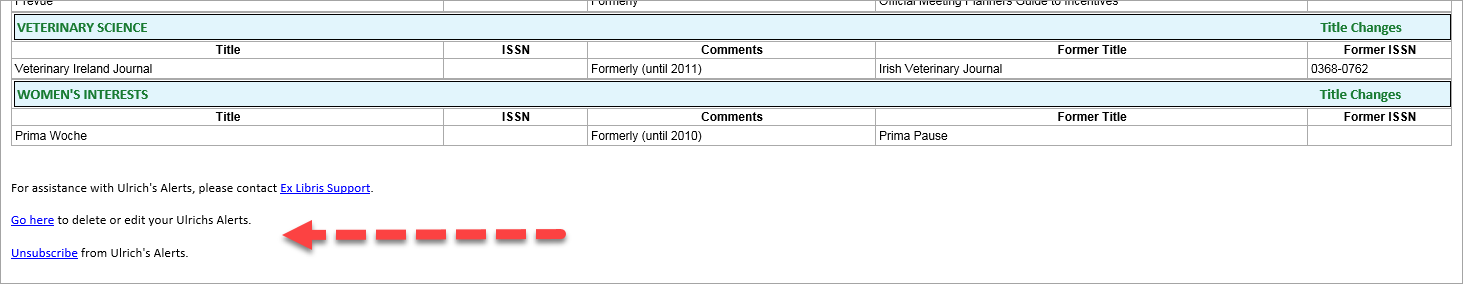
- Date Created: 12-June-2017
- Last Edited Date: 14-June-2017

