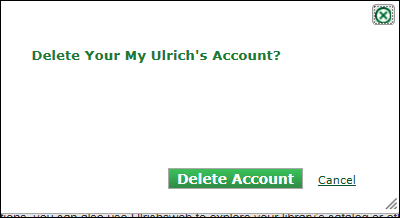Ulrichsweb: My Ulrich's Account
-
Product: Ulrichs
What is a My Ulrich's account, and why do I need one?
A My Ulrich's account is an optional, free feature of Ulrichsweb. It is not required for searching Ulrichsweb or for exporting search results.
You will need to create a My Ulrich's account if you want to be able to:
-
Save Settings for the display of your preferred columns in the Search Results grid
-
Access and use the “Lists” and “Alerts” features in the Workspace
My Ulrich’s accounts are free to all Ulrichsweb subscribers, but you must enter certain personally-identifiable information to enable account creation and functionality.
Privacy regulations require that we get your consent to collect, store, and use the personal information you provide to enable this account. When you sign up to create a My Ulrich’s account, you will receive a system-generated request for your consent to the service’s Terms and Conditions. Without this required consent, Ex Libris cannot maintain your My Ulrich’s account, and it will be removed.
How Do I Create a My Ulrich's Account?
Users can create a My Ulrich's account to utilize additional Ulrichsweb features.
-
On the main Ulrichsweb page (http://ulrichsweb.serialssolutions.com/), select Log in to My Ulrich's:
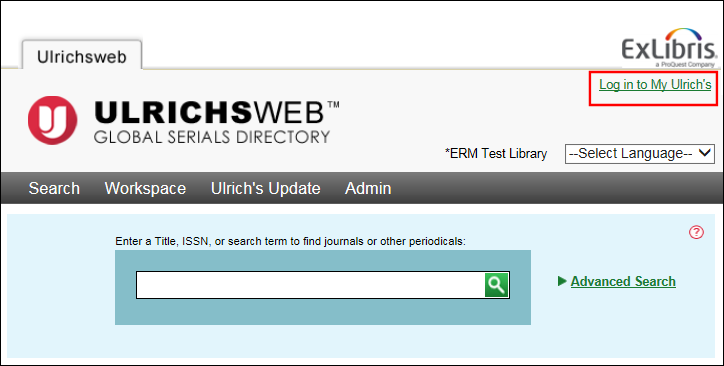
-
Click Create a New Account:
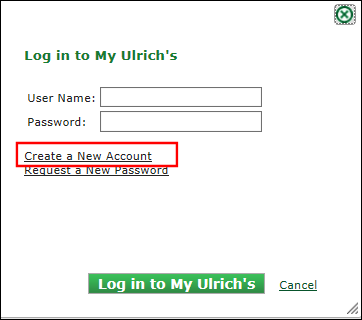
-
Enter your information in the following fields:
Field Required? Usage User Name
Yes
Used to log on to your account.
Password
Yes
Used to log on to your account.
First Name
No
Displays on the page to indicate that you have logged on to the system. If this field is not specified, the system will use your user name.
Last Name
No
Helps the institution's Ulrichsweb administrator to identify you on the system.
Email Address
Yes
Your institutional email address, which the system uses to send you Ulrich's alerts and My Account notifications.
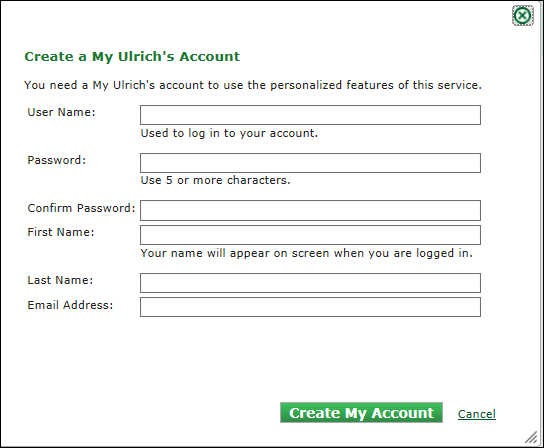
-
Select Create My Account. You will receive an email notification that asks you to verify your account.
How Do I Update Information in My Ulrich's Account?
Users can update account information (such as password and email address).
-
On the main Ulrichsweb page (http://ulrichsweb.serialssolutions.com/), select Log in to My Ulrich's.
-
Sign in to your account.
-
Select Update Account.
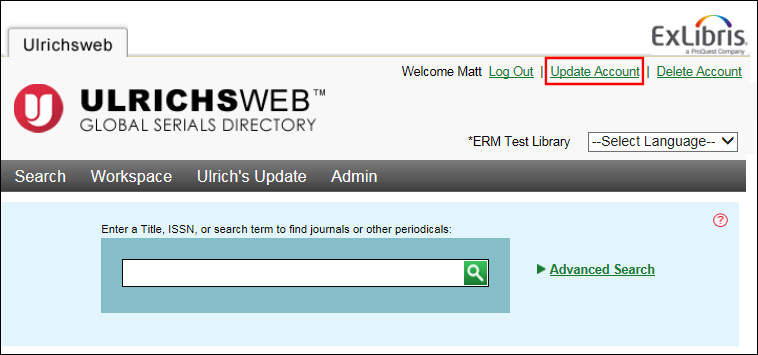
-
You can modify any of the following fields: Password, First Name, Last Name, and Email Address.
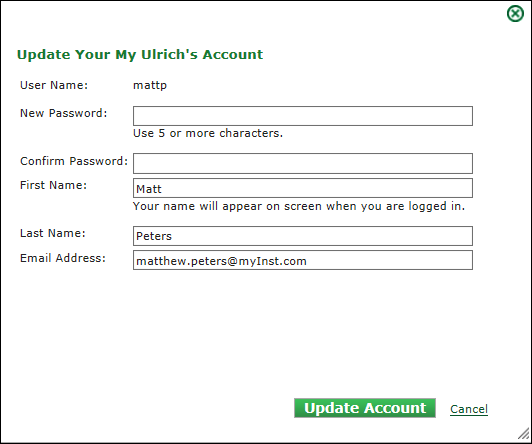
-
Select Update Account to submit your update. You will receive an on-screen notification that your account has been updated. In addition, you will receive an email to let you know that your account has been updated.
How Do I Delete My Ulrich's Account?
You can delete your My Ulrich's account at any time. Deleting your My Ulrich's account removes all of your personal information, as well as your saved settings and functionality in My Account.
-
On the main Ulrichsweb page (http://ulrichsweb.serialssolutions.com/), select Log in to My Ulrich's
-
Sign in to your account.
-
Select Delete Account to submit your request.
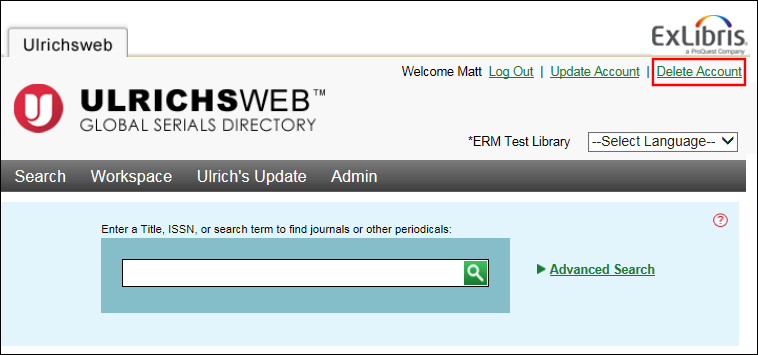
-
Select Delete Account to approve the account's deletion. You will receive an on-screen notification that your account has been deleted.