How to customize portal's side bar menu and breadcrumbs
- Product: campusM
- Operating system: Desktop, web
Question
How can I add custom font and color for of the portal's breadcrumbs and menu?
Answer
This knowledge article provides guidance on how to customize the breadcrumbs and menu option in the portal view using the app builder code section .
The example will show you how to change the breadcrumbs color (Home > Library) from blue to pink.
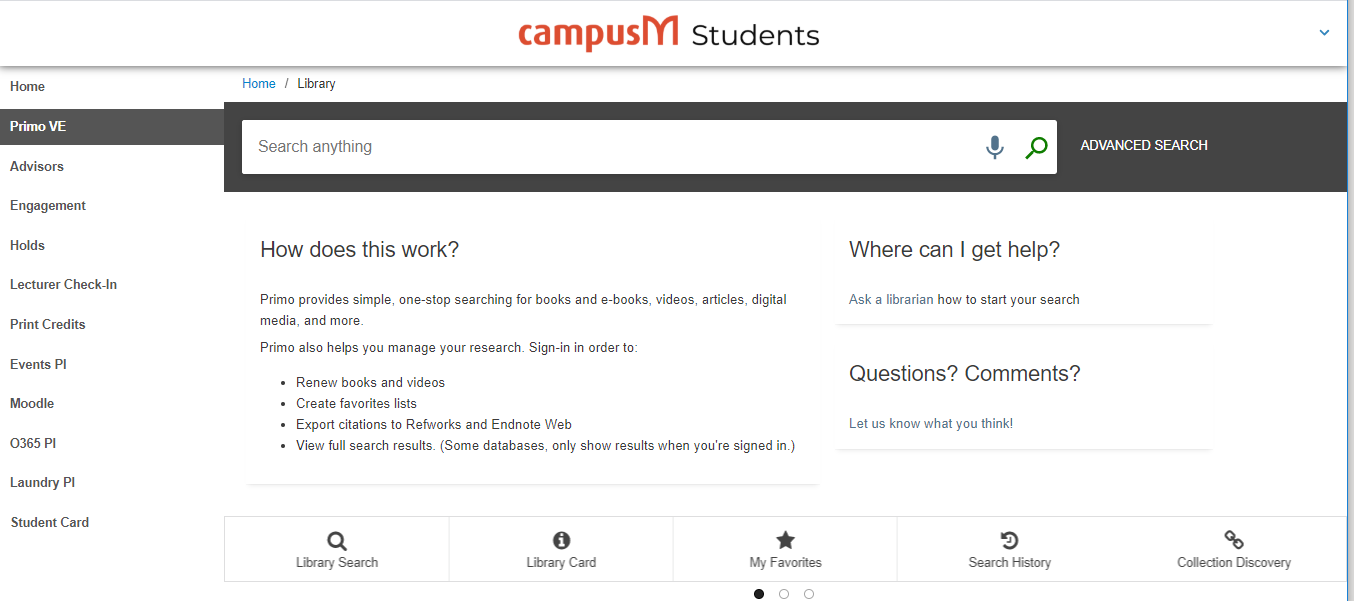
Go to App Mamanger ->App Builder -> Profile config
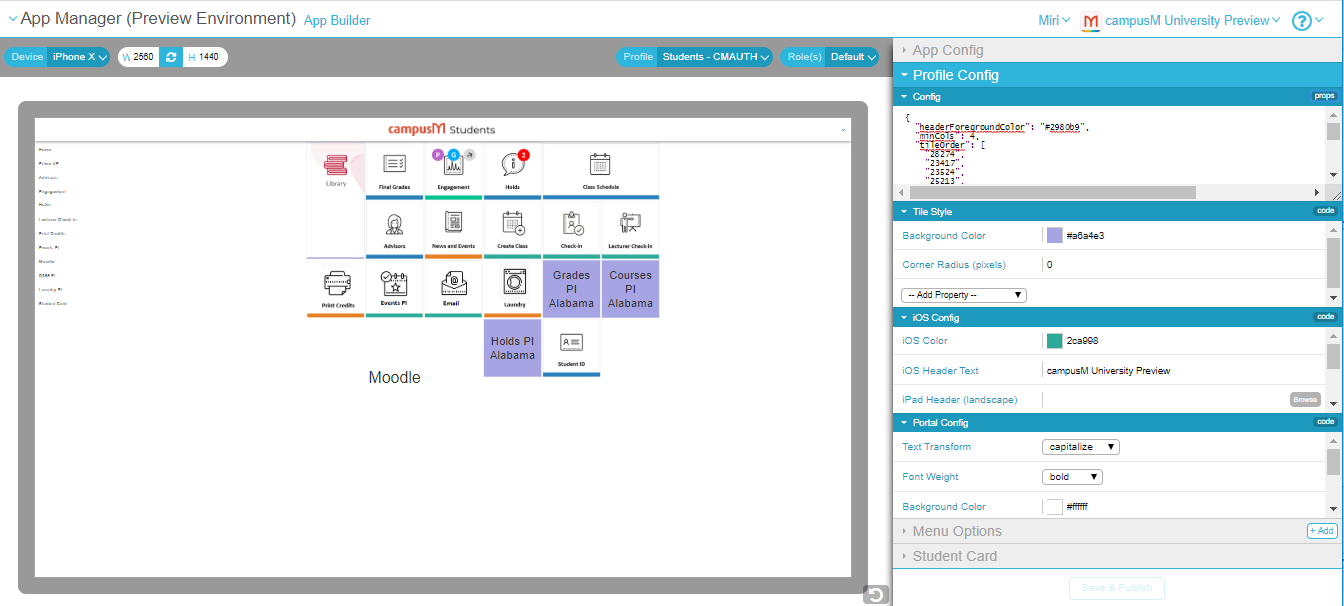
Click on the Config "code" option

To change the breadcrumbs color add
"breadcrumbs":
{ "color": "purple" },
Or use the color code:
"breadcrumbs":
{ "color": "#a6a4e3" },
To change the side bar menu you ca use the following highlighted attributes under CSS sections
"sidebar": {
"enabled": true,
"itemOrder": [
"23540",
"28274",
"23439",
"25213",
"23417",
],
"css": {
"fontWeight": "bold",
"textColor": "#0a0a0a",
"textTransform": "capitalize",
"backgroundColor": "#53738c"
},
"footer": {
"content": "Powered by campusM "
}
}
- Article last edited: 20-Mar-2020

