Weather
- Last updated
- Save as PDF
The Weather product integration displays the weather forecast for that day and the next two days on the home page, with an option to link to a weather related external link.
Vendors
The Weather product integration is supported currently by the following vendors:
- BBC vendor
- National Weather Service (weather.org) - available in the US only
User Experience
The following section describes information relating to the user experience for the Weather product integration.
User Activities
- The user can see the weather forecast for that day and the next two days.
- The user can select the tile and open an external weather website.
Authentication
Offline Support
Screenshots
The following is an overview of the Weather product integration user interface for a reference when configuring it:
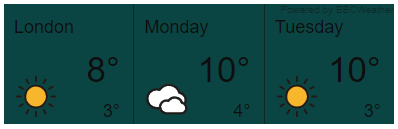
Live Tile
We recommend a 3*1 tile size (3 width, 1 height).
Configuration
The following section describes configurations for the Weather product integration.
Configuring the Weather Product Integration
| Configuration Option | Description | Mandatory | Data Type | Default | Example |
|---|---|---|---|---|---|
| Manage Integration | |||||
| Enable Product Integration | Check this box to enable Weather | No | Boolean | False | |
| Product Integration Description | Description for this Weather instance | Yes | String | - | Weather |
| Vendor | |||||
| Vendor Name | Defines which vendor the integration connects to. | No | Object | - | BBC |
| General | |||||
| Temperature Unit | Defines the temperature unit to display the weather in | No | Object | C | |
| Forecast For (Code) | Code for the city obtained from the BBC weather website's URL (for example, 2643743 for London from the URL https://www.bbc.com/weather/2643743) | Yes | Number | - | 281184 |
| Longitude | Longitude of the location for the NWS vendor | No | Number | 0.0 | |
| Latitude | Latitude of the location for the NWS vendor | No | Number | 0.0 | |
| Use Custom Icons | Check this box to use your own custom icons | No | Boolean | False | |
| Custom Icons | |||||
| Clear Night Icon | Icon to use instead of the moon icon. Leave blank to use the original icon. | No | URI | ||
| Cloudy Icon | Icon to use instead of the cloud icon. Leave blank to use the original icon. | No | URI | ||
| Drizzle Icon | Icon to use instead of the drizzle icon. Leave blank to use the original icon. | No | URI | ||
| Rain Icon | Icon to use instead of the rain icon. Leave blank to use the original icon. | No | URI | ||
| Snow Icon | Icon to use instead of the snow icon. Leave blank to use the original icon. | No | URI | ||
| Sunny Icon | Icon to use instead of the sun icon. Leave blank to use the original icon. | No | URI | ||
| Thunder Storm Icon | Icon to use instead of the thunderstorm icon. Leave blank to use the original icon. | No | URI | ||
| Live Tile | |||||
| Refresh Rate | Refresh rate in minutes | No | Number | 60 | |
| Text/Labels | Text/Labels | Text/Labels | Text/Labels | Text/Labels | |
| Today Label | Select the type of label to display in the first square on the tile, either the current day (for example, Sunday) or the text in the Today Text field. | No | Drop-down | Today | London (city name) |
| Today Text | The text to display in the first square of the tile when you select Today Text for the Today Label field. | No | String | Today | |
| Tomorrow Label | The label in the middle square. It can be today's name (Day Name) or Tomorrow ('Tomorrow Text' attribute) | No | Object | Day Name | |
| Tomorrow Text | The label for tomorrow | No | String | Tomorrow | |
| Monday Text | The label for Monday | No | String | Monday | |
| Tuesday Text | The label for Tuesday | No | String | Tuesday | |
| Wednesday Text | The label for Wednesday | No | String | Wednesday | |
| Thursday Text | The label for Thursday | No | String | Thursday | |
| Friday Text | The label for Friday | No | String | Friday | |
| Saturday Text | The label for Saturday | No | String | Saturday | |
| Sunday Text | The label for Sunday | No | String | Sunday | |
| Error message | The text to be displayed when there is an error reaching the API | No | String | There was an error retrieving the data | |
Configuring the Weather Live Tile
By default, the live tile does not link to any other page. For information on how to configure the live tile to link to an external link, see Configuring Live Tile Linking.

