Ellucian Banner - Grades
Overview and Prerequisites
Prior to reviewing this page, please review the Ellucian Banner Integration Directory page, including prerequisites found here.
User Experience
The default tile design is detailed in the table below. The tile size and design can be modified according to the institution branding guidelines.
| Property | Static Tile |
|---|---|
| Default Size | 1x1 |
| Minimum Size | 1x1 |
| Suggested Design | 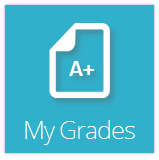 |
Screenshots
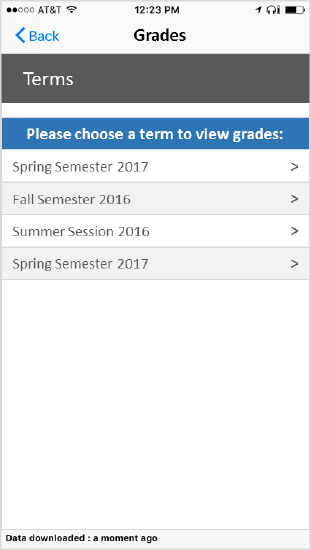
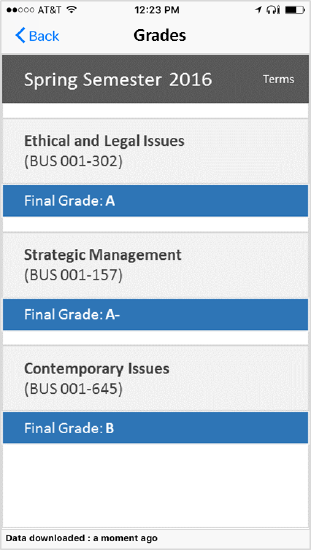
Sample Requests
| Sample Request |
|---|
|
https://{HOST}/StudentApi/api/students/{userId}/grades |
| Sample Response |
|---|
{
"Body":{
"gradesResponse":{
"semesterList":"030940493:Spring Semester 2016,9803248:Fall Semester 2015,2343243:Fall Semester 2015",
"semester":[
{
"code":"030940493",
"description":"Spring Semester 2016",
"course":[
{
"courseNumber":"32423",
"courseTitle":"Information Technology and Project Management",
"creditHour":"3.0",
"crn":"4375",
"gradeFinal":"Y",
"gradeInAcadHistory":"A",
"sequenceNumber":"001",
"level":{
"code":"GR",
"description":"Graduate"
},
"registrationStatus":{
"code":"RW",
"description":"Register on Web"
},
"classFormat":{
"code":"LE",
"description":"Lecture"
},
"subject":{
"code":"CIS",
"description":"Computer Information and Science"
}
},
{
"courseNumber":"23422",
"courseTitle":"Java 101",
"creditHour":"6.0",
"crn":"2311",
"gradeFinal":"Y",
"gradeInAcadHistory":"B",
"sequenceNumber":"002",
"level":{
"code":"GR",
"description":"Postgraduate"
},
"registrationStatus":{
"code":"RW",
"description":"Register on Web"
},
"classFormat":{
"code":"LE",
"description":"Lecture"
},
"subject":{
"code":"CIS",
"description":"Computer Information and Science"
}
}
]
}
]
}
}
}
|
Offline Functionality
Not supported.
Configuration Options
| Configuration Item | Options | Default Value |
|---|---|---|
| Default Screen |
|
Terms list |
Labels
| Label | Default Value |
|---|---|
| Tile name on home screen | My Grades |
| Page title | Grades |
| Link to terms | Terms |
| Final grade label | Final Grade |
Suggested Testing Guidelines
The following acceptance criteria is recommend to be used as part of the testing and approval process:
- User can access the Grades Tile and see their final grades for the current term
- User can navigate to view their terms
- User can select a term a see their final grades for that term

