Student Information System - Database - My Advisor
Overview and Prerequisites
Prior to reviewing this page, please review the Student Information System Integration Directory page, including prerequisites found here.
| Database View Prerequisites | Additional Information |
|---|---|
The database view must include the following columns:
|
Additional fields could be used for display purposes:
|
User Experience
The My Advisor service allows a student to view contact information for their advisor and/or key contacts.
| Property | Static Tile |
|---|---|
| Default Size | 1x1 |
| Minimum Size | 1x1 |
| Suggested Design |  |
Screenshots
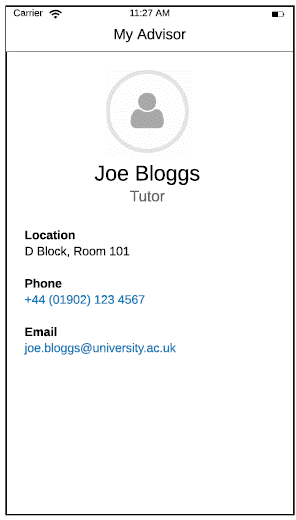
Sample Requests
| Sample Request |
|---|
| SELECT DISTINCT FIRSTNAME, LASTNAME, LOCATION, EMAIL, TELEPHONE FROM USER_ADVISORS WHERE USER_ID={userId} |
| Sample Response | |||||||||||||||
|---|---|---|---|---|---|---|---|---|---|---|---|---|---|---|---|
|
Offline Functionality
Not supported.
Configuration Options
Labels
| Label | Default Value |
|---|---|
| Tile name on home screen | My Advisor |
| Tile screen title | My Advisor |
Suggested Testing Guidelines
The following acceptance criteria is recommend to be used as part of the testing and approval process:
- User can access the ‘My Advisor’ tile and see their advisor/key contact details


