Celcat (Timetable)
Product Information
| Category | Student Information System (SIS) |
| Sub-category | Timetable |
| Website | http://www.celcat.com/ |
| Product version | |
| Documentation | http://www.celcat.com/solutions/ |
| API Documentation |
About Celcat
Hundreds of universities and colleges worldwide choose CELCAT to provide state of the art solutions to solve complex scheduling and attendance monitoring requirements. Why is CELCAT the brand of choice? Over 35 years’ experience delivering bench mark software solutions and professional services to clients in more than 30 countries!
Clients and competitors acknowledge that CELCAT is synonymous with experience. Just as a seam of precious metal can be traced through a mine, so experience stretches through the company. This family business started in 1979 has, at its core, staff familiar with the challenges and complexities of timetabling and managing resources. One of the directors is a former timetabler within a university.
Integration Overview
The class schedule services allows students to view their class schedule by month (on web), weekly (on app), allows student to view details for a specific class. The iCal feed is used by the built-in timetable component in campusM, as described in the Timetable overview.
Integration Method
- iCal Feed
Prerequisites
There are several prerequisites to the campusM integration with Celcat:
| Prerequisite | Additional Information |
|---|---|
| Provide Celcat base URL/hostname | |
Provide secure authentication methods:
|
|
Provide a minimum of three (3) Test accounts containing comprehensive and typical data, including the following:
|
The test accounts should allow testing the integration according to the Suggested Testing Guidelines. i.e. should support authentication / log into the app as the test account been provided and run complete end-to-end testing of the integration functionality. |
| Ensure that the Celcat iCall feeds are available for calls from the Connect Layer server(s) | The integration of campusM with Celcat requires the Connect Layer to retrieve the Celcat iCal feeds. |
Identify which attribute should be used as the unique Identifier
|
|
| Create a database view to extract iCal feed URLs per user from the Celcat database. |
Stored Procedure USE tt_icalfeed GO SET ANSI_NULLS ON GO SET QUOTED_IDENTIFIER OFF GO CREATE VIEW HA_iCal_Email_UrlPostfix AS SELECT email, url_postfix FROM VUSER GO Testing select url_postfix from HA_iCal_Email_UrlPostfix where email = #email |
User Experience
The class schedule (timetable) service allows student to view their class schedule by month (on web), weekly (on app) and allows student to view details for a specific class
| Property | Live Tile | |
|---|---|---|
| Default Size | 1x2 | 1x1 |
| Minimum Size | 1x2 | 1x1 |
| Suggested Design | 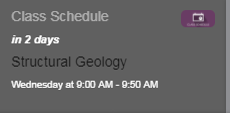 |
 |
Screenshots
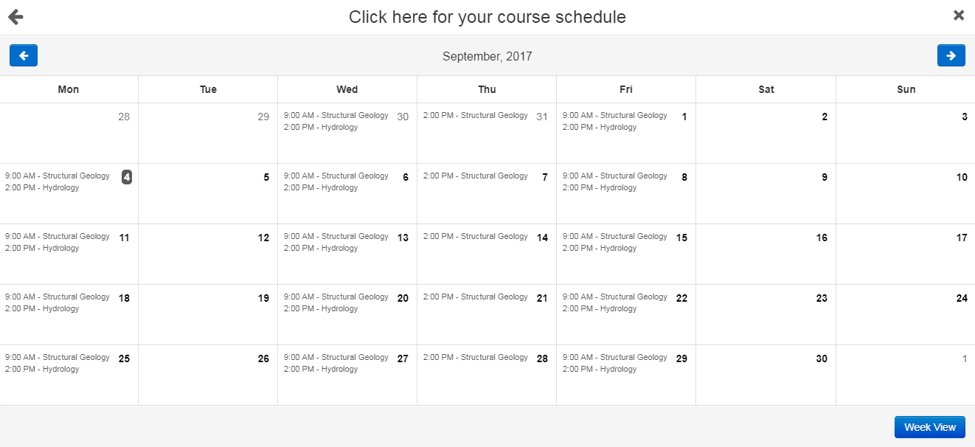

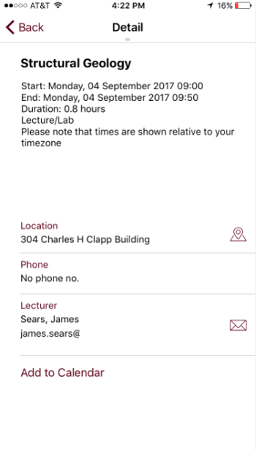

Offline Functionality
Class events are cached on the device and can be viewed offline.
Configuration Options
| Configuration Item | Options |
|---|---|
| Add to Calendar | Add timetable event to the device calendar |
| Tile size | Increase the tile size from the 1x1 default size |
Labels
| Label | Default Value |
|---|---|
| Tile name on home screen | Class Schedule |
| Tile name screen title | Class Schedule |
| Monthly/Weekly schedule screen title | Click here for your course schedule |
| Course detail screen title | Details |
Suggested Testing Guidelines
The following acceptance criteria is recommend to be used as part of the testing and approval process:
- User can access the Timetable Tile and see their current class schedule
- User can navigate to view their class schedule
- Course information is displayed correctly
- Instructor email link connects to email
- User can add agenda items to their device calendar

