Blackboard
Overview
Vendors
Not Applicable
User Experience
User Activities
Users can manage their Blackboard accounts, including various academic activities (courses, grades, assignments, and calendar events), check and update personal information, and receive system and course-level announcements. Users can also benefit from a live tile that provides a count for various types of academic information, including courses, grades, assignments, announcements, and calendar events. Additionally, users can view due dates for Blackboard assignments in campusM calendars.
Authentication
The Blackboard authentication uses an OAuth Integration Profile (configured at App Settings > Integration Profile > Add Integration Profile. This must be configured before the Product Integration will work. See Prerequisites.
The Blackboard API accepts Bearer Token authentication with the access token gained from the Integration Profile. This is not customizable.
The following is the authentication workflow:
- The end user opens the Blackboard tile.
- If the Live Tile is enabled, it requests a token immediately. If the Live Tile is not enabled, the main integration opens first before requesting a token (see next step).
- campusM requests a token from the Blackboard token API.
- The user logins into Blackboard, if they have not already done so.
- If valid, Blackboard send a response with user's access token.
- campusM sends the access token with every Blackboard API request made. It is automatically refreshed on expiry, unless the user has logged out of the campusM app or their Blackboard session.
Offline Support
No offline support is available.
Screenshots
The following is an overview of the Blackboard product integration user interface for a reference when configuring it.
| Homepage | Courses | Course Page |
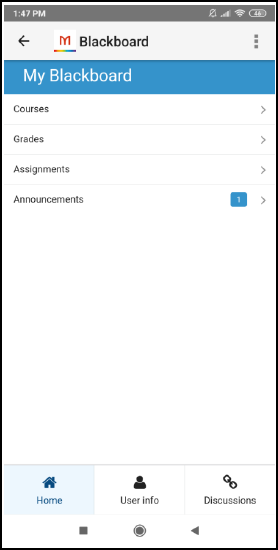 |
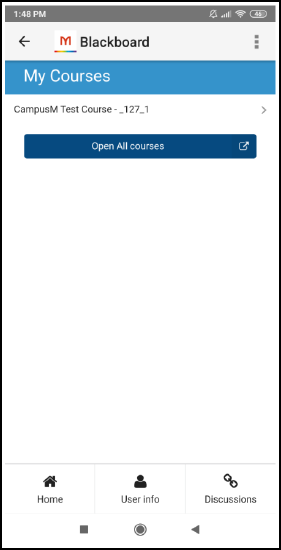 |
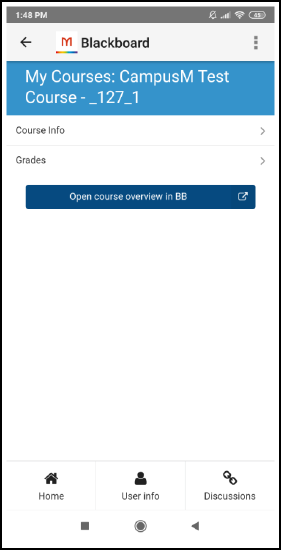 |
| Course Info | Grades | User Info |
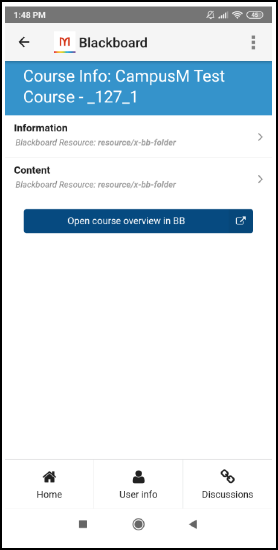 |
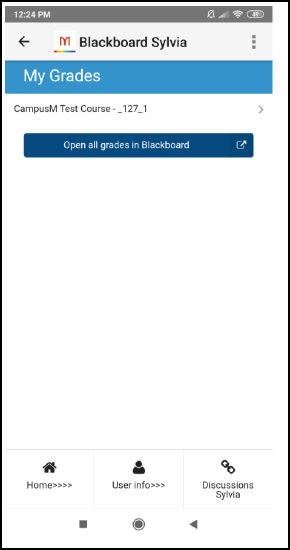 |
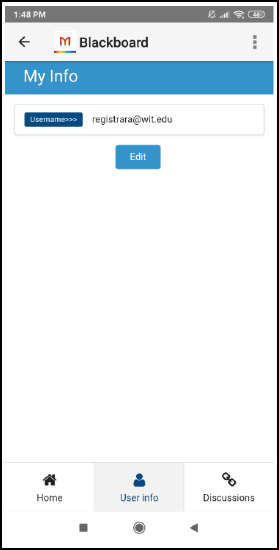 |
| Example of 3 x 2 dimensions |
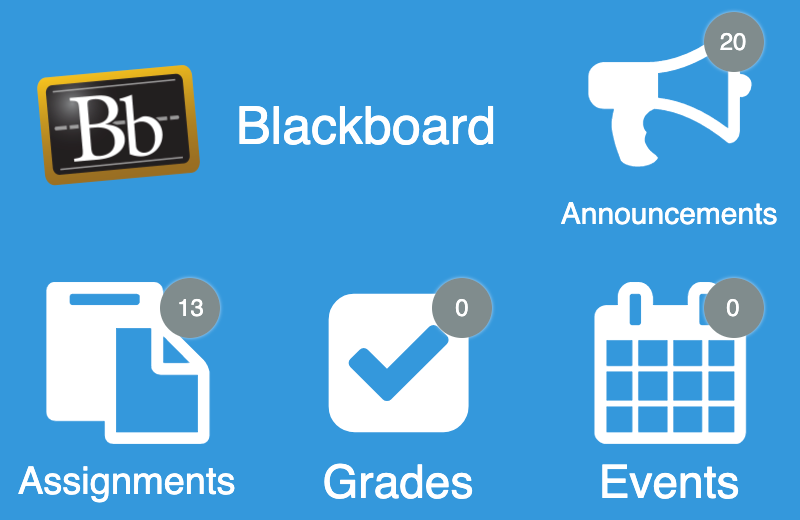 |
By default, the live tile is designed to link to areas in main PI integration (shown in the screenshots above). Clicking Grades links you to the Grades view, for example. Areas of the live tile with no defined focus (the customizable header, if enabled, or any blank space on the tile) defer to the Action (URL) set in App Builder.
This setting is controlled by Enable Integration Deep Linking listed in the configuration. If disabled, the entire link defers to the Action (URL) defined in App Builder for the tile. This defaults to linking to the index page main PI integration, but this can be overridden.
Live Tile Configuration Rules
The Blackboard live tile is designed to work with the following sizes. The tile will attempt to display as many elements as possible regardless of the dimensions set, but we cannot guarantee the intended experience if you do not adhere to the following dimensions. The tile dimensions are set in the App Builder, while the widgets per row (and other details) are set in the Configuration page for this product integration.
- 1 wide x 1 high
- This is a special case. The tile only displays one widget (the highest prioritized, enabled widget).
- 2 wide x 1 high
- We recommend using 1 - 2 widget rows and using 1 - 3 widgets per row.
- 2 wide x 2 high
- We recommend using 2 - 3 widget rows and using 1 - 3 widgets per row.
- 3 wide x 1 high
- We recommend using 1 - 2 widget rows and using 2 - 4 widgets per row.
- 3 wide x 2 high
- We recommend using 2 - 3 widget rows and using 2 - 4 widgets per row.
We also recommend keeping the header text and widget labels for the live tile short.
Technical Overview
Supported Versions
- 3300.0.0. or later for the full functionality
- 3100.7.0. or later for the functionality without grades
Prerequisites
The following must be done before you can configure the Blackboard product integration:
- Register and/or log into https://developer.blackboard.com/. You should see these headings on the top-left of the page:

- If you don't have a Group set up, select My Groups, and create a new Group.
If you are asked whether you require the use of Premium APIs, say that you do not. - Once you have a Group, select My Applications and then register your application, as follows:
- If you do not yet have any registered applications, select Register a REST or LTI application.
- If you already have registered applications, on the right side of the page, select
 > Manual Registration.
> Manual Registration.

A registration form opens.
- Fill in the fields as follows:
- Application Name – Enter a name for the application, as appropriate in your environment.
- Description – Enter a description of the application.
- Domain(s) – List the Blackboard domains you want to use.
- My integration supports LTI 1.3 – This option does not need to be turned on, as this integration does not require LTI 1.3 support.
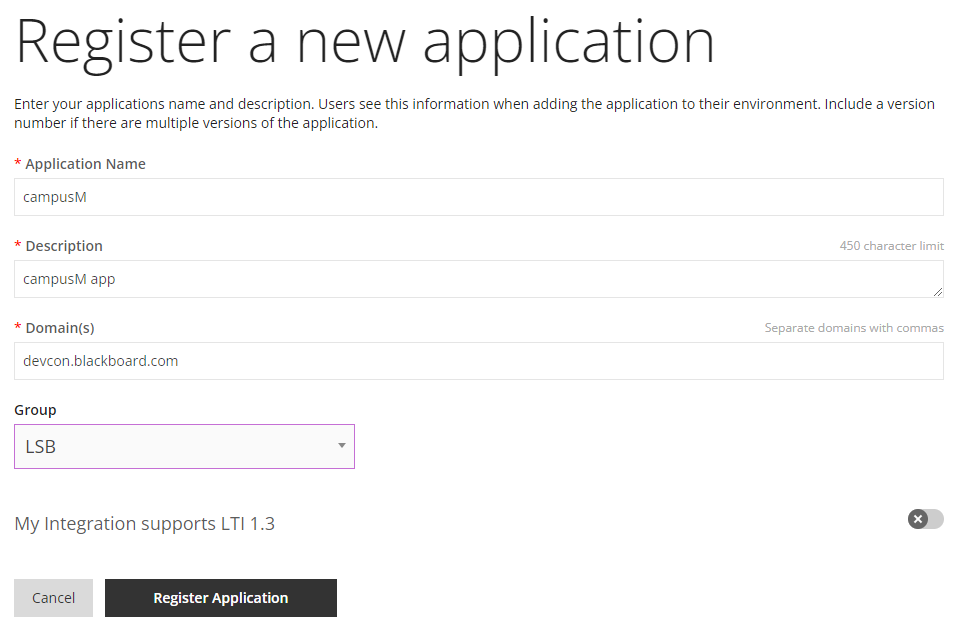
For more information about this form, see https://docs.anthology.com/docs/developer-portal/creating-new-rest-or-lti-application.
- Select Register Application. The application is registered, and the Application key, Secret, and Application ID are shown.

- Make a record of the Secret (it is only shown once). You will have to enter this value into the Client Secret field in the Integration Profile in the campusM App Manager.
The Application key (not the Application ID) is the value to enter into the Client ID field in the Integration Profile in the App Manager.
- In your Blackboard administration settings, in the Admin Panel, enable Cross-Origin Resource Sharing (CORS; see the Cross Origin Resource Sharing article in the Blackboard help portal). This requires Blackboard administrator access.
-
Add an entry for each of your sandbox, preview, and production apps.
-
If your Blackboard domain is HTTPS, under Origin, enter the HTTPS URL, not HTTP as the Blackboard help portal states.
-
- Provision the following headers in the CORS settings: Content-Type and Authorization (General Information > Allow Headers). These headers are case-sensitive and should be comma-separated.
- In the campusM App Manager, configure an OAuth integration profile (App Manager > App Settings> Integration Profile). For a reference for filling in the form on that page, see OAuth Integration Profile Configuration.
Configuring an OAuth integration profile can be completed by anybody with App Manager access, but you may need a Blackboard administrator to provide some of the information required.
API Configuration
If the Blackboard instance requires basic authentication, add the username and password to the configuration by selecting Basic as the authentication type under API Authentication on the Blackboard configuration page (in App Manager).
The default is No Auth (see Configuration). The username and password are encoded and sent as the appropriate header with all service requests.
Configuration
To configure the Blackboard product integration, first configure an authentication integration profile (subtype OAuth) that you then select in the Product Integration configuration section. Fill out the fields as listed in the Integration Profile Configuration table. If a field is not listed in the table, you can leave it blank.
OAuth Integration Profile Configuration
You add and edit integration profiles from App Settings > App Settings > Integration Profiles > Add Integration Profile.
The following table describes the configuration options available on this page. All values are exactly as-is unless otherwise specified. For example, the OAuth Client Secret is always BLACKBOARD_CLIENT_SECRET.
| Configuration Option | Description |
|---|---|
| Name | This can be anything, for example, Blackboard OAuth |
| Description | Optional internal description that admins can use to explain what the Integration Profile is used for |
| Type | Authentication |
| Subtype | OAuth |
| Open in External Browser |
This option provides support for third-party authentications such as those of Google and Facebook. If set to Yes, the authentication runs on an external browser and not in the context of the application. This prevents the authentication from being blocked by the third-party authentication system (as it would be, for example, by Google ATM). In order for this option to work, the Build Configuration of AppManager must be configured by customer support (the value of the Firebase Dynamic Associated Domain field in the Build Properties must not be campus.com). If you want to make use of this option, open a support case requesting that this field be configured as necessary. |
| OAuth Vendor |
Select the OAuth vendor from the dropdown list. Available options are:
Select Custom to use any other third-party vendor whose API supports OAuth2. |
| OAuth Client ID | The client ID from your Blackboard Developer application; see Prerequisites, above |
| OAuth Client Secret |
The client secret from your Blackboard Developer application; see Prerequisites, above This is Not the application ID. |
| Authorization Endpoint | https://BLACKBOARD_HOST/learn/api/public/v1/oauth2/authorizationcode
(BLACKBOARD_HOST is your Blackboard web hostname) |
| When selected, the end-user is informed that they are logging in via a third-party authentication | |
| Access Token Endpoint |
https://BLACKBOARD_HOST/learn/api/public/v1/oauth2/token (BLACKBOARD_HOST is your Blackboard web hostname) |
| Token Endpoint Auth | Basic |
| User Info Endpoint |
https://BLACKBOARD_HOST/learn/api/public/v1/users/uuid:USER_ID (BLACKBOARD_HOST is your Blackboard web hostname) |
| OAuth Scope |
For the default product integration functionality: read offline To enable users to edit their own personal information: read write offline (editing also needs to be enabled in Product Integration Configuration > User Information) |
| Logout URL |
Specify the endpoint the app should call when the end-user logs out in order to verify they are also logged out from the authenticating service. |
| Token Verification Certificate | If the authenticating service signs the token with a custom certificate, enter the public certificate that should be used to verify that it was done on the actual service. |
| Extract OAuth Tokens | Selected |
| Username Mapping | The field from which to get the username (mandatory) |
| Mail Mapping | The field from which to get the email address of the user (mandatory) |
| First Name Mapping | The field from which to get the first name of the user (mandatory) |
| Last Name Mapping | The field from which to get the last name of the user (mandatory) |
| Additional Mappings |
Optional. Add comma-separated keys that campusM should map from the external service information into the cmAuthToken, so that campusM can make use of them. Use this field for keys that do not require encryption. External keys that should be mapped to keys of the same name in campusM can simply be listed. For external keys that should be mapped to keys in campusM with other names, enter the keys as key=value pairs, where the key is the name in campusM and value is the original, external name. Example: blackboardId=id,uuid,educationLevel |
| Additional Mappings (Encrypted) |
Optional. Add comma-separated fields that campusM should map from the external service information into the cmAuthToken, so that campusM can make use of them. Use this field for keys that require encryption. External keys that should be mapped to keys of the same name in campusM can simply be listed. For external keys that should be mapped to keys in campusM with other names, enter the keys as key=value pairs, where the key is the name in campusM and value is the original, external name. Example: blackboardId=id,uuid,educationLevel |
| Attributes to Persist |
Optional. Add comma-separated fields that campusM should map from the external service information into the cmAuthToken, so that campusM can make use of them. Use this field for keys whose values should be saved in the campusM database for future use. External keys that should be mapped to keys of the same name in campusM can simply be listed. For external keys that should be mapped to keys in campusM with other names, enter the keys as key=value pairs, where the key is the name in campusM and value is the original, external name. Example: blackboardId=id,uuid,educationLevel |
| Token Lifetime (min 2h): |
Specify the time-to-live (TTL) of the token on our services. This generates an internal token that remains valid for the specified duration. By default, Same value for native and web is selected, and this TTL is used both for mobile apps and the web app. When this checkbox is cleared, the TTL is only applied for mobile apps. In this case, an additional field, Token Lifetime (Web) is added to the configuration settings. |
| Token Lifetime (Web): | When the Same value for native and web checkbox is cleared, this field appears. Use it to specify the TTL of the token for the web app. |
Product Integration Configuration
| Configuration Option | Description | Mandatory | Data Type | Default | Example |
|---|---|---|---|---|---|
| Enable Product Integration | Select to enable the product integration on the user's campusM app. | Yes | Checkbox | Yes | |
| Product Integration Description | A description of the product integration for internal use. | Yes | String | My Blackboard | |
| Screen Title | The title that displays in the top header of the service. | No | String | Blackboard | |
| Vendor | |||||
| Integration Profile | The OAuth integration profile used by the end-user to authenticate with Blackboard. | Yes | String | ||
| Text/Labels | |||||
| Text - "Redirecting..." | Displayed on the temporary redirect page, while the user is being redirected to Canvas. | Redirecting... | |||
| Text - "This page should automatically redirect you to the login screen. Click the button below to go there now." | Displayed on the temporary redirect page, while the user is being redirected to Canvas. | This page should automatically redirect you to the login screen. Click the button below to go there now. | |||
| Text - "Login" | Displayed on the temporary redirect page, while the user is being redirected to Canvas. | Login | |||
| Text - "Oops, something went wrong" | Displayed on the temporary redirect page, while the user is being redirected to Canvas. | Oops, something went wrong | |||
| Text - "Retry" | Displayed on the temporary redirect page, while the user is being redirected to Canvas. | Retry | |||
| API Configuration | |||||
| URL to retrieve the information | The base URL for the Blackboard instance. | Yes | URI | https://myDomain.com/ | |
| Advanced Settings | Contains all the advanced API settings that may be required if access to Blackboard is behind a proxy server. If you do not need this, please scroll down to General. | No | Checkbox | No | |
| URL Query Parameters | |||||
| URL Query Parameters | A customizable list of query parameters to forward with all requests. | No | Array | ||
| Parameter Name | Enter the Parameter Name. | No | String | ||
| Parameter Type | Choose a parameter type that matches your needs; available options: ‘Username’, ‘Token Property’, Constant. For example, Select 'Username' to use the username attribute associated with the end-user. | No | String | ||
| Token Property Name | Enter the property name to be retrieved from the token ({ USERNAME, MAIL, GIVEN_NAME, SURNAME, FULL_NAME } or as named in the integration profile). | No | String | ||
| Constant Value | Option to add a constant value. | No | String | ||
| URL Path Parameters | |||||
| URL Path Parameters | A customizable list of path parameters to forward with all requests. | No | Array | ||
| Parameter Name | Enter the path parameter name as specified in the base URL, for example - if the URL is: https://someHostName/serviceName/username then the parameter name is 'username’. | No | String | ||
| Parameter Type | Choose a parameter type that matches your needs; available options: ‘Username’, ‘Token Property’, Constant; i.e. Select 'Username' to use the username attribute associated with the end-user. | No | String | ||
| Token Property Name | Enter the property name to be retrieved from the token ({ USERNAME, MAIL, GIVEN_NAME, SURNAME, FULL_NAME } or as named in the integration profile). | No | String | ||
| Constant Value | Option to add a constant value. | No | String | ||
| General Headers | |||||
| General Headers | A customizable list of general headers to forward with all requests. | No | Array | ||
| Header Key | Enter the header key. | No | String | ||
| Header Value | Enter the header value. | No | String | ||
| API Authentication | |||||
| Authentication Type | Select one of the following options:
|
No | String | No Auth | |
| Basic Auth (appears if Authentication Type is set to ‘Basic’) | |||||
| Username for Base64 basic authentication | This is encoded with the password and sent with the service request. | No | String | ||
| Password for Base64 basic authentication | This is encoded with the username and sent with the service request. | No | String | ||
| General | |||||
| Text - "My Blackboard" | Displayed on the index page for this integration. | No | String | My Blackboard | |
| Text - "Home" | This appears on the navigation bar at the bottom of the page if the navigation bar is visible. | No | String | Home | |
| Text - "Failed to connect to Blackboard - please try again shortly." | Shown if no valid response is returned by the Blackboard API. | No | String | Failed to connect to Blackboard - please try again shortly. | |
| Display Discussions Link | Enables or disables the showing of a custom URL to your Blackboard instance's Discussions page. This appears on the navigation bar at the bottom of the page. | No | Checkbox | Yes | |
| Text - "Discussions" | This appears on the navigation bar at the bottom of the page. It is available for configuration if Display Discussions Link is selected. | No | String | Discussions | |
| Discussions Link URL | URL for link out to the Discussions page. It is available for configuration if Display Discussions Link is selected. | No | String | ||
| Text - "All display items for Blackboard have been disabled in your PI configuration." | The fallback text if all the above options have been turned off, for any reason. | No | String | All display items for Blackboard have been disabled in your PI configuration. | |
| Display Resource Types | Enables or disables displaying the type of content for any content item in the integration, for example, Blackboard Resource: resource/x-bb-document'. | No | Checkbox | Yes | |
| Enabled Blackboard Web Link | Enables or disables a web app link out to Blackboard, as defined in the 'URL to retrieve the information', above. This is displayed on the index page. | No | Checkbox | Yes | |
| Text - "Link out to Blackboard" | A button only for the web app that enables users to navigate directly to Blackboard. | No | String | Link out to Blackboard | |
| Enable Deep Linking | Enables or disables deep links through to the native Blackboard app, from the main integration, when using this PI on a mobile device. | No | Checkbox | Yes | |
| Additional Links | |||||
| Enable API Web Links | Enables links to the Blackboard website for each content item, if returned by Blackboard. The native apps prefer deep links if enabled. | No | Checkbox | Yes | |
| Always Prefer Web Links | If enabled, content items displayed in the PI on the native iOS and Android apps will prefer the API-based web links, instead of deep links. Has no effect if deep links are disabled. | No | Checkbox | No | |
| Blackboard Google Play Store Page URL | This is required for the fallback behavior in all deep links to third-party apps. | No | String | https://play.google.com/store/apps/details?id=com.blackboard.android.bbstudent | |
| Blackboard Apple App Store Page URL | This is required for the fallback behavior in all deep links to third-party apps. | No | String | https://itunes.apple.com/gb/app/blackboard/id950424861 | |
| Courses | |||||
| Display Courses | Enables or disables the Courses list. Disabling this will not prevent API calls to the Courses API necessary for other functionality. | No | Checkbox | Yes | |
| Filter Courses By Term | If enabled, will restrict the courses in the PI based on the term provided in 'Term ID Or Name For Filter'. Will also affect the display of items related to the restricted courses (Grades, Course Announcements, etc). | No | Checkbox | No | |
| Term ID Or Name For Filter | Please enter a valid Blackboard term ID or term name. Term name matches are not guaranteed to be unique, while IDs are. | No | String | ||
| Text - "Courses" | Displayed on the index page for this integration, if Courses are enabled. | No | String | Courses | |
| Sort Course List Alphabetically by Title (A-Z) | If enabled, sorts the course list alphabetically. | No | Checkbox | No | |
|
Course Availability |
|||||
|
Course Availability Options
|
Controls course registration and content visibility.
|
No
|
Dropdown List
|
Display if both the course itself and the course registration are visible.
|
|
| Course List Page | |||||
| Text - "My Courses" | Header text for the course list page. | No | String | My Courses | |
| Text - "Open all courses in Blackboard" | The text for the button that links to the Course Base in the native Blackboard app, if deep links are enabled. | No | String | Open all courses in Blackboard | |
| Display Course Name | If all 'Display' options are unchecked, the integration displays the Course Name provided by the API, by default. | No | Checkbox | Yes | |
| Display Course ID | Enables or disables the course ID, listed after the course name. | No | Checkbox | Yes | |
| Text - "Unknown Course" | The fallback text if no name can be found. | No | String | Unknown Course | |
| Text - "No available courses found." | The fallback text if no available courses can be found. | No | String | No available courses found. | |
| Course Details Page | |||||
| Display Title Prefix | If enabled, adds the prefix set below to the course name in the header for this page. | No | Checkbox | Yes | |
| Text - "My Courses" | Displayed in the header bar, if Display Title Prefix is enabled. | No | String | My Courses | |
| Text - "Open course overview in Blackboard" | The text for the button that links to the specific Course Overview in the native Blackboard app, if deep links are enabled. | No | String | Open course overview in Blackboard | |
| Text - "Course Info" | The text for the item that links to the general course content. | No | String | Course Info | |
| Text - "Grades" | The text for the item that links to the course grades. | No | String | Grades | |
| Text - "Course Announcements" | The text for the item that links to the course announcements. | No | String | Course Announcements | |
| Display Course ID | Wherever Course ID would be displayed on a page, excluding headers. | No | Checkbox | Yes | |
| Display Course Name | Wherever Course Name would be displayed on a page, excluding headers. | No | Checkbox | Yes | |
| Display Course Description | Shows or hides the course description, if returned by the API. | No | Checkbox | Yes | |
| Text - "Course Description" | Label for the course description field. | No | String | Course Description | |
| Display Course Term | If enabled, displays the course term, if returned by the API. | No | Checkbox | Yes | |
| Text - "Term" | Label for the term field. | No | String | Term | |
| Text - "No course details found." | The fallback text if the course has no detailed information. | No | String | No course details found. | |
| Text - "No content found." | The fallback text if any page has no Blackboard content to display. | No | String | No content found. | |
| Text - "Unknown Content" | The fallback text if no name can be found for a content item. | No | String | Unknown Content | |
| Text - "Blackboard Resource" | The prefix for any resource type in a Blackboard content item. | No | String | Blackboard Resource | |
| Text - "No filename given" | The fallback text if no name can be found for a file item. | No | String | No filename given | |
| Text - "Unsupported Resource" | The prefix for any content items that lack a resource type. | No | String | Unsupported Resource | |
| Text - "Your Blackboard course contents have not been made visible yet. Please try again later." | Displayed if the user does not have permission to view all of the course content. | No | String | Your Blackboard course contents have not been made visible yet. Please try again later. | |
| Grades | |||||
| Display Grades | Enables or disables the Grades list. Disabling this will not prevent API calls to the Grades API necessary for other functionality. | No | Checkbox | Yes | |
| Text - "Grades" | Displayed on the index page for this integration, if Grades are enabled. | No | String | Grades | |
| Grades Page | |||||
| Text - "My Grades" | Shown at the top of the main Grades page. | No | String | My Grades | |
| Text - "Open all grades in Blackboard" | The text for the button that links to the Grades view in the native Blackboard app, if deep links are enabled. | No | String | Open all grades in Blackboard | |
| Text - "No grades found." | The fallback text if there are no grades available. | No | String | No grades found. | |
| Text - "Grades available, but some grade column information may be missing." | Displayed when there is no grade column information found. | No | String | Grades available, but some grade column information may be missing. | |
| Grade Details Page | |||||
| Display Title Prefix | If enabled, adds the prefix set below to the course name in the header for this page. | No | Checkbox | Yes | |
| Text - "My Grades" | Displayed in the header bar, if 'Display Title Prefix' is enabled. | No | String | My Grades | |
| Display Name | If returned with the grades data. | No | Checkbox | Yes | |
| Display Feedback | If returned with the grades data. | No | Checkbox | Yes | |
| Text - "Open grades for this course in Blackboard" | The text for the button that links to the specific Course Grades in the native Blackboard app, if deep links are enabled. | No | String | Open grades for this course in Blackboard | |
| Text - "No grades found for this course." | The fallback text if there are no grades for a particular course. | No | String | No grades found for this course. | |
| Text - "Failed to retrieve grades data - please try again shortly." | Shown if no valid response is returned by the Blackboard API. | No | String | Failed to retrieve grades data - please try again shortly. | |
| Assignments | |||||
| Display Assignments | Enables or disables the Assignments list. Disabling this will not prevent API calls to the Assignments API necessary for other functionality. | No | Checkbox | Yes | |
| Text - "Assignments" | Displayed on the index page for this integration, if Assignments are enabled. | No | String | Assignments | |
| Assignments Page | |||||
| Text - "My Assignments" | Shown at the top of the Assignments page. | No | String | My Assignments | |
| Text - "Filter on assignment name" | Placeholder text in the filter widget near the top of the Assignments page. | No | String | Filter on assignment name | |
| Text - "No assignments found." | The text if the user has no assignments. | No | String | No assignments found. | |
| Announcements | |||||
| Display Announcements | Enables or disables Announcements, from the Index page. Disabling this will not prevent API calls to the Announcements API necessary for other functionality. | No | Checkbox | Yes | |
| Text - "Announcements" | Displays on the index page for this integration, if 'Display Announcements' is enabled. | No | String | Announcements | |
| Display Course Announcements | Enables or disables displaying Course Announcements from the Announcements page. Disabling this does not prevent API calls to the Announcements API necessary for other functionality. | No | Checkbox | Yes | |
| Display Course Announcements In Course Details | Enables or disables displaying Course Announcements on the Course Details page. Disabling this does not prevent API calls to the Announcements API necessary for other functionality. | No | Checkbox | Yes | |
| Text - "System Announcements" | Displays as a tab on the Announcements page if 'Display System Announcements' is enabled. | No | String | System Announcements | |
| Text - "Course Announcements" | Displays as a tab on the Announcements page if 'Display Course Announcements' is enabled. | No | String | Course Announcements | |
| System Announcements Page | |||||
| Text - "Announcements" | Displays at the top of the Announcements page. | No | String | Announcements | |
| Sort Announcements | This list allows you to select how to order the announcements displayed on the page. | No | Array | By Date (descending) | |
| Display System Announcement Title | If all 'Display' options are unchecked, the page displays the System Announcement Title provided by the API by default. | No | Checkbox | Yes | |
| Display System Announcement Text | If returned with the announcements data. | No | Checkbox | Yes | |
| Max Characters For The System Announcement Text Field | The user can still click on the announcement to view the full text. | No | Integer | 100 | |
| Display Date Created | If returned with the announcements data. | No | Checkbox | Yes | |
| Text - "No system announcements found." | The fallback text if there are no system announcements for the user. | No | String | No system announcements found. | |
| Text - "Error fetching system announcements from Blackboard - please try again shortly." | Shown if no valid response is returned by the Blackboard API. | No | String | Error system fetching announcements from Blackboard - please try again shortly. | |
| Course Announcements Page | Note: This applies to the Course Announcements Page under Course Details. | ||||
| Text - "Course Announcements" | Shown at the top of the Course Announcements Page. | No | |||
| Sort Course Announcements | This list enables you to select how to order the announcements displayed on the page. Also applies to the Announcements Page, if Course Announcements are visible. |
No | Array | By Date (descending) | |
| Display Course Announcement Title | If all Display options are unchecked, the page displays the Course Announcement Title by default as provided by the API. Also applies to the Announcements Page, if Course Announcements are visible. |
No | |||
| Display Course Announcement Text | If returned with the announcements data. Also applies to the Announcements Page, if Course Announcements are visible. |
No | |||
| Max characters for the Course Announcement Text field | Users can click the announcement to view the full text. Also applies to the Announcements Page, if Course Announcements are visible. |
No | |||
| Display Date Created | If returned with the announcements data. Also applies to the Announcements Page, if Course Announcements are visible. |
No | |||
| Text - "No course announcements found" | Fallback text if there are no system announcements for the user. Also applies to the Announcements Page, if Course Announcements are visible. |
No | |||
| Text - "Error fetching course announcements from Blackboard - please try again shortly." | Displays if no valid response is returned by the Blackboard API. | No | String | Error fetching course announcements from Blackboard - please try again shortly. | |
| Text - "Open announcements for this course in Blackboard" | The text for the button that links to the Course Announcements for this course in the native Blackboard app, if deep links are enabled. Only shown when viewing Course Announcements from Course Details. | No | String | Open announcements for this course in Blackboard. | |
| User Information | |||||
| Display User Information | Enables or disables the User Info page. Disabling this will not prevent API calls to the Users API necessary for other functionality. | No | Checkbox | Yes | |
| Text - "User Info" | This appears on the navigation bar at the bottom of the page. | No | String | User Info | |
| User Info Page | |||||
| Text - "My Info" | Shown at the top of the User Info Page | No | String | My Info | |
| Text - "Open your profile in Blackboard" | The text for the button that links to the Profile view in the native Blackboard app, if deep links are enabled. | No | String | Open your profile in Blackboard | |
| Display Username | If all Display options are unchecked, the page will display Username by default. | No | Checkbox | Yes | |
| Text - "Username" | Label for the username field. | No | String | Username | |
| Display 'Full Name' Section | Enables or disables the Full Name block of the User Info Page. | No | Checkbox | Yes | |
| 'Full Name' Section (available for configuration if Display 'Full Name' Section is selected) | |||||
| Display Full Name | If enabled, displays the user's title, given, middle and family names where available, including any suffixes. If unchecked, defaults to the fields below. | No | Checkbox | Yes | |
| Text - "Full Name" | Used as the label text regardless of how the name is displayed. | No | String | Full Name | |
| Fields to Display | |||||
| Title | Shows or hides the user's title, if returned by the API. | No | Checkbox | No | |
| Text - "Title" | Displayed when editing the 'Title' field, if enabled and editable. | No | String | Title | |
| Given Name | Shows or hides the user's given name, if returned by the API. | No | Checkbox | Yes | |
| Text - "Given Name" | Displayed when editing the 'Given Name' field, if enabled and editable. | No | String | Given Name | |
| Middle Name | Shows or hides the user's middle name, if returned by the API. | No | Checkbox | No | |
| Text - "Middle Name" | Displayed when editing the 'Middle Name' field, if enabled and editable. | No | String | Middle Name | |
| Family Name | Shows or hides the user's family name, if returned by the API. | No | Checkbox | Yes | |
| Text - "Family Name" | Displayed when editing the 'Family Name' field, if enabled and editable. | No | String | Family Name | |
| Suffix | Shows or hides the user's suffix, if returned by the API. | No | Checkbox | No | |
| Text - "Suffix" | Displayed when editing the 'Suffix' field, if enabled and editable. | No | String | Suffix | |
| (end of Fields to Display) | |||||
| Edit Name | Allows the end-user to edit the name fields displayed in the integration. | No | Checkbox | No | |
| Text - "Editing your name from this page has been disabled." | Shown when the user switches the My Info page to Edit Mode, if Edit Name is false. | No | String | Editing your name from this page has been disabled. | |
| Display 'Contacts' Section | Enables or disables the Contacts block of the User Info Page. | No | Checkbox | Yes | |
| 'Contacts' Section (available for configuration if Display 'Contacts' Section is selected) | |||||
| Display Home Phone | Shows or hides the user's home phone, if returned by the API. | No | Checkbox | Yes | |
| Text - "Home Phone" | Displayed in both the My Info view and when editing the field, if enabled. | No | String | Home Phone | |
| Display Mobile Phone | Shows or hides the user's mobile phone, if returned by the API. | No | Checkbox | Yes | |
| Text - "Mobile Phone" | Displayed in both the My Info view and when editing the field, if enabled. | No | String | Mobile Phone | |
| Display Email Address | Shows or hides the user's email address, if returned by the API. | No | Checkbox | Yes | |
| Text - "Email Address" | Displayed in both the My Info view and when editing the field, if enabled. | No | String | Email Address | |
| Edit Contacts | Allows the end-user to edit the contact fields displayed in the integration. | No | Checkbox | No | |
| Text - "Editing your contact information from this page has been disabled." | Shown when the user switches the My Info page to Edit Mode, if Edit Contacts is false. | No | String | Editing your contact information from this page has been disabled. | |
| Display 'Address' Section | Enables or disables the Address block of the User Info Page. | No | Checkbox | Yes | |
| ‘Address’ Section (available for configuration if Display 'Address' Section is selected) | |||||
| Display Full Address | If enabled, displays the user's complete address, including zip or postal code (if provided). If unchecked, defaults to street, city, and zip or postal code. | No | Checkbox | Yes | |
| Text - "Address" | Label for the Address block. | No | String | Address | |
| Fields to Display | |||||
| Street | Shows or hides the street, if returned by the API. | No | Checkbox | Yes | |
| Text - "Street" | Displayed in both the My Info view and when editing the field, if enabled. | No | String | Street | |
| Street #2 | Shows or hides additional street information, if returned by the API. | No | Checkbox | No | |
| Text - "Street #2" | Displayed in both the My Info view and when editing the field, if enabled. | No | String | Street #2 | |
| City | Shows or hides the city, if returned by the API. | No | Checkbox | Yes | |
| Text - "City" | Displayed in both the My Info view and when editing the field, if enabled. | No | String | City | |
| State, County or Province | Shows or hides the state, county or province, if returned by the API. | No | Checkbox | No | |
| Text - "State, County or Province" | Displayed in both the My Info view and when editing the field, if enabled. | No | String | State, County, or Province | |
| Zip or Postal Code | Shows or hides the zip or postal code, if returned by the API. | No | Checkbox | Yes | |
| Text - "Zip or Postal Code" | Displayed in both the My Info view and when editing the field, if enabled. | No | String | Zip or Postal Code | |
| Country | Shows or hides the country, if returned by the API. | No | Checkbox | No | |
| Text - "Country" | Displayed in both the My Info view and when editing the field, if enabled. | No | String | Country | |
| (end of Fields to Display) | |||||
| Edit Address | Allows the end-user to edit the address fields displayed in the integration. | No | Checkbox | No | |
| Text - "Editing your address information from this page has been disabled." | Shown when the user switches the My Info page to Edit Mode if Edit Address is false. | No | String | Editing your address information from this page has been disabled. | |
| Text - "Editing is enabled, but no available fields are editable." | Shown in the case that the only fields left visible aren't editable. | No | String | Editing is enabled, but no available fields are editable. | |
| Text - "Edit" | The text for the Edit button, if editing is allowed. | No | String | Edit | |
| Text - "Cancel" | The text for the Edit button when Edit Mode is active. | No | String | Submit | |
| Text - "Submit" | The text for the Submit button if the user has made changes to My Info. | No | String | Cancel | |
| Text - "Failed to update My Info" | Displayed when updating My Info fails, or there is no valid response returned. | No | String | Failed to update My Info | |
| Text - "Failed to connect to Blackboard - please try again shortly." | Shown if no valid response is returned by the Blackboard Users API. | No | String | Failed to connect to Blackboard - please try again shortly. | |
| Calendar Events | |||||
| Display Calendar Events | Enables or disables Calendar Events from the navigation bar. Disabling this does not prevent API calls to the Calendars API necessary for other functionality. | No | Checkbox | Yes | |
| Text - "Calendars" | This displays on the navigation bar at the bottom of the page if the navigation bar is visible. | No | String | Calendars | |
| Text - "ddd Do MMMM Y" | Determines the display of the current date in any Calendar view. The default formats the date as follows: Mon 1st January 2020. | No | String | ddd Do MMMM Y | |
| 24 Hour Time Format | Enable to display a 24-hour clock for any times displayed. If disabled, the integration displays times in a 12-hour format. | No | Checkbox | No | |
| Text - "Error fetching calendars from Blackboard - please try again shortly." | Displays if no valid response is returned by the Blackboard Calendars API. | No | String | Error fetching calendars from Blackboard - please try again shortly. | |
| Text - "Calendar service interrupted - click to try again." | Shown if the calendar service is interrupted for any reason. | No | String | Calendar service interrupted - click to try again. | |
| Calendar List Page | |||||
| Text - "My Calendars" | Displays at the top of the Calendar List Page. | No | String | My Calendars | |
| Text - "Unknown Course" | Fallback text if no name is detected for a course. | No | String | Unknown Course | |
| Text - "No calendars found." | The text displayed if no calendars are returned for the end-user. | No | String | No calendars found. | |
| Text - "Open all due dates in Blackboard" | The text for the button that links to the Due Dates view in the native Blackboard app, if deep links are enabled. | No | String | Open all due dates in Blackboard | |
| Course Calendar Page | |||||
| Display Title Prefix | Displays at the top of the Course Calendar Page. | No | Checkbox | Yes | |
| Text - "Calendars for" | If enabled, adds the prefix set below to the course name in the header for this page. | No | String | Calendars for | |
| Text - "Unknown Calendar" | The fallback text if no name is found for a specific calendar, displayed both on this and on the calendar detail page. | No | String | Unknown Calendar | |
| Text - "No calendars found." | The text displayed if no calendars are found for this course. | No | String | No calendars found. | |
| Text - "Open course calendars in Blackboard" | The text for the button that links to the Calendars for this course in the native Blackboard app, if deep links are enabled. | No | String | Open course calendars in Blackboard | |
| Calendar Events Page | |||||
| Display Title Prefix | If enabled, adds the prefix set below to the subpage title in the title bar. | Checkbox | Yes | Display Title Prefix | |
| Text - "My Calendar" | If enabled, adds the prefix set below to the calendar name in the header for this page. | No | String | My calendar | |
| Text - "Filter on event title" | Placeholder text in the filter widget near the top of the Calendar Events page. | No | String | Filter on event title | |
| Text - "Unknown Event" | The fallback text if no name can be found. | No | String | Unknown Event | |
| Display Start Time | Enables or disables displaying the start of the event. | No | Checkbox | Yes | |
| Display End Time | Enables or disables displaying the end of the event. | No | Checkbox | Yes | |
| Display Event State | If enabled, indicates if an event is in the past, starting soon, or in-progress. | No | Checkbox | Yes | |
| Duration Of Event Start - 'Starting Soon' | The number of minutes in the future up to which 'Starting Soon' events are scheduled. | No | Integer | 60 | |
| Text - "Finished" | Text for the "Finished" event state. | No | String | Finished | |
| Text - "Starting Soon" | Text for the "Starting Soon" event state. | No | String | Starting Soon | |
| Text - "In-Progress" | Text for the "In-Progress" event state. | No | String | In-Progress | |
| Display Location | Enables or disables the location of the event, if available. | No | Checkbox | Yes | |
| Text - "No Events" | The text displays if the calendar has no events to display for the time period selected. | No | String | No Events | |
| Calendar Event Details Page | |||||
| Display Event Title | Enables or disables setting the event title at the top of the page. | No | Checkbox | Yes | |
| Text - "Event Details" | To be displayed at the top of the panel if 'Display Event Title' is disabled. | No | String | Event Details | |
| Display Start Time | Enables or disables displaying the end of the event, if available. | No | Checkbox | Yes | |
| Text - "Start Time" | The label text if "Start Time" is enabled. | No | String | Start Time | |
| Display End Time | Enables or disables displaying the end of the event, if available. | No | Checkbox | Yes | |
| Text - "End Time" | The label text if "End Time" is enabled. | No | String | End Time | |
| Display Location | Enables or disables displaying the event location, if available. | No | Checkbox | Yes | |
| Text - "Location" | The label text if "Location" is enabled. | No | String | Location | |
| Display Description | Enables or disables displaying the event description, if available. | No | Checkbox | Yes | |
| Text - "Description" | The label text if "Display Description" is enabled. | No | String | Display Description | |
| Display Type | Enables or disables displaying event type, if available. | No | Checkbox | Yes | |
| Text - "Type" | The label text if "Display Type" is enabled. | No | String | Display Type | |
| Display Calendar Name | Enables or disables displaying the calendar this event belongs to. | No | Checkbox | Yes | |
| Text - "Calendar" | The label text if "Display Calendar Name" is enabled. | No | String | Display Calendar Name | |
| Due Dates Calendar | |||||
| Show Due Dates in Calendar | Enables Due Dates in the Calendar feed. | No | Checkbox | Yes | |
| Due Label | The label text that appears before the name of the assignment in the calendar. | No | String | Due: | |
| Date Format | The date format that appears in the event description. | No | String | EEE, MMM, d, yyy | Wed, Jul 4, 2021 |
| Time Format | The time format that appears in the event description. | No | String | HH:mm | 15:45 |
| Due Date Event Description | The description of the event. Use %title, %date and %time to insert the relevant data for the specific event. | No | String | %title is due on %date at %time. | Philosophy Essay is due on Wed, Jul 4, 2021 at 15:45. |
| Link to Assignment Label | The text that appears in the calendar event, linking to the Canvas assignment itself. | No | String | Open Blackboard | |
| Use Blackboard Ultra URLs | Controls whether the links to in the due date event description target Blackboard Classic or Ultra. | No | Checkbox | False | |
| Live Tile | |||||
| Enabled | Enables or disables the live tile. | No | Checkbox | Yes | |
| Badge Color | The color applied to the "badge" on each of the live tile items that counts the content (except the header). | No | Color Code | #FFFFFF | |
| Tile Error Background Color | Used when the tile displays an error. | No | Color Code | #AD0000 | |
| Update Rate | Frequency of updates from Blackboard to the live tile (in minutes). Has a minimum of 20 (minutes). | No | Integer | 60 | |
| Enable Integration Deep Linking | Enables or disables links through to the main Blackboard PI from this live tile. If this is disabled, the tile falls back to the 'Action (URL)' property set on the tile from App Builder. | No | Checkbox | Yes | |
| Live Tile Items | |||||
| Show Live Tile Header | If disabled, the live tile header text will not be shown. | No | Checkbox | Yes | |
| Show Live Tile Header Logo | If disabled, the header logo will not appear on the live tile. | No | Checkbox | Yes | |
| URL for Header Logo | Displayed if 'Show Live Tile Header Logo' is enabled. | No | URI | ||
| Customise Live Tile Header Padding | If enabled, enables you to customize the blank space around the header block. All values have a minimum of 0. | No | Checkbox | No | |
| The First Widget(s) Should Display on the Same Row As the Header | If disabled, the first widget row starts below the header. | No | Checkbox | Yes | |
| Widgets Per Row | This sets the number of widgets to display per row. There is a minimum of 1 and a maximum of 5. | No | Integer | 3 | |
| Show Announcements | If disabled, the announcements widget does not appear on the live tile. Counts system announcements by default. | No | Checkbox | Yes | |
| Include Course Announcements | Only displayed if 'Show Announcements' is enabled. Enable to include all Course Announcements in the overall Announcements total. | No | Checkbox | Yes | |
| Show Courses | If disabled, the courses widget will not appear on the live tile. | No | Checkbox | Yes | |
| Show Assignments | If disabled, the assignments widget will not appear on the live tile. | No | Checkbox | Yes | |
| Show Grades | If disabled, the grades widget will not appear on the live tile. | No | Checkbox | Yes | |
| Displays a count of calendar events that have not yet finished. If disabled, the events widget does not appear on the live tile. | No | Checkbox | Yes | ||
| Always Display Widget Count | Always Display Widget Count | No | Checkbox | Yes | |
| Prioritize Live Tile Items | |||||
| Priority | The item at the top of the list denotes the first item that will appear on the live tile (after the header, if enabled), and so on. | No | Array | Announcements, Courses, Assignments, Grades, Events | |
| Icons | |||||
| Use Custom Icons | If enabled, replaces all default icons with the icons listed in the following "URL for" fields. | No | Checkbox | No | |
| URL for Announcements Icon | If enabled, displays instead of the default icon for the Announcements widget. | No | URI | ||
| URL for Courses Icon | If enabled, displays instead of the default icon for the Courses widget. | No | URI | ||
| URL for Assignments Icon | If enabled, displays instead of the default icon for the Assignments widget. Displays a blank space if the URL is missing or invalid. | No | URI | ||
| URL for Grades Icon | If enabled, displays instead of the default icon for the Grades widget. Displaces a blank space if the URL is missing or invalid. | No | URI | ||
| URL for Events Icon | If enabled, displays instead of the default icon for the Calendar Events widget. Displays a blank space if the URL is missing or invalid. | No | URI | ||
| Text/Labels | |||||
| Live Title Header Text | Displayed if Show Live Tile Header is enabled. It is recommended to keep this text short. | No | String | Blackboard | |
| Text - "Announcements" | Displayed underneath the Announcements widget, if enabled. | No | String | Announcements | |
| Text - "Courses" | Displayed underneath the Courses widget, if enabled. | No | String | Courses | |
| Text - "Assignments" | Displayed underneath the Assignments widget, if enabled. | No | String | Assignments | |
| Text - "Grades" | Displayed underneath the Grades widget, if enabled. | No | String | Grades | |
| Text - "Events" | Displayed underneath the Calendar Events widget, if enabled | No | String | Events | |
| Text - "Error fetching courses from Blackboard" | Displayed if Blackboard doesn't return all of the required content needed for the live tile. | No | String | Error fetching courses from Blackboard | |
| Look and Feel | |||||
| Primary Theme Color | Select a color for the main elements on the page. | No | Color Code | #444444 | |
| Secondary Theme Color | Select a color for the secondary elements on the page. | No | Color Code | #6f8ea4 | |
| Use Basic Labels | If enabled, instructs all labels in this integration to use a lighter style. | No | Checkbox | No | |
|
Import/Export Configuration You can configure product integration and then export it to another campusM environment, for example, from sandbox to production or from preview to production. |
|||||
| Import your configuration file here | To import the configuration settings from a JSON file of a previously exported product integration, select Choose File to choose the file to load. Then, select Import Configuration to import the settings. | No | |||
| Import Configuration | After selecting the JSON file to import, select this option to load the configuration settings from the file. | No | |||
| Export Configuration | To export the current settings of the product integration as a JSON file, select this option. | No | |||

