StREAM
Overview
Provide a Live Tile with a call-to-action on a user’s StREAM Engagement metrics directly on the campusM home screen.
Vendors
StREAM by SolutionPath
User Experience
The following section describes information for the StREAM Student Engagement and Retention product integration user experience.
User Activities
-
Users can see their Engagement Level on the Live Tile.
-
Users can see their Engagement Level Trajectory on the Live Tile.
-
Users can see the number of open interventions on the Live Tile.
-
Users can select the tile to link out to the StREAM application.
Authentication
The Student Engagement product integration requires the user's email address which is obtained from the token-based authentication attributes.
The connection to the vendor is handled as a part of the API Configuration component (in App Manager, in the product instance). This is found under the Vendor section.
Offline Support
Data is not cached. Must be online to use.
Screenshots
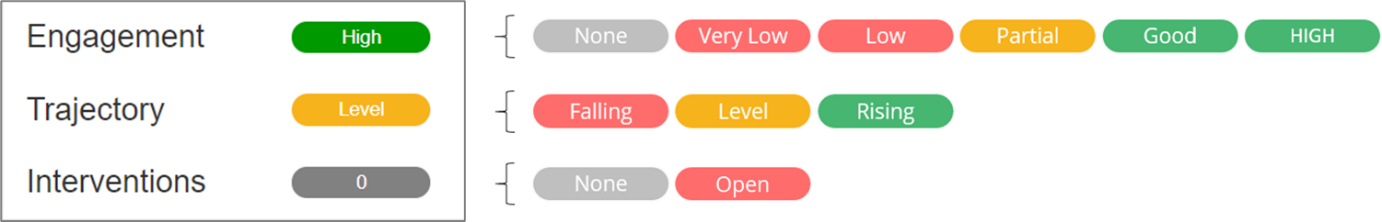
Live Title
We recommend using 2 wide x 1 high or 3 wide x 1 high.
Configuration
| Configuration Option | Description | Mandatory | Data Type | Default | Example |
|---|---|---|---|---|---|
| Manage Integration | |||||
| Enable Product Integration | Select to enable the product integration | Yes | Checkbox | False | |
| Product Integration Description | A description of the product integration for internal use | Yes | String | ||
| Vendor | |||||
| Vendor Name | Defines which vendor the integration connects to | Yes | Object | StREAM | |
| StREAM Configuration | |||||
| Base URL to retrieve the information | Configure the Base URL allocated by SolutionPath for this product integration | Yes | String | https://production.solutionpath.com | |
| User Input Identifier | Select Username from the dropdown | ||||
| API Authentication | |||||
| Authentication Type | Basic | Yes | Dropdown | ||
| Username for Base64 basic authentication | Configure the StREAM password allocated by SolutionPath for this product integration | Yes | String | ||
| Live Tile | |||||
| Click Action URL | The URL to redirect the user to when selecting the live tile | No | URL | https:// | https://production.solutionpath.com |
| Font Size | Configure the font size of the text and labels in the live tile | Yes | Number | 15 | |
| Engagement Level | |||||
| Label | The label of the metric to be displayed | Yes | String | Engagement | |
| Label | The label to display in the live tile badge for the different engagement levels available. You can configure the label for each of the engagement levels. | Yes | String |
High
Low
None
|
|
| Color |
The available color of the live tile badge for the different engagement levels.
You can configure the color for each of the engagement levels.
|
No | String | An error has occurred, please try again later. | |
| Trajectory Level | |||||
| Label | The label of the metric to be displayed | Yes | String | Trajectory | |
| Label | The label to display in the live tile badge for the different trajectories available. You can configure the label for each trajectory. | Yes | String | Rising Level Falling |
|
| Color | The color of the Live Tile badge for the different Trajectories available. You can configure the color for each trajectory. | Yes | Color code or color browser | ||
| Interventions | |||||
| Label | The metric label to display | Yes | String | Interventions | |
| Label | The label to display in the live tile badge when interventions exist or not | Yes | String | ||
| Color | The color of the live tile badge for when interventions exist or not. | Yes | Color code or color browser | ||
| Error Message | No | String | An error has occurred, please try again later. | ||
| Import/Export Configuration | |||||
| Export | Creates a json file with the product integration configuration | No | |||
| Import | Use this option in order to load configuration information from JSON of an exported product integration | No | |||

