Monitoring Real-Time Status of Ex Libris Cloud Instances
The real-time status of all ExLibris Cloud instances, including campusM, can be monitored in a web browser at http://status.exlibrisgroup.com/. This page is available to everyone and does not require any level of authentication.
Administrators accessing the page can also subscribe to email alerts for their region (see below), which is strongly recommended by campusM.
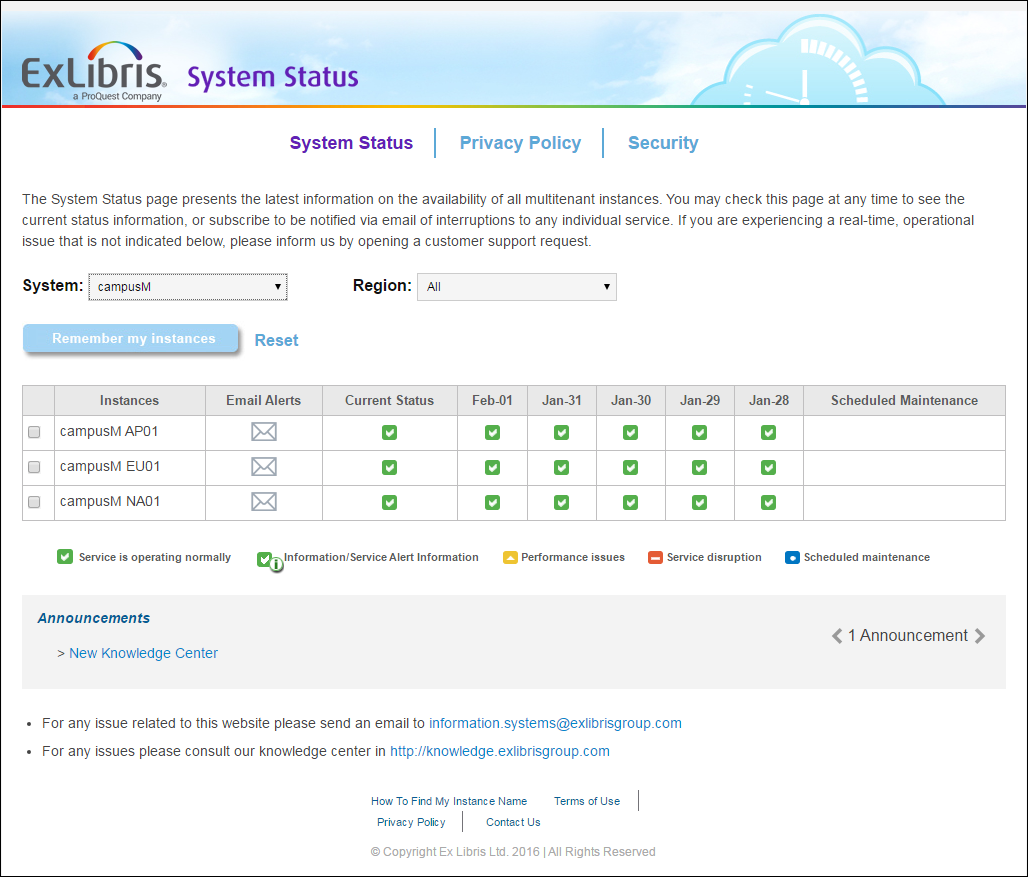
Ex Libris System Status
It is recommended that the list is filtered to campusM so that just the campusM Cloud instances are listed:
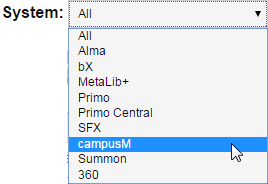
Filtering for campusM Cloud instances
And then by Region, if necessary:
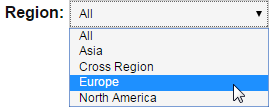
Filtering by Region
The Remember My Instances button ensures that these settings are retained next time the administrator logs on. The Reset button resets the preferences to All for both options.
The administrator can subscribe to email alerts for any or all of the regions by clicking the email icon  against the specific instance and entering their email and Institution details. It is recommended that all administrators and other interested parties at an organisation subscribe to the email alerts to receive timely notification of events and outages.
against the specific instance and entering their email and Institution details. It is recommended that all administrators and other interested parties at an organisation subscribe to the email alerts to receive timely notification of events and outages.
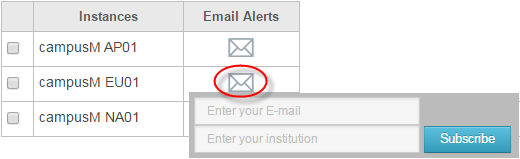
Subscribing to email alerts


 Download PDF of Page
Download PDF of Page