December 2019
Developments
Creative Studio Enhancements
Import Content and Formats from Existing Webpages
To enable customers to quickly create campusM content pages from existing web pages, we have added an Import HTML function that can import the base code from a page URL or file and ingest it, displaying the page within the campusM Creative studio Page. The content is then available to edit further and publish to your end-users through the campusM App.
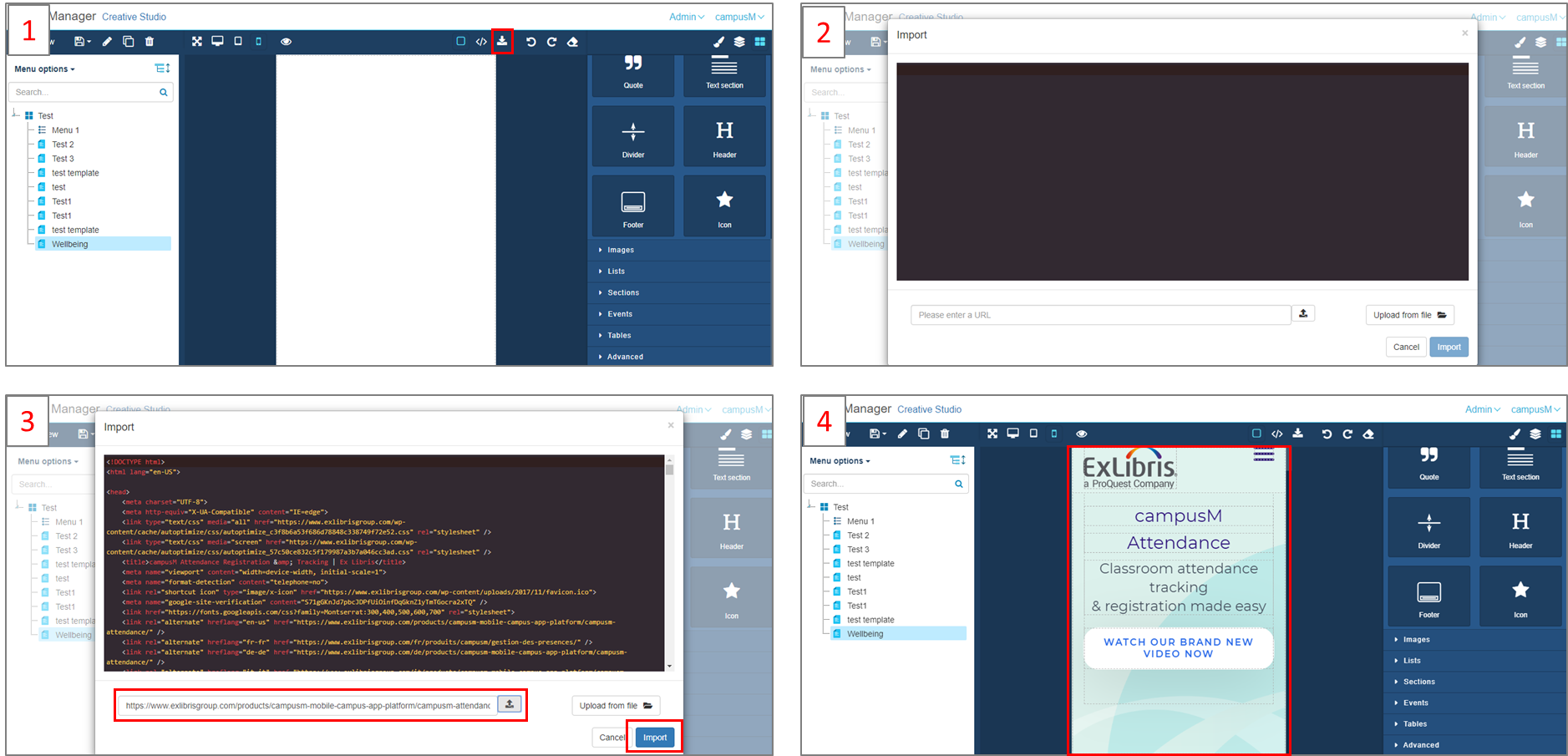
Creative Studio Editor Permissions
To improve consistency when transferring content management to other administrators, we created a new permission within the App Manager User Permissions to restrict creating pages to be based only on your institutionally-generated templates. This ensures that App Administrators with this permission can only create pages based on your institutional templates, enhancing consistency for your end-users.
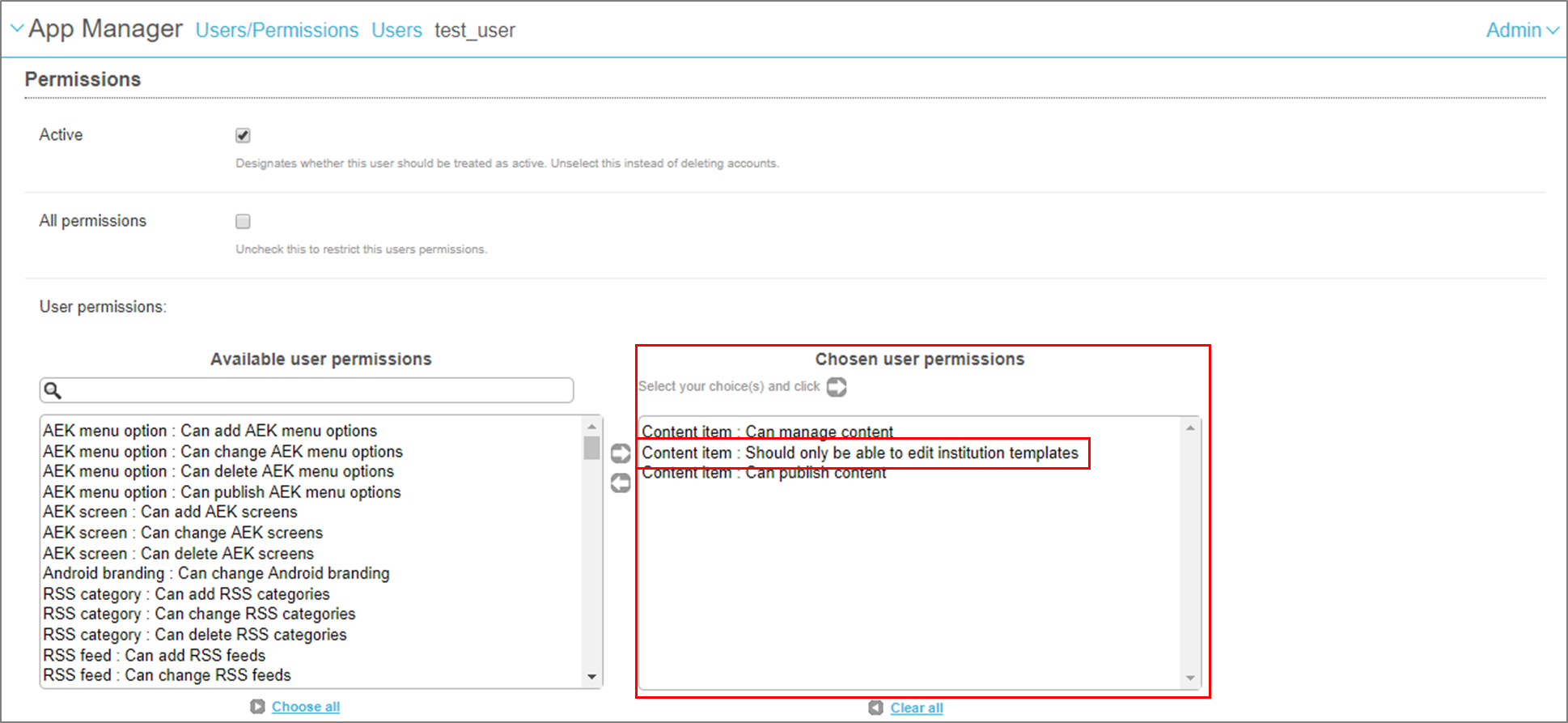
This permission also restricts the Creative Studio editor, removing the ability to add additional page component or to edit the code or save the page as a new template.

Bulk Export and Import of Positions
To facilitate bulk management of location details within the campusM, we now provide the ability to export the Maps, Categories, and Positions to an Excel file. You can then add new or updated information to this file and import it back into campusM. This is visible only if you have permissions to manage Maps and Positions for your app.
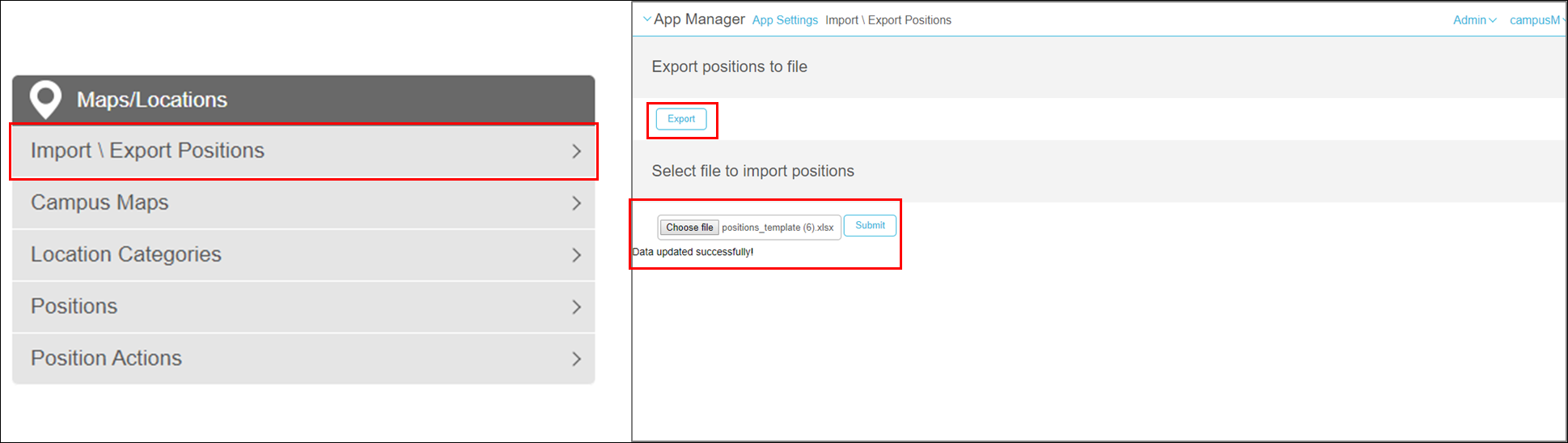
AEK Native
We have now consolidated the recent AEK enhancements that give increased access to native features within your AEK projects. These enhancements include:
These functions were added to aek-libs and documentation on their use is available in NPM.
Portal Style – App Header Image links to Home Page (SF Case: 00717773)
To enhance the general navigability of the campusM Web App, we added a new property in the Portal Style configuration that enables the header image / logo to link back to the app home page.
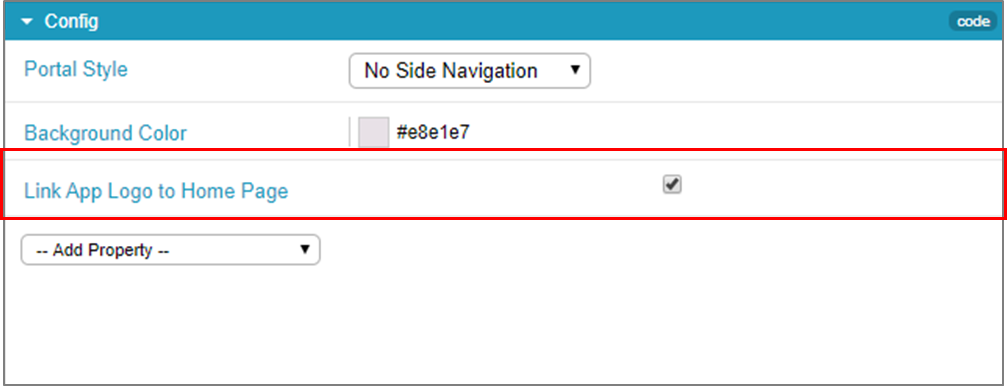
Insight API
To enhance the legibility and usability of the Insight API, we enriched the data output to include both Menu Option and Hit Descriptions to ensure that the data is legible.
- Microphone Support (Recorder) – the ability to access and record sounds from the device’s microphones within your projects
- Beacon Support – the ability to retrieve an array of visible iBeacon (a Bluetooth-based micro location technology) identifiers (UUID, Major and Minor values), along with the signal strength and associated position
- GPS Support – the ability to retrieve the device's GPS details, including longitude, latitude, altitude, and accuracy
Accessibility Enhancements
We had our final push for WCAG accreditation and were issued a notification for the WCAG AA 2.1 reaccreditation process. You can find details of the independent accessibility audits with the following links:
- For Android: https://knowledge.exlibrisgroup.com/@api/deki/files/77192/CampusM_VPAT_and_WCAG_(Android)_October_2019.pdf?revision=1
- For iOS: https://knowledge.exlibrisgroup.com/@api/deki/files/77191/CampusM_VPAT_and__WCAG_(iOS)_October_2019.pdf?revision=1
- For the Web: https://knowledge.exlibrisgroup.com/@api/deki/files/77193/CampusM_VPAT_and_WCAG_(web)_October_2019.pdf?revision=1
Resolved Issues
- December 2019 iOS App / Android App / Web App
ATTENDANCE: Resolved an issue that resulted in multifactor validations (GPS and Crowdsource) being processed before the end of the class, potentially excluding crowdsource datapoint. HOTFIXED to November 2019 release. - December 2019 iOS App / Android App / Web App
ATTENDANCE: Resolved an issue that resulted in Crowdsource validation outcome overriding the GPS validation outcome when multifactor validation was set. HOTFIXED to November 2019 release. - December 2019 iOS App / Android App / Web App
ATTENDANCE: Resolved an issue that listed check-in transactions that included no iBeacon data being returned as SYNCED rather than "No beacons returned". HOTFIXED to November 2019 release. - December 2019 Android App
Resolved an issue where the timetable refresh did not occur on the first entry into the app, resulting in timetable data being updated only when entering the Timetable menu option. HOTFIXED to November 2019 release. - December 2019 Android App
ATTENDANCE: Resolved an issue that stopped the default endpoints from being changed from their defaults even though they were correctly modified on the Attendance Configuration page. HOTFIXED to November 2019 release. - December 2019 iOS App
ATTENDANCE: Resolved an issue that changes to or deletion of timetabled events where not being accurately reflected on the check-in pages. This could result in duplicate events being displayed or events not in the timetable appearing on the check-in pages. HOTFIXED to November 2019 release. - December 2019 iOS App / Android App / Web App
ATTENDANCE: Resolved an inconsistency in how the Attendance_Exclude flag was handled across the three platforms. The flag now ensures that events are visible on the check-in page, but the end-user is not asked to check in and the event status indicates that a check-in is not required. - December 2019 iOS App / Android App / Web App
Resolved an issue with Moodle Integration that prevented the integration from securely storing the authentication token and logging in. HOTFIXED to November 2019 release. - December2019 iOS App / Android App / Web AppSF: 00735236
Resolved an issue that crashed the app when re-authentication was required within the timetable pages. - December2019 iOS AppSF: 00733659 00738293
Resolved an issue that resulted in the app crashing when clicking on a menu option with the Recents overlay menu. - December2019 iOS AppSF: 00725385
Resolved an issue that prevented contact details being added to the devices contact list from the campusM person directory. - December2019 iOS AppSF: 00705015
Resolved an issue where the biometric login page buttons overlapped when the deice was flipped to horizontal view. - December2019 iOS AppSF: 00682673 00720088
Resolved an issue where the Menu Option title was not displayed in the header of the page when linking directly to an external Web page from a menu tile on the home page. - December2019 Web AppSF: 00718149
Resolved an issue that placed a blue border around the first alert record within the Web app when viewing the Alerts list. - December2019 Android AppSF: 00712434
Resolved an issue that prevented .mp4 videos from being rendered in the app browser. - December2019 Android AppSF: 00705017
Resolved an issue where end users were unable to scroll to read the end-user agreement when the device was flipped to horizontal view. - December2019 Android AppSF: 00647946
Resolved an issue that prevented users from downloading calendar files and adding them to their native calendar when it is linked to from the app.

