September 2019
Developments
iOS Webview Upgrade
We upgraded to WKWebView, the latest version of WebView, that enhances the end user experience and stability of the app generally.
Given the scope of this change and the impact that the migration to this new enhanced class may have, we have extended the preview of this change for the August 2019 release preview. Please take time to review the impact that this change may have on your content.
Why Did We Upgrade to WKWebView?
What Did We Change in the App?
- SSO login page
- CMauth login page
- campusM Homescreen
- AEK screens
Portal View
With an increasing number of customers using campusM as their primary student portal for both mobile and on the Web (desktop, laptops, etc.), we have redeveloped the Web app homescreen to provide a more traditional portal-like view, with left-hand side navigation, bread crumbing, and full-page display.
- Text format and alignment
- Text Size and Weight
- Menu color and spacing
- Icons and their placement
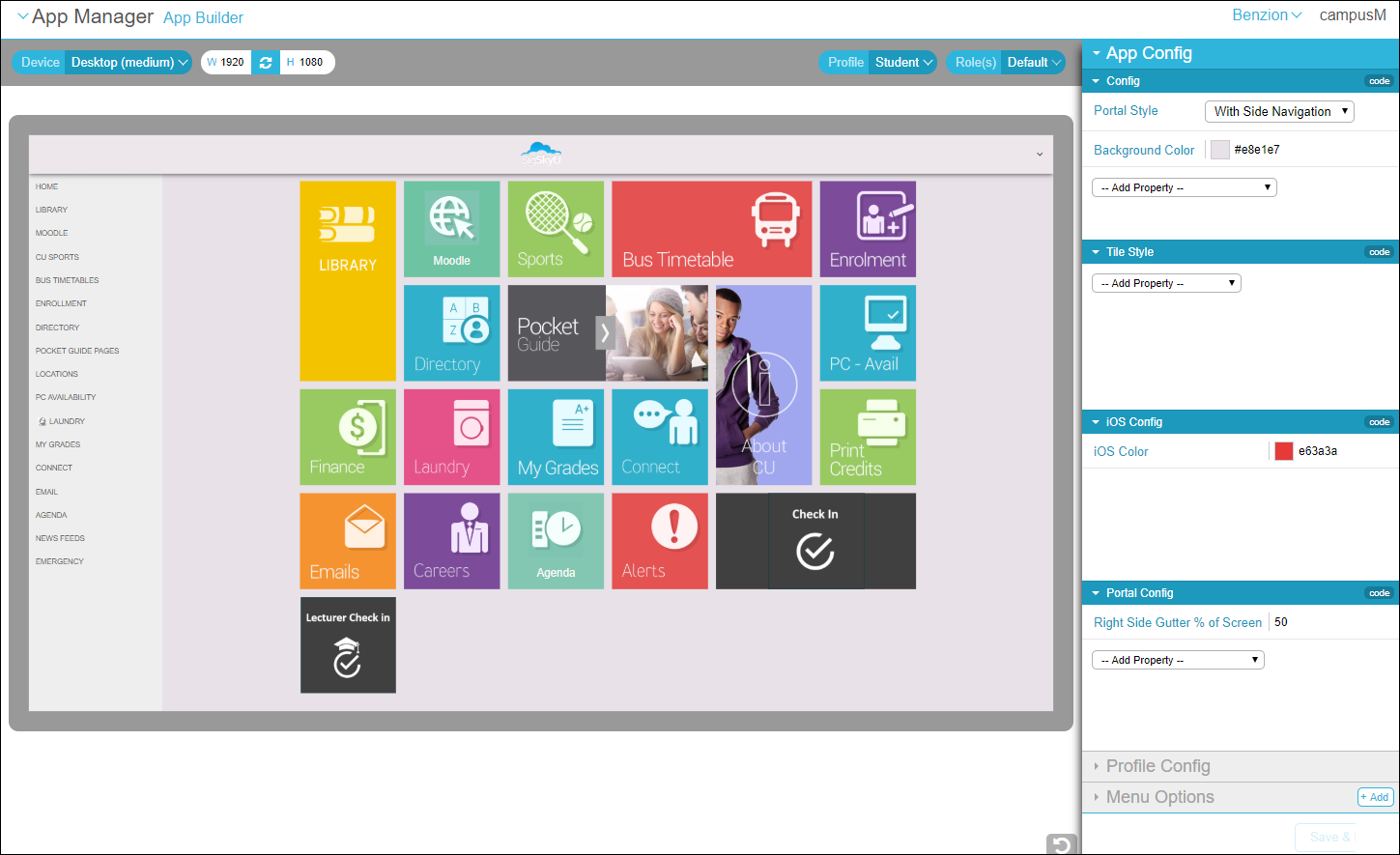

Notification Center Enhancements
We have made a number of enhancements to our new Notification Center:
Notification Preview
If you hover over the notification title, a preview of the message title and body appears to make it easier to check the notification content in the Notification Center:
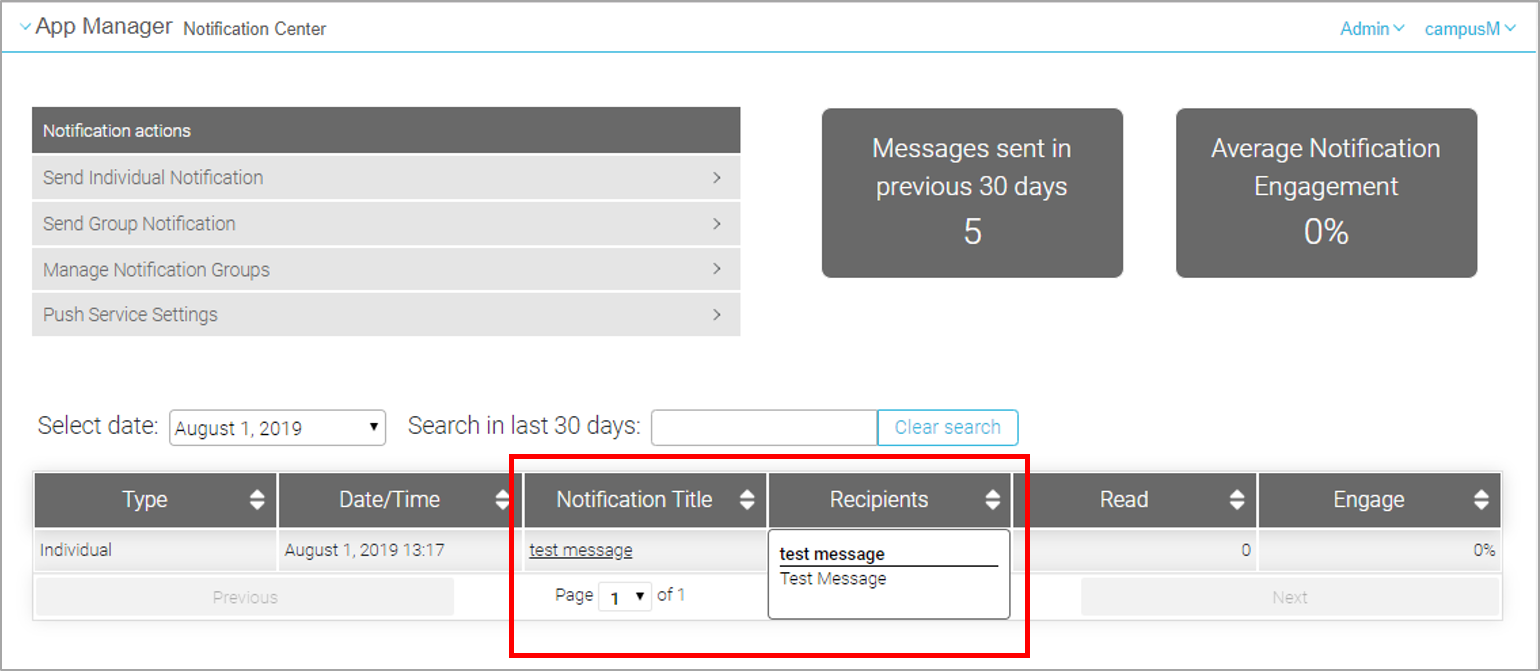
Notification Edit and Resend
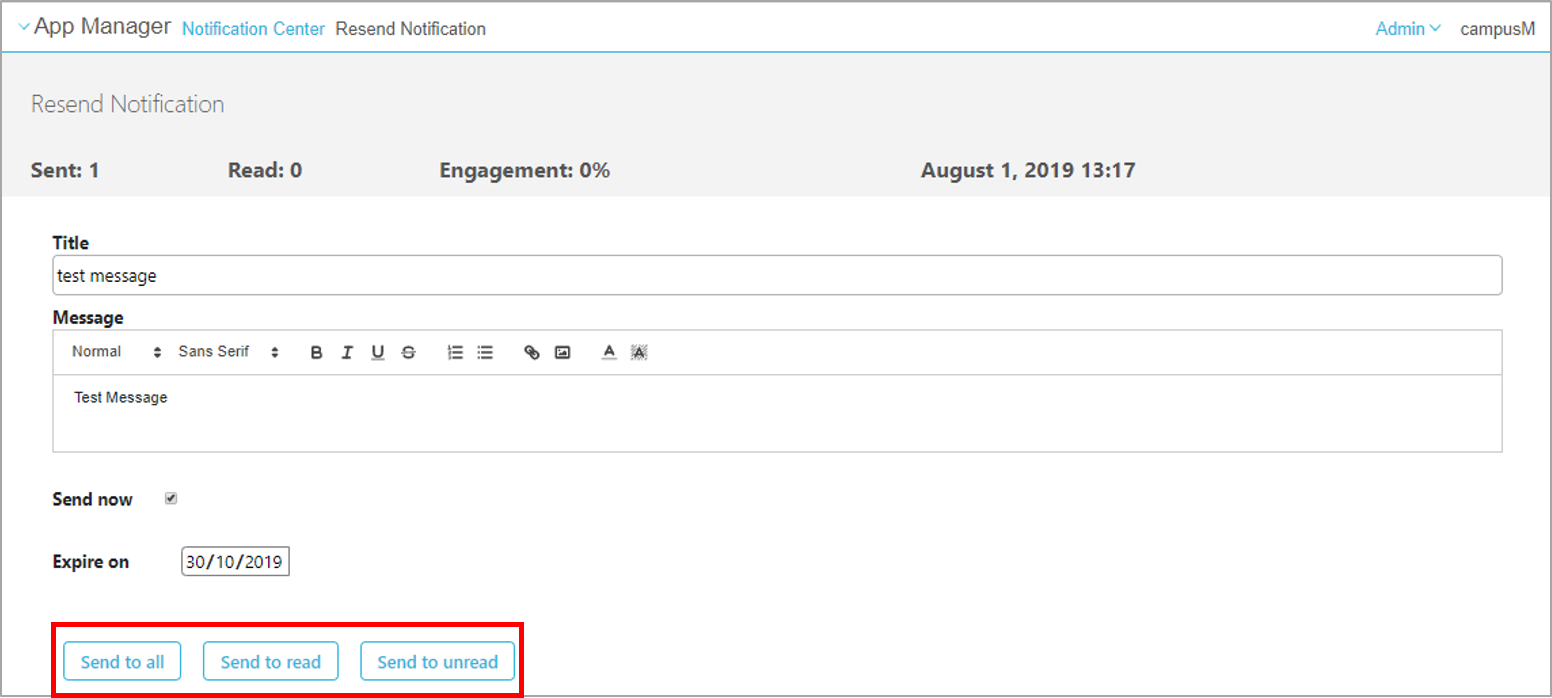
Scheduled Notification Delete
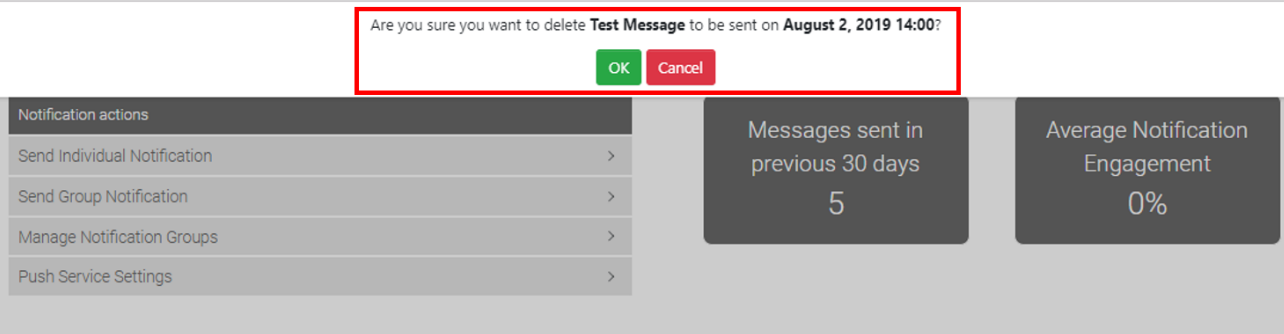
Notification Expiry Date
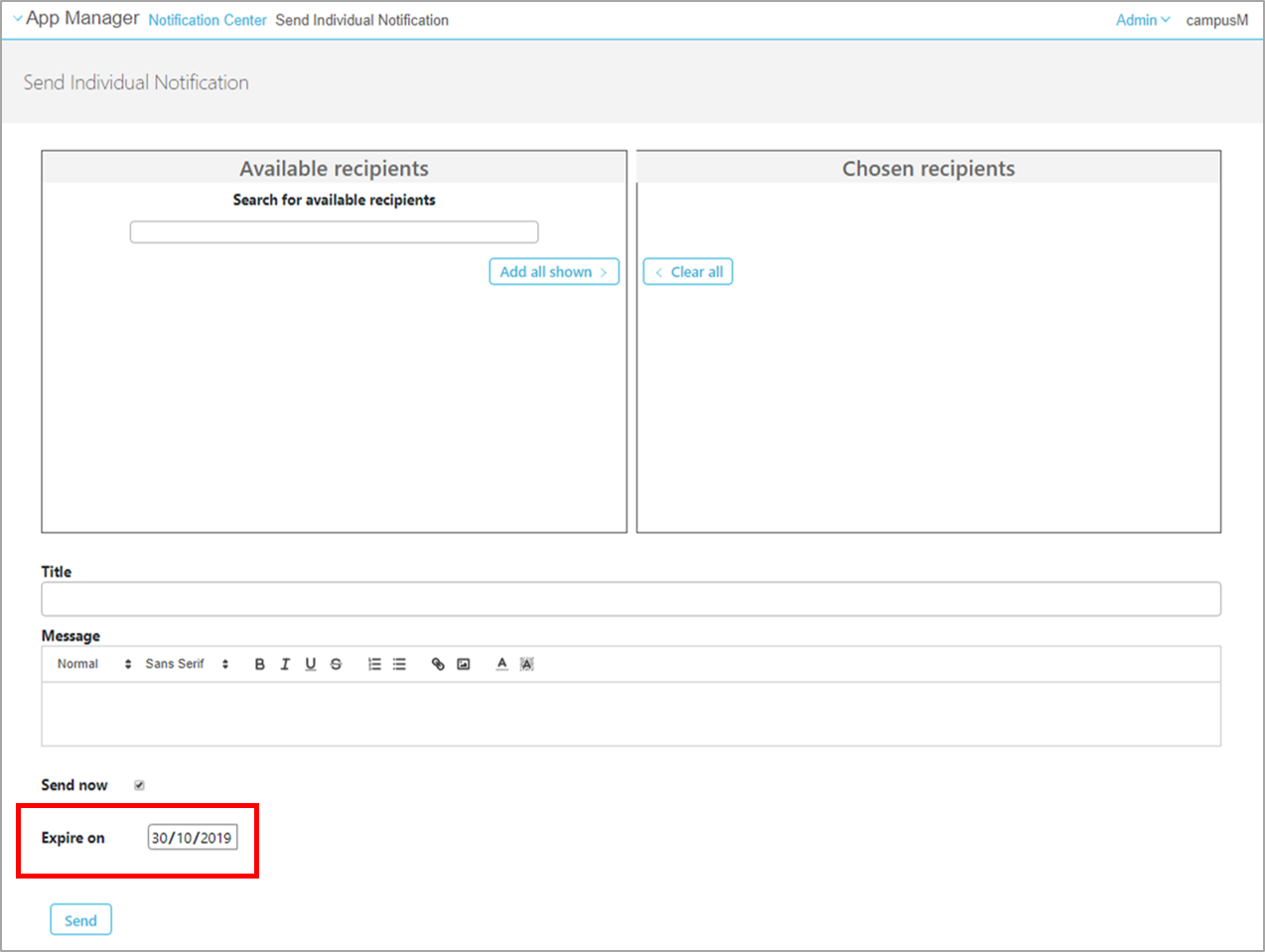
campusM Native Timetable Display Enhancements

Accessibility Enhancements
As part of the preparation for the campusM WCAG AA 2.1 reaccreditation, we have made a number of enhancements to the labeling of interface elements to improve the experience when using screen readers or other accessibility technologies on the native apps and the Web app.
iOS 13 Developer Beta Crash Fixes
September 2019
As part of our preparation for the coming release of iOS13, we are testing the Developer Beta versions that have been made available by Apple.
We identified and resolved several issues with the current version of the campusM app and resolved these in this release. This was also patched to the August release. Customers were advised that we are releasing the August update for iOS and Android for all customers unless requested otherwise.
To find out more about preparing for the coming iOS update, see Preparing for ios Updates.
Resolved Issues
- September 2019 iOS SF: 00708446
Resolved an issue on iOS where the AEK Native Microphone access was not working in the new WKWebView Web View. - September 2019 iOS SF: 00692234 00693062 00694848 00695748
Resolved an issue that prevented thecampusM App from opening external whitelisted apps on the user’s device when using the campusM URL Schema. - September 2019 Web App SF: 00671092
Resolved an issue where the ‘Received Alerts’ option disappears from the settings drop-down upon a page refresh. - September 2019 App Manager SF: 00644846
Resolved an issue in Creative Studio where semantic headings H1 – H3 were not available to be selected.

