January 2020
New Features or Enhancements
Attendance – Timetable Data Refresh Improvements (Web App, iOS, Android)
Following feedback from customers regarding the dynamic nature of timetable data particularly at the start of academic terms, it is now possible to configure an automatic refresh of the timetable data driving the attendance experience when opening the Attendance check-in page. This ensures that students have the latest version of the timetable each time they go to check in to their classes.
To enable this feature, select the Timetable Refresh option in the Attendance configuration page in App Manager. Note that students are able to see the update in progress and the last time that the update occurred on the check-in page.
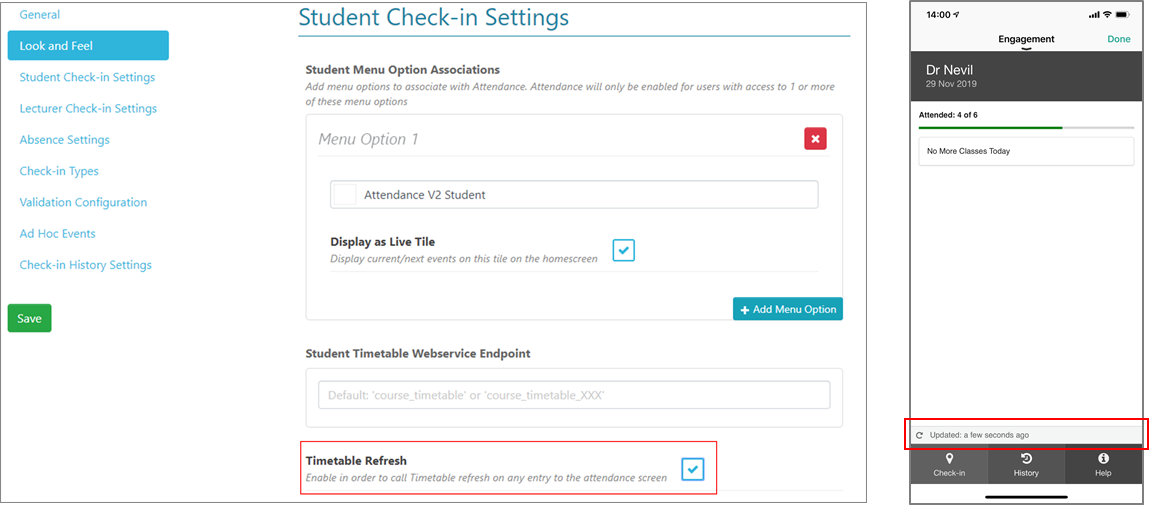
App builder – Added New Device Form Factors for Samsung S10 and iPhone XR (SF 00728493) (App Manager)
We added the Samsung S10 and iPhone XR form factors to the App Builder Preview feature to allow you to get an accurate preview of what your apps will look like on these devices.
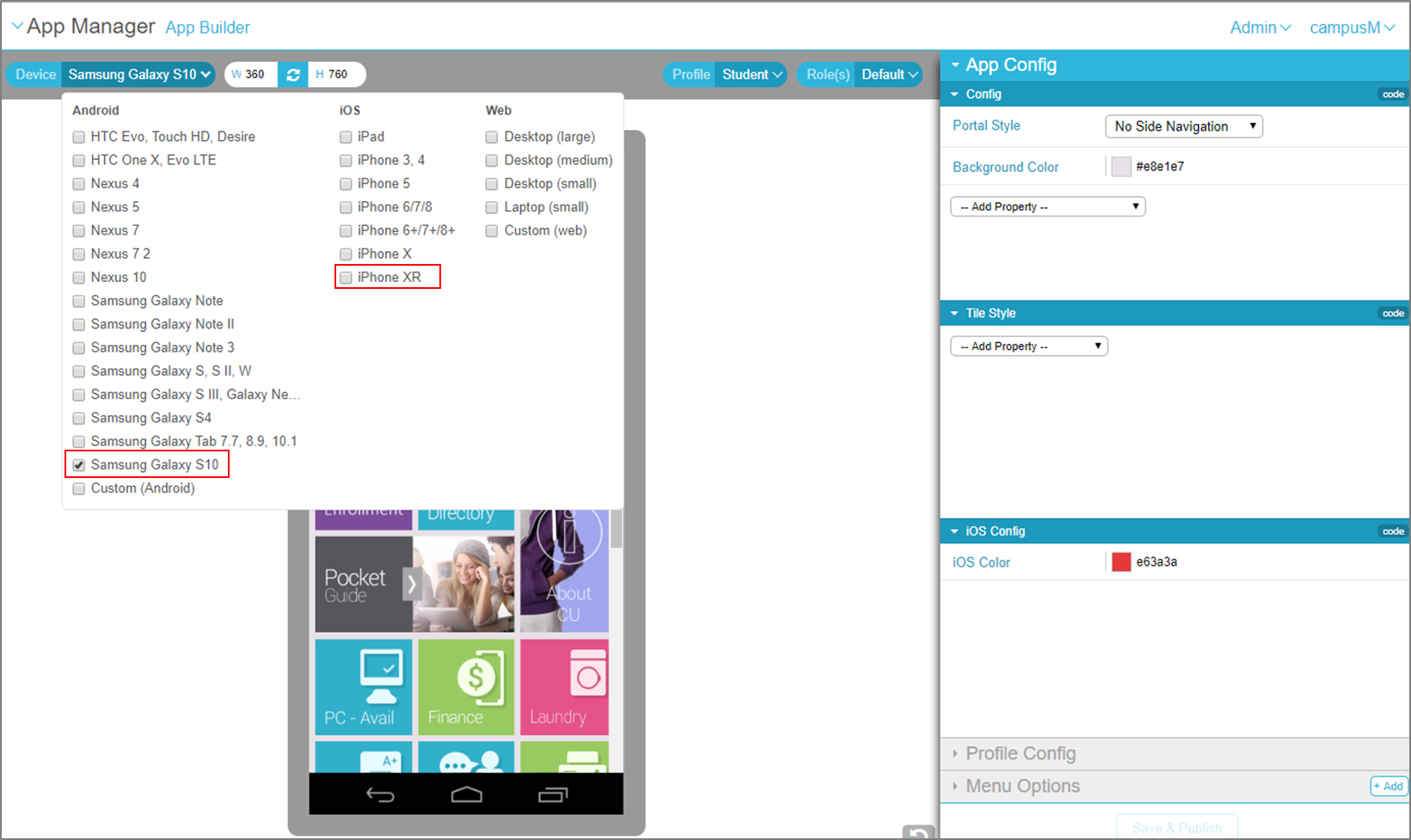
Resolved Issues
| Issues | Affected Platform | Salesforce Case Number(s) |
|---|---|---|
| Resolved an issue with the behavior of the Done function in some AEK pages that incorrectly returned the user to the Homepage rather than completing the transaction. | Android App | 00746351 |
| Resolved an issue that prevented Contacts from being added to the native devices contact list if permissions had not yet been granted for the app to access the native contact list. | iOS App | 00725385 |
| Resolved issues with the iOS app where dynamic text was incorrectly handled, resulting in the operating system's screen magnification function not working consistently within the campusM App (generally used for improving accessibility). | iOS App | 00707935 00707937 |
| Resolved an issue of accessing some pages and services within the iOS app that were not being recorded accurately within Oracle Business Intelligence and showing as ‘No page Description’ or ‘Other’. | iOS App Insight OBI | 00685164 |
| Resolved an issue that reset the tile arrangements to their default settings on Android devices when release updates are applied. | Android App | 00528089 |

