360 KB: Overview of the Knowledgebase
- Product: 360 KB
What is the Knowledgebase for ProQuest management and discovery products, and how does our library use it?
All ProQuest management and discovery clients interact with the Knowledgebase, which is ProQuest's repository of authoritative e-resource metadata. The effectiveness of your management and discovery products relies on you using Intota or the Client Center to inform ProQuest about your electronic resources so that your users (patrons) are presented with appropriate resources via your ProQuest discovery services.
The following graphic* describes, at a high level, how the management and discovery services interact with each other and with the Knowledgebase (in orange at the bottom):
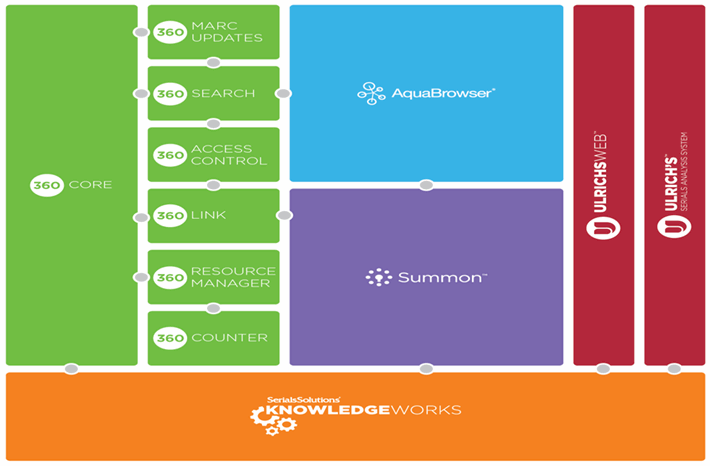
* Note the above graphic does not yet include Intota.
The rest of this document is intended to provide an overview of the Knowledgebase so that you have an understanding of how it is maintained and how you use it, given the dynamic nature of e-resources and the lifecycle of holdings in your collection.
There are three parts to this document; click a link to jump straight to that part:
What is the Knowledgebase and how does a library use it?
How is the resource information in the Knowledgebase updated?
What if I notice an error or missing information in the Knowledgebase's metadata?
What is the Knowledgebase and how does a library use it?
The Knowledgebase maintains title metadata for cover-to-cover, full-text journals and e-books.
ProQuest collects updated metadata monthly from content providers so you don't have to keep track of the accuracy of the content.
The Knowledgebase "normalizes" metadata by associating individual holdings with authority records based on information from multiple authoritative sources (primarily MARC records). Normalization is the process of bringing together several holdings for the same e-book or e-journal that may have varying titles. For example, each of the holdings below is associated in the Knowledgebase with the same authority record:
People weekly :: Thomson Gale :: Academic OneFile
People (Chicago. 1974) :: Thomson Gale :: InfoTrac OneFile
People weekly :: H.W. Wilson :: Readers' Guide Full Text Mega Edition
People (Chicago. 1974) :: EBSCOhost :: Academic Search Premier
You add resources from the Knowledgebase to your library's Intota or Client Center profile to tell ProQuest which holdings are available in your library's online collection. For example, the titles visible in your E-Journal Portal, the MARC records you receive via 360 MARC Updates, and the articles available via 360 Link will all depend on the specific holdings you have selected in your profile.
Your patrons' experience relies on the holdings you have added to your profile. For example, the sample library below has added a number of Highwire Press titles to the library's Client Center profile, and a patron searching on one of these titles (for example, the Journal of the American Society of Nephrology), will be presented with a link to the full-text title in the library's Highwire Press database:
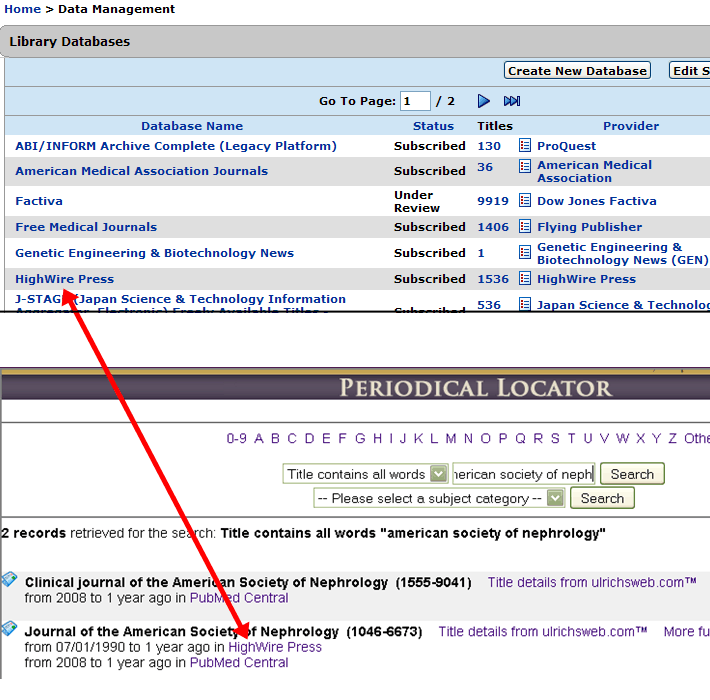
How is the resource information in the Knowledgebase updated?
New Additions
You will need to know what new resources have been added to the Knowledgebase so, if need be, you can add the resource to your holdings in Intota or the Client Center.
![]() Read about new additions to the Knowledgebase. The spreadsheets at the bottom of that page are monthly lists of all new full-text resources. Click Follow Me (currently not available) at the top of the page to receive an email when future updates are posted.
Read about new additions to the Knowledgebase. The spreadsheets at the bottom of that page are monthly lists of all new full-text resources. Click Follow Me (currently not available) at the top of the page to receive an email when future updates are posted.
Upcoming and Recent Changes
You will need to learn about upcoming and recent changes in the Knowledgebase, in case you need to make changes to the holdings in your Intota or Client Center profile or to other services (such as a proxy service).
![]() Read about upcoming and recent changes to providers and databases in the Knowledgebase. Click on "Follow Me (currently not available)" at the bottom-right of the page to receive and email when future updates are posted..
Read about upcoming and recent changes to providers and databases in the Knowledgebase. Click on "Follow Me (currently not available)" at the bottom-right of the page to receive and email when future updates are posted..
TIP: Because most e-resources in the Knowledgebase are automatically updated monthly, if you receive notification from a provider regarding changes to a resource, there should not be a need to contact ProQuest regarding the change. If a month goes by and you do not see the change in the Knowledgebase, we would very much appreciate you contacting us about the needed correction (see next section below).
What if I notice an error or missing information in the Knowledgebase's metadata?
First, see if one of the documents here answers your question:
![]() Read ProQuest's collections policy.
Read ProQuest's collections policy.
![]() Read about ProQuest's collections of Freely Accessible e-journals.
Read about ProQuest's collections of Freely Accessible e-journals.
![]() Read about why title coverage information is different in the Knowledgebase than in EBSCOhost for some titles.
Read about why title coverage information is different in the Knowledgebase than in EBSCOhost for some titles.
If your question is specifically about e-books, try one of these documents:
![]() Read about recently added eBook providers and databases.
Read about recently added eBook providers and databases.
![]() Read about 360 eBooks .
Read about 360 eBooks .
If the above documents don't explain the error or missing information, submit a request to change the Knowledgebase using instructions found here.
- Date Created: 9-Feb-2014
- Last Edited Date: 10-Aug-2015
- Old Article Number: 8404

