360 Core: Authentication for Dow Jones Factiva Databases
- Product: 360 Core Client Center
Why are my Dow Jones Factiva databases prompting for authentication?
When your library adds a Dow Jones Factiva database, you need to add some information to the Client Center to avoid the prompt for authentication. NOTE: These directions do not apply to corporate libraries. Corporate libraries are not provided with XSID information and therefore must leave their XSID fields blank.:
- In the Client Center, navigate to the Database Details page for that database.
- Click Edit on the right side.
- In the Custom URL field, enter your Factiva custom URL in this format: http://global.factiva.com/en/sess/login.asp?xsid=[xsid here]
. This is for creating the database-level link.
XSID is the Factiva XSID code for your library. The XSID can be found at the end of the database-level URL that you're currently using to access Factiva's website from your library's website.
Here's an example XSID:
S003abcYXmnNkbrMDuyMDIoMDAp5DKyMU38URW9RcyqUUFBQUFBQUFBQUFBQUFB QUFBQUFBQUFBQUFBQUFBQUFBQUEA
If you are unsure of your XSID, contact ProQuest directly for assistance (tsupport@proquest.com). - To enable article-level linking in 360 Link and Summon, enter your Factiva XSID at the bottom of the page in the Authorization Settings field:
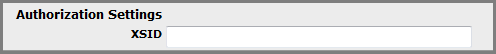
- Click Save to save your changes, or click Cancel to return to the original settings.
- Date Created: 28-May-2014
- Last Edited Date: 7-Jun-2016
- Old Article Number: 10807

