360 Core: Authentication for Gale Databases
- Product: 360 Core Client Center
Why are my Gale databases prompting for authentication?
When your library adds a Gale database, you need to add some information to your Client Center profile to avoid the prompt for authentication:
-
In the Client Center, navigate to the Database Details page for that database.
-
Click Edit on the right side.
-
In the Custom URL field, enter your custom URL that was provided by Gale. This is for creating the database-level link.
If you do not have the custom URL from Gale, see Gale's Direct URLs page to get it. Their page requires you to enter your library's Location ID (LocID), and if you do not know it, you will need to contact Gale Technical Support directly:
-
(800) 877-4253 option 4
-
-
To enable article-level linking in 360 Link and Summon, enter your Gale LocID at the bottom of the page in the Authorization Settings field:
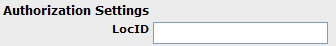
-
Click Save to save your changes, or click Cancel to return to the original settings.
-
If you want to enable title-level linking for E-Journal Portal, 360 MARC Updates, and 360 Link, see Holding URL Replacement.
- Date Created: 9-Feb-2014
- Last Edited Date: 8-Sep-2023
- Old Article Number: 7063

