Why aren't library holdings showing on the 360 Link results page?
- Product: 360 Link
- Product Version: Link, Link 2.0
Question
Why aren't my library's holdings appearing on the 360 Link results page?
Answer
There are several settings that contribute to the successful display of your holdings on the 360 Link results page. If the expected holdings are not appearing, please check the following settings:
Title Dates of Coverage
-
Search the e-Catalog (blue bar at the top of the Client Center screen) for the title
-
Click the title
-
Go over all subscribed dates of coverage in bold. Verify that the citation date falls within a selected coverage range. Make additional selections as needed.
Database Display Settings
-
In the Client Center, click Data Management.
-
Click on the name of the Database missing from the link results to view the Database Details page
-
On the Database Details page, verify that 360 Link is checked
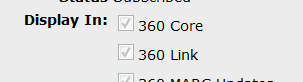
360 Link Full-Text Links preferences
- Go to the Full-Text Links page in the 360 Link Administration Console.
- Choose no deduplication for all holding options to display on the results page, "Deduplicate article-level links based on provider" to only show one option from each provider, or "Deduplicate all article-level links" to only show the result from the highest ranking database
- Article last edited: 20-Feb-2017

