360 MARC Updates: Viewing MARC Records and Serials Solutions Journal Numbers in the Client Center
- Product: 360 MARC Updates
How can I view MARC records and Serials Solutions journal numbers in the Client Center?
To view MARC records and Serials Solutions unique IDs in the Client Center:
- Using the e-Catalog search bar in the Client Center, search for a journal title.
- When the search is complete, click on the journal title on the left-hand side of the screen.
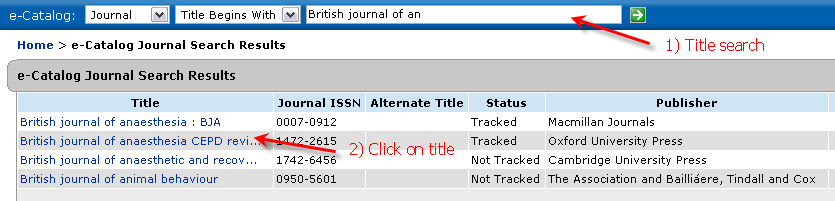
- After clicking on the title, you are taken to the list of holdings for that title. On that page, click on the Title Metadata branch in the left-hand navigation tree.
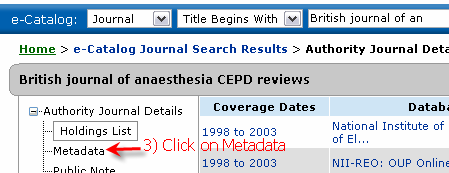
- If there is an SSJ number (Serials Solutions Journal number) listed after "Serials Solutions ID" under the Title Metadata section, that means that we have a full record for the journal title. If we have a full record for the title, then there will be hyperlinks to the uncustomized MARC records. There can be multiple record types listed and each record type would be associated with the SSJ listed on that page. Please read the 360 MARC Updates User Guide for more information on various record types and our work-level identifier/title authority system.
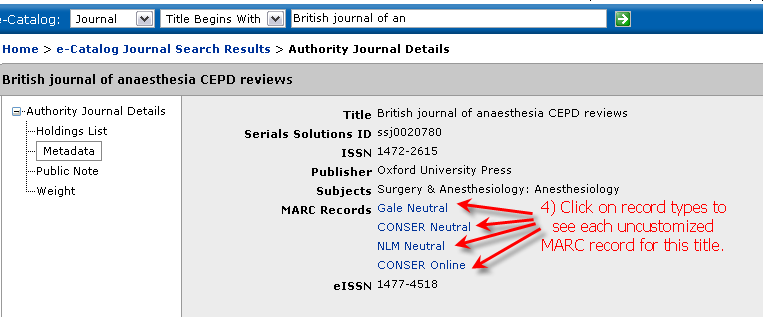
- If a journal or book record does not have a Serials Solutions ID listed, then it is a title for which we can only provide a supplemental brief record. If you believe that a full record should exist for a title, please use the Submit a Case option near the top of this page so we can investigate the title. Please also see the 360 MARC Updates User Guide for more information on Supplemental Brief Records.
- Date Created: 9-Feb-2014
- Last Edited Date: 3-Dec-2018
- Old Article Number: 7322

