360 MARC Updates: Changing Email Notifications
- Product: 360 MARC Updates
How do I ensure I will get the email notice announcing our MARC update is ready?
To receive the MARC Update notices, you will need a Client Center account (Intota users follow the information in the Email Notices section of Intota: Admin User Accounts - Add/Edit/Delete, Configure Permissions, Change Password). It is not necessary to have any permissions associated your Client Center account. The only setting needed is for Email Notices for 360 MARC Updates to be set to "Delivery/Info."
360 MARC Updates are generated on a monthly basis. After the monthly update is generated, automated delivery notifications are sent out. Monthly MARC Update messages are only sent to email addresses that are configured to receive the notices.
To receive an automated email notice of 360 MARC Updates:
- Go to the Client Center.
- Click the Client Center Accounts link under Manage Your Library.
- From the Account List, click on the name of the person who should receive the notice.
- Click Email Notices in the left-side navigation tree.
- Click Edit.
- Select Delivery/Info from the 360 MARC Updates drop down menu.
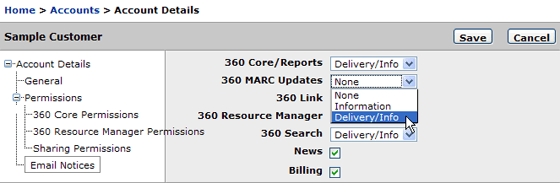
- Click Save.
- Date Created: 9-Feb-2014
- Last Edited Date: 19-Apr-2016
- Old Article Number: 7281

