360 MARC Updates: Making a Database Selectable in Your MARC Profile
- Product: 360 MARC Updates
How can I make a database selectable in my MARC profile?
To include only certain titles from a database in MARC profile:
- Log on to the Client Center
- Navigate to the appropriate database from the Data Management Home Page.
- Click the Edit button.
- In order to still receive some titles in your MARC report for this database, the "Display in 360 MARC Updates" box must remain checked at this level.
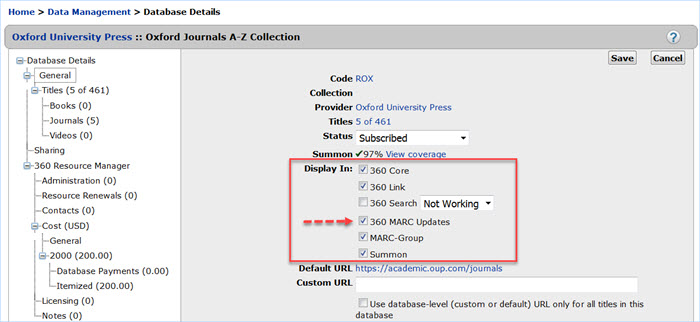
- Click the Save button.
- Continue with the instructions for including select titles within a database.
- Date Created: 9-Feb-2014
- Last Edited Date: 3-Dec-2018
- Old Article Number: 7307

