360 Resource Manager: Finding Notes
- Product: 360 Resource Manager
How do I find Notes when I'm on a Details page?
To access notes when on a resource's Details page, click Notes on the left side:
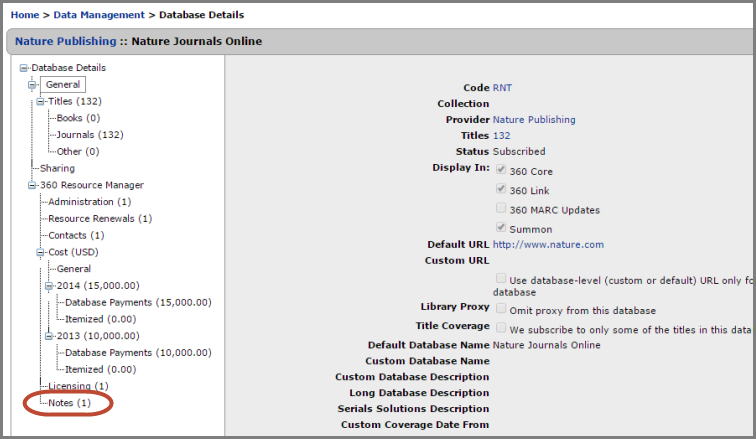
You can arrive at a Details page in a number of ways. For example, search the e-Catalog for a database and then click on the database name from the results page. Or visit the Data Management page and click on a database name from there.
- Date Created: 9-Feb-2014
- Last Edited Date: 30-Oct-2015
- Old Article Number: 7377

