360 Resource Manager: Vendor Statistics Metadata: Add Resources to a Data Set
- Product: 360 Resource Manager
How do I attach resources to a Vendor Statistics Data Set?
This document is part of the Vendor Statistics Metadata feature in Resource Manager.
After you have created a data set, you can add resources to it.
NOTE: Only one data set can apply to a resource at a time. If you create another data set and attach it to a resource, the previous selection will no longer apply unless you link it back again.
To attach a resource to a data set:
- Go to the Client Center.
- Click the Vendor Statistics Metadata link in the Management Tools section.
- Click the name of a data set from the list on the Vendor Statistics screen.
- Click Resources on the left-hand navigation tree.
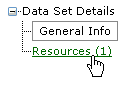
- On the Resources screen, click the Attach button.
- Search for the resources using the drop-down menus. You can attach a data set at the provider, database, or journal levels.
- Select the matching resource in the results list, and click the Save button to add the resource to the data set.

- Date Created: 9-Feb-2014
- Last Edited Date: 21-Feb-2014
- Old Article Number: 7398

