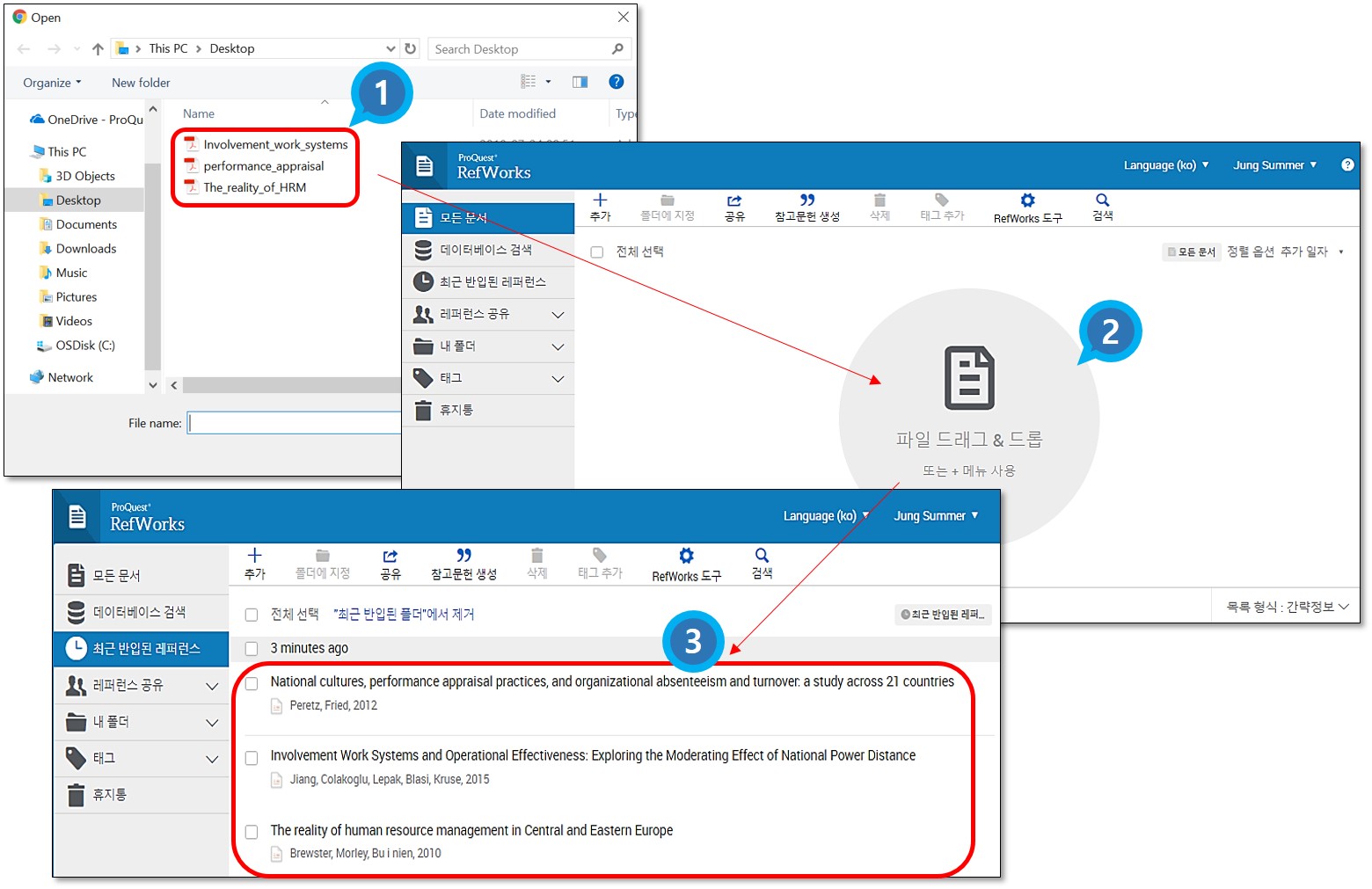파일 올리기(Drag & Drop)로 레퍼런스 반입하기
- Product: RefWorks
PC에 저장 되어 있는 PDF 논문자료를 RefWorks에 업로드 시 서지 정보 자동 추출이 가능 합니다.
1. PC 내 저장 되어 있는 PDF 파일 선택
2. RefWorks에 PDF 파일 올려놓기(Drag & Drop)
3. 레퍼런스 분석 후 해당 자료의 서지 정보 및 원문 반입
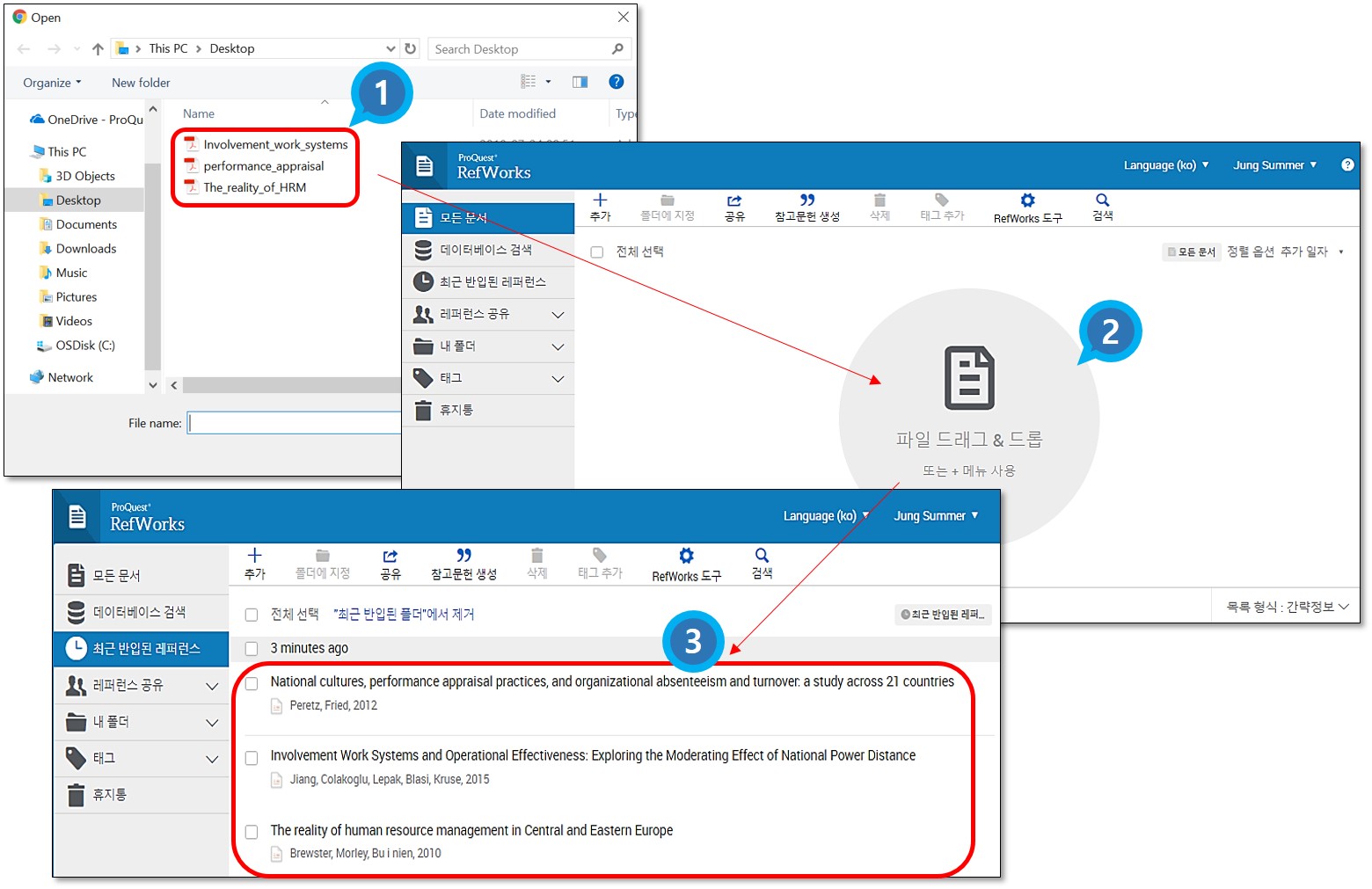
- Article last edited: 05-10-2020
PC에 저장 되어 있는 PDF 논문자료를 RefWorks에 업로드 시 서지 정보 자동 추출이 가능 합니다.
1. PC 내 저장 되어 있는 PDF 파일 선택
2. RefWorks에 PDF 파일 올려놓기(Drag & Drop)
3. 레퍼런스 분석 후 해당 자료의 서지 정보 및 원문 반입