View-only GUI login for Cataloging and Acquisitions
- Product: Aleph
- Product Version: 20, 21, 22, 23
- Relevant for Installation Type: Dedicated-Direct, Direct, Local
Description
We have created a view-only staff GUI login in Aleph -- CIRCVIEW -- for library staff to use after our Aleph data is frozen prior to Alma migration. This login is intended to allow normal Circ activity but read-only Cataloging and Acquisitions activity.
The Cataloging set-up seems straightforward and is working OK, but we are getting an error when the CIRCVIEW login tries to view the order log, claims, arrival notes, or invoice line items in the Acquisitions order tab. Here are the errors:
Viewing Order Log: Remote Service Error (c0525 14): You are not authorized to get the logger for this order.
Viewing Claims: Remote Service Error (c0162 14): You are not authorized to view claims for this order.
Viewing Arrival Notes: Remote Service Error (c0514 14): You are not authorized to edit arrivals for this order.
Viewing Invoice: Remote Service Error (c0513 14): You are not authorized to edit invoices for this order.
Resolution
Changing the ORDER-AFTER-SV-permission, which displays in the GUI Admin Access Rights as "Order - Handle order which is not NEW", from Denied to Allowed, corrected this problem. But, with this setting, editing/updating of orders was allowed, which was not desired.
Explicitly denying the following privilege:
ORDERING L Ordering ORDER-PUT L Order - Update
corrected this additional problem. Without this privilege it is impossible to update any order.
Below are:
* a screenprint of the GUI Staff Privileges – CIRCVIEW – Access Rights – [HVD50] – Acquisitions – Ordering screen:
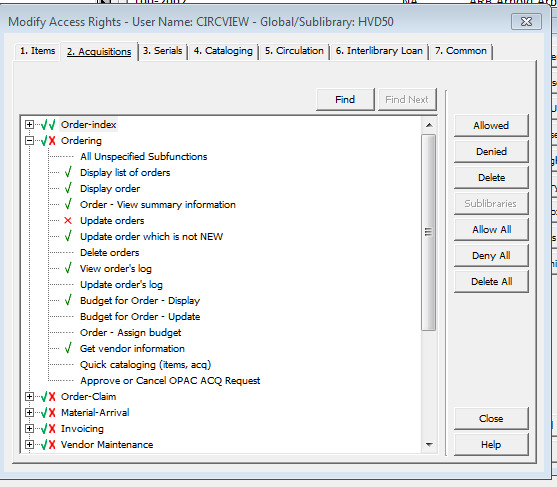
* a spreadsheet showing the CIRCVIEW z67 (Access Rights) values: @api,deki,files,65970,CIRCVIEW_z67.xlsx
* screenprint of the CIRCVIEW budget permissions:
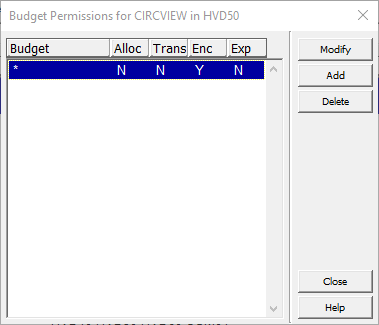
* a screenprint of the CIRCVIEW "Modify User" screen
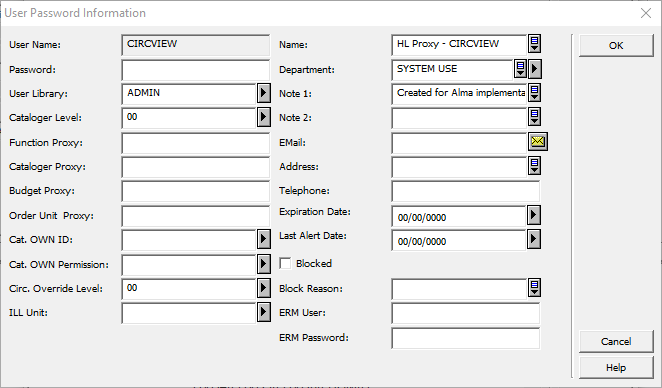
Additional Information
See also the general article: Putting Aleph in Read-Only Mode during cutover to new instance .
- Article last edited: 8-Mar-2018

