Client Hardware and Software Requirements
Staff PC Configuration
- Administrative rights are required in order to install or update the Aleph client.
- The system drive (C:) must have at least 250 MB of free space.
- Windows 64-bit is supported.
Display
The minimum recommended monitor size is 17"; 19" is preferable.
The critical parameter is resolution:
- Minimum Recommended Configuration for version 22 is 1024x768
Miscellaneous
The Aleph 24 client also requires the following:
- Network Interface Card with Internet/LAN connection
- TCP/IP installed and connection to server tested
- Telnet or terminal emulator client
- FTP
- Mouse
Unicode Font
Aleph works in Unicode. We recommend the installation of an appropriate Unicode font on both the PC and browser. The chosen Unicode font should include all characters that you use.
If you use a CJK character set, the fonts are quite heavy and the load time of pages may be slow. Therefore, if you use only Latin characters, choose a Latin Unicode font for better performance.
CJK Support/IME
Aleph supports CJK (Chinese, Japanese, Korean). An IME (Input Method Editor) is required in order to type CJK characters. IME is an integral part of Windows 2000 and later Windows versions.
To enable the IME:
- From Control Panel, select Regional and Language Options.
- Select the Languages tab. The following is displayed:
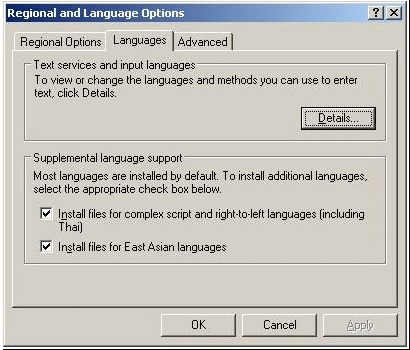
Languages Tab
- Select Install files for complex script and right-to-left-languages.
- Select Install files for East Asian languages.
- Click OK.

