Best Practice Toolkit: Fulfillment Configuration Review
What is it?
Directions on conducting a fulfillment configuration review.
The steps laid out in this toolkit can be used to conduct a review of your fulfillment configuration in Alma.
Why review fulfillment configuration?
You may not have looked at or thought about fulfillment configuration since your Alma implementation. Because Alma is constantly developing it’s a good idea to periodically review your configuration to make sure you’re still set up with the most effective workflows to benefit your users and library staff.
Before You Start
Alma includes a couple of tools for testing different configurations. These are tools that you may not be are aware of or may have forgotten about since implementation/training.
- The HealthCheck Dashboard will run configuration reviews and give you information based on missing or incomplete configuration items.
- The Fulfillment Configuration Utility lets you experiment with different combinations of checkouts without checking material out to patrons.
Reviewing Fulfillment Configuration
HealthCheck Dashboard
To conduct the configuration review, go to Admin > Advanced Tools > HealthCheck Dashboard. Select Fulfillment from the menu of options and click Run.
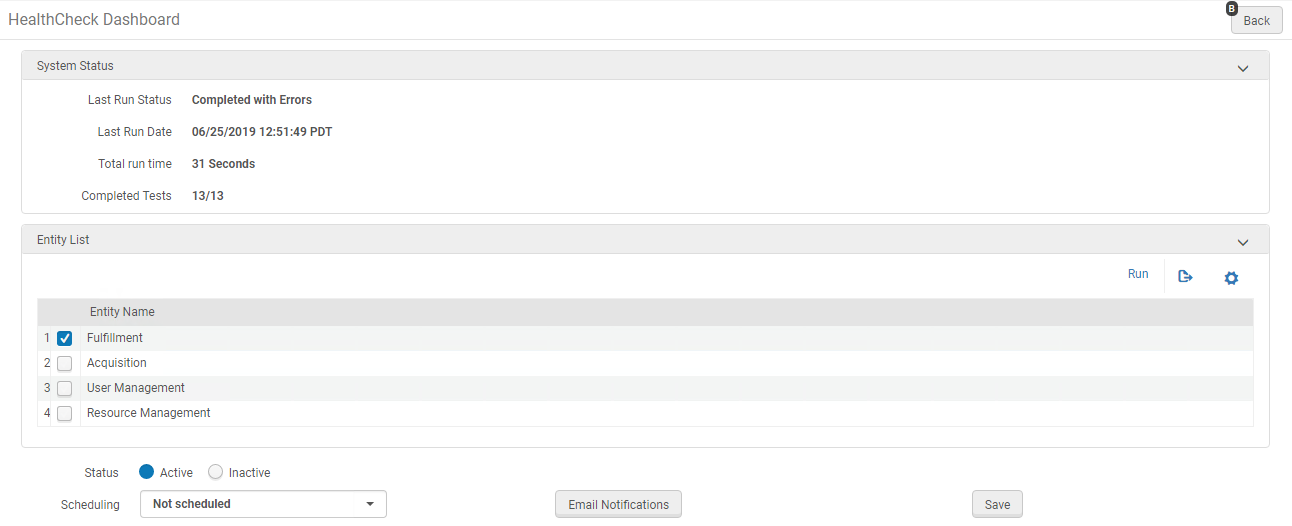
After the job runs, you will get a report with various findings to investigate:
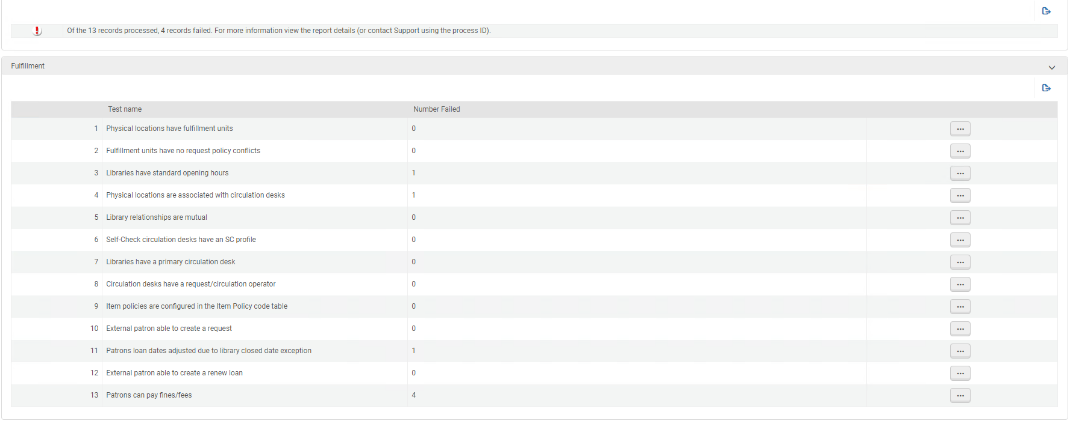
There are 13 different configuration options that the HealthCheck Dashboard evaluates. (For more specifics see the documentation link at the end of this toolkit.) It will alert you to areas where you may have incomplete settings (be advised some choices, such as the choice not to allow payments at certain fulfillment locations, may be deliberate). To see the settings that have been flagged by the dashboard, click on … > View Error Events. The reports will remain on the dashboard to be reviewed by you later.
Fulfillment Configuration Utility
The Fulfillment Configuration Utility is available under Fulfillment > Advanced Tools > Fulfillment Configuration Utility. This allows you to select from the list of patrons in Alma as well as the cataloged materials. This is an area where there are many, many combinations of patrons and materials to test.
You can test different patron types against different material types or test different patron types against items from different fulfillment units to see how your configuration rules would behave for these combinations.
Ongoing Best Practices
These are not tools that need to be run regularly. If you do not make changes to your fulfillment rules, it is unnecessary to rerun the report. You may want to run the dashboard after changes to TOUs, locations, etc. to ensure everything matches up properly.
Related articles
HealthCheck Tool
Using the Fulfillment Configuration Utility

