HealthCheck Tool
The General Administrator role can access this feature.
Alma provides a HealthCheck tool that allows Alma administrators to identify whether any issues exist with their configuration, such as potential configuration inconsistencies, errors, and defined functional anomalies.
This tool is generally used during implementation to spot configuration errors. Sometimes the errors in the results are inconsistencies, or issues not applicable to your configuration, but not necessarily “problems” with the configuration. Based on configuration, certain events will still come up when you run the Health Check Tool, even though they do not necessarily apply to your configuration.
To access the HealthCheck tool:
Open the HealthCheck Dashboard page (Admin > Advanced Tools > HealthCheck Dashboard).
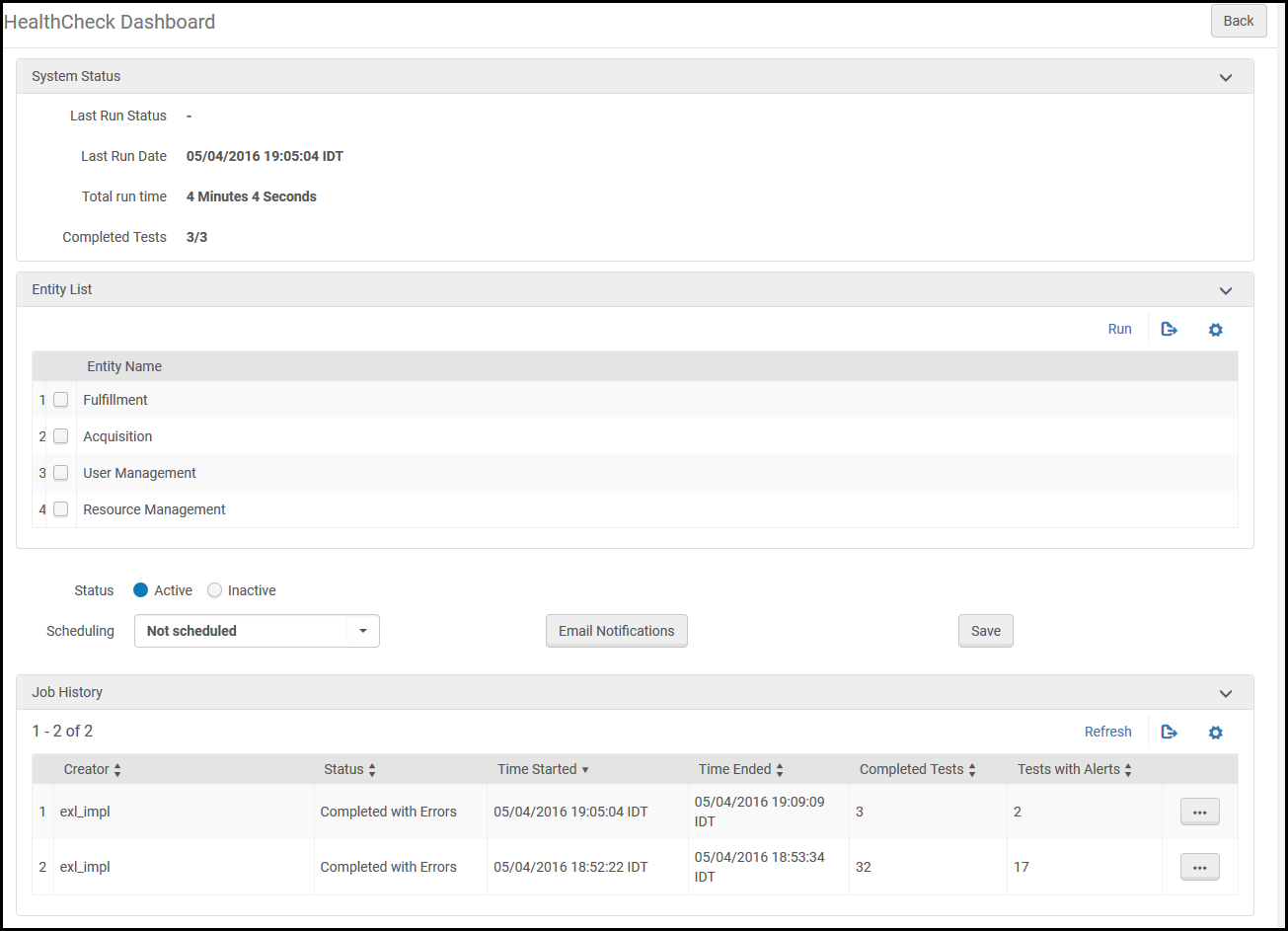
HealthCheck Dashboard
The System Status section lists the information of the last job run.
The HealthCheck tool can be run manually or automatically on a fixed schedule.
To run the HealthCheck tool manually:
- From the Entity Name section, select the functional areas on which you want to run the HealthCheck tool. The available options are:
- Fulfillment
- Acquisitions
- User Management
- Resource Management
- Select Run. The job runs.
To schedule the HealthCheck tool to run on a fixed schedule:
- Select Active.
- Select one of the following options from the Scheduling drop-down list:
- Every Monday at 6:00
- On the 02 of every month at 06:00
- Select Email Notifications to have a report of the job sent to an email address. For more information, see Configuring Email Notifications for Scheduled Jobs.
- Select Save. The job is scheduled. You can see the job in the list of scheduled jobs; see Viewing All Scheduled Jobs.
A scheduled HealthCheck tool job runs on all functional areas.
To view job and test reports:
As the job runs, the results appears under the Job History section. Select Refresh as the job runs to refresh the results. Select a functional area to display a list of the tests run on that area and the number of failures.
The number of failures per test is limited to 100.
The following table lists the tests that are run by the HealthCheck tool.
| Test | Description |
|---|---|
| Fulfillment | |
| Physical locations have fulfillment units | Checks if there is a physical location with at least one physical holdings that is not attached to any fulfillment unit. |
| Fulfillment units have no request policy conflicts | Checks if there are conflicts in the fulfillment unit between the request policy and the terms of use rules. |
| Libraries have standard opening hours | Checks for each library if there are standard opening hours in the calendar. |
| Physical locations are associated with circulation desks | Checks if there are physical locations without circulation desks. (For general information on circulation desks see Managing Patron Services at a Circulation Desk) |
| Library relationships are mutual | Checks if library relationships are mutual - the library is circulated by the library that delivers to it. |
| Self-Check circulation desks have an SC profile | Checks if there is a self-check circulation desk without a profile or a terminal password. |
| Libraries have a primary circulation desk | Checks that each library that circulates for other libraries has a primary circulation desk. |
| Circulation desks have a request/circulation operator | On pick up from shelf circulation desk, checks that there is a request operator.. Checks that for each circulation desk there is a circulation desk operator. |
| Item policies are configured in the Item Policy code table | Checks that all items policies exist in the configuration item policy code table. |
| External patron able to create a request | Checks that external patrons can create a request through a discovery system (for example, Primo)? |
| Patrons loan dates adjusted due to library closed date exception | Checks that the Loans - Due Date Correction after Calendar Change job ran successfully and changed at least one item. |
| External patron able to create a renew loan | Checks the data base if a renew loan from Primo occurred within the last month. |
| Patrons can pay fines/fees | Checks if you can successfully process fines/fees payments |
| Acquisitions | |
| Vendor EDI profiles have valid FTP connection details | Tests the FTP connection to all vendor with an EDI profile. |
| Reporting codes for funds and invoices/orders match | Checks that the invoice line reporting code and its fund reporting code are the same. Checks that the PO Line reporting code and its fund reporting code are the same. |
| Active vendors have addresses and email addresses | Checks if there are vendors that are missing address or an email. |
| PO line currencies are configured | Checks that all PO line currency is defined in the Currency Subset configuration table. |
| PO Line – New orders have been created in the last month (EOD or manually) | Checks if it is possible to create an order when using an EOD profile. |
| Sufficient permissions to create an invoice (manually and/or batch) | Checks if it is possible to create an invoice. |
| History of the exporting an invoice for payment job found | Checks if it is possible to export invoices for payment. |
| ACQ work order department definitions exist and operator roles are assigned. | Checks that all libraries assign to an acquisition department and that operator is assign to the department. |
| Global e–resources are activated | Checks in DB that portfolios and e-collections were activated. Checks that there are operators in the library that can activate e-resources. |
| An active fiscal period and active funds for active fiscal period exist | Checks that all active POs have active funds. |
| User Management | |
| User Groups that are configured | Checks if there is user group that is not defined in the configuration table. |
| The list of user groups has patron limits | Checks that all user group has patron limits. |
| Users have patron roles | Checks that all users have a patron role. |
| User block definitions defined properly | Checks if there user block definitions that are not define in User Block Description configuration table or Block to Blocked Actions configuration table. |
| Staff users are defined and users have been updated manually in the last month | Checks that users can be managed in Alma |
| The SIS FTP connection is working and users have been updated manually in last month | Checks the integration between Alma and the student management system |
| Resource Management | |
| Able to import new records? | Checks that FTP are configured for import profiles and tests them, checks in job history that import profiles successfully ran in the last month, and checks that the user is assigned the following three roles: ADMINISTRATION, REPOSIT_ADMIN, and CATALOGING_CONFIGURATION |
| Able to publish records to external sources | Checks if you are able to publish your records to external sources |
| Copy cataloging is available from external search resources | Checks if you are able to perform copy cataloging from all required external search resources |

