Alma and Discovery Cutover Process
-
Your institution stops using the current library management systems
-
Data is migrated a final time and moved to the Alma cloud
-
Full publishing/refresh of Primo/Primo Central based on the production data from Alma is performed
-
Your institution begins working productively in Alma.
-
Keep patron-facing services up and running with no/minimal interruption
-
Keep the freeze of each institution’s back-office technical services work to a minimum (usually beginning 7-10 days prior to Cutover start).
-
Leverage the technical services freeze to allow the organization to provide its staff training in Alma and Alma/Primo.
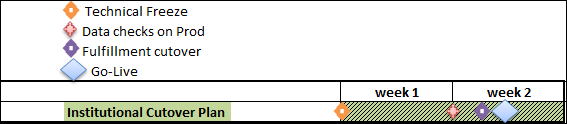
Prepare for Cutover
-
Ensuring that the latest migration forms/inputs and P2E file have been prepared and that any data rejects from test load are handled in your source system/s, if necessary.
-
Double-checking to ensure that all libraries, locations, and vendors that may exist in the final ILS data are reflected in Alma with the same codes. See below.
-
Reviewing Alma Go-Live readiness checklist and ensure Day-1 needed functions are working per the functional workflows that your Ex Libris project team has worked with you to set up and test during implementation
-
Ensuring any new library, location, or vendor added since test load to your current systems have been added also to Alma.
-
Ensuring that no major new changes or data types are introduced in your source systems or data provided that would risk the final cutover process.
-
Continuing planning the process of updating any/all electronic data requesters/suppliers to use the Primo service page as a resolver link target instead of your current link resolver system. Additionally, any Z39.50 requesters/suppliers to which you provide services to must be coordinated as well. This must be effective from the Primo Go-Live date only and not before.
-
Planning updates to library staff and patrons regarding any changes in URL access or library schedule or service during the cutover period.
Cutover Preparation and Approach for Third-Parties that are Provided Library Data and Services
Many external (non-Primo) third-party providers (for example, Google Scholar, Ebsco, RefWorksetc.) target your library resources in your current library systems (Before Alma). These include electronic access where current openURL, base URL syntaxes, and icons are registered with the search provider who offers link resolving services for your licensed e-material. They also include sites that search your library and catalog resources via protocols such as Z39.50.
Upon Go-Live, it is crucial that these external parties be updated regarding the change of address in order to continue to search and provide relevant services. Alternatively, some sites follow a more sophisticated approach using and maintaining their own URL redirect tools. More information regarding sites who implemented such a solution can be found in the following location:
Link Resolving - For sites not implementing their own solutions, the third-parties should be instructed to point the base URLs, link syntaxes, and icons to Alma. Do not point them before Go-Live, since delivery and Primo are still being provided based on the old systems. For Google scholar, if you have an existing Google Scholar account, it is recommended that you set a new test-restricted label for testing purposes, so that you can distinguish between your old and new system resolving. Following verification post Go-Live, change the label to the active one your patrons will access and retire the old account.
The URL of Alma-Primo’s base services page is:
The URL of Primo VE’s base services page is:
The URL of Alma-Summon’s base services page is:
Third Party Vendor Integrations - In addition to notifying vendors about changes to the base URL for the link resolver, all third-parties that have any type of integration with Alma should be notified of the upcoming base URL change, including those for EOD and EDI.
Alma’s default View It icon is located at:
https://<Alma domain>.exlibrisgroup.com/view/link_resolver.gif
Do not shut down your previous link resolver system immediately after cutover because:
-
It takes time to contact the known external search providers and have them update the relevant link information.
-
It takes time to determine which unknown external search providers link to your link resolver data and have them update the relevant link information.
The following is the recommended method for handling the cutover from your link resolver system to Alma:
-
Based on our best practice, leave the link resolver system up and running temporarily for one month after Go-Live as a fallback for delivery purposes for all non-Primo discovery providers.
-
Update the providers during that month-long period (including those based on incoming requests to your link resolver system for providers of which you are not aware) in order to ensure that the new Alma URLs are on file with all of the providers, so that they are linked to Alma instead of your previous link resolver system.
-
Since all updates to E-resources occur only in Alma after Go-Live, it is recommended to complete the vendor updates as quickly as possible.
-
Search Providing (Z39.50) - the third-parties (such as other catalogs, RefWorks, etc.) should be instructed to point to your institution’s Alma base URL and port (210) immediately upon Go-Live, similar to the procedure for link resolving described above.
Unfulfilled Hold Requests
Primary Alma Cutover Steps
Technical Services Freeze
Data ETL (Extract, Transform, Load)
|
Source System
|
Extract
|
Transform
|
|---|---|---|
|
Aleph
Extract/Transform for Ex Libris hosted and cohort implementing libraries is performed by Ex Libris.
|
AutoExtract (Library)
|
AutoExtract (Library)
Update Ex Libris when completed
|
|
Voyager
Extract/Transform for Ex Libris hosted and cohort implementing libraries is performed by Ex Libris.
|
AutoExtract (Library)
|
AutoExtract (Library)
Update Ex Libris when completed
|
|
Non-Ex Libris systems
|
Library
Update Ex Libris when completed
|
Ex Libris
|
|
SFX
Extract/Transform for Ex Libris hosted and cohort implementing libraries is performed by Ex Libris.
|
AutoExtract (Library)
|
AutoExtract (Library)
Update Ex Libris when completed
|
|
Verde
Extract/Transform for Ex Libris hosted and cohort implementing libraries is performed by Ex Libris.
|
AutoExtract (Library)
|
AutoExtract (Library)
Update Ex Libris when completed
|
|
360 Counter/Intota Assessment
Extract/Transform for Ex Libris hosted and cohort implementing libraries is performed by Ex Libris.
|
AutoExtract (Library)
|
AutoExtract (Library)
Update Ex Libris when completed
|
|
UStat
|
Ex Libris
|
Ex Libris
|
Network Zone – Central Bibliographic Catalog - Consortium
- The institution provides the full set of de-duplicated bibliographic records. The institutional members link to these records.
- The institution contracts with Ex Libris to build a central set of de-duplicated bibliographic records. The institutional members are matched and linked to these records.
Your Alma Environment During Cutover
Alma Configuration Freeze
Data and Configuration Elements Retained at Cutover
-
Libraries
-
Locations
-
Vendors, Vendor Interfaces
-
Resource sharing partners
- itemized sets, since the values in the sets are data elements which are not retained
- online services order (for discovery display), since the specified services are activations which are not retained
- cloud app configurations are not retained
- modifications to letters and notices
- templates
- normalization and indication rules
- logical sets (itemized sets are removed)
-
Funds: Funds must be reloaded if customer is migrating new acquisitions (orders/invoices) at cutover. Funds may be retained if acquisitions is not reloaded, however all fund transactions are removed. Additionally, if funds are retained, the fiscal period must remain the same. Customers may run the fiscal period rollover post go-live.
-
Licenses (without relationship to e-inventory)
-
Courses and reading lists (without Bib citations)
-
Reporting Codes (acquisitions)
-
Fund Types (funds)
-
Fiscal Period (funds)
-
Item Policies (inventory)
-
User Groups (patrons)
-
User Identifier Types (patrons)
-
Block definitions (patrons)
-
User Statistics Categories (patrons)
-
Academic departments for courses (courses)
- the user was deleted between testload and cutover (even if it was recreated with the exact same PrimaryID)
- the user's Primary ID changed between testload and cutover
Customers may save reports they want to keep in the institution folder.
Users at cutover
-
The users are non-public - this includes Staff and Contacts. All non-public users are retained. You may change a previously loaded Public user to a Staff user using an API, but this user may not then be updated again at cutover. If a Public user is changed to a Staff user, and then a record with the same PrimaryID is loaded, the incoming patron will be rejected. In other words, if you change a Public user to a Staff user, this user will not be updated with new information at Cutover.
-
The users are Public migrated users and have a staff-oriented role (a role other than ‘patron’). In this case, when migrating patrons at cutover, the staff roles associated with a Public user are retained. The rest of the user’s information is refreshed with the new migrated patron data by matching on the previously loaded Primary ID. It is important, therefore, that the Primary ID of users does not change between testload and cutover, if you wish to retain staff roles for Public users.
Test Final Data – Delivered back on Production
Primo – Alma Cutover Activities
Publish / Load Pipe
Check Data in Primo/Alma
For information, see Test Final Data.
Summon – Alma Cutover Activities
The Summon-Alma Cutover Processes includes the following:
-
Purging current source ILS bibliographic data from the Summon Index
-
Updating Summon with the final Alma data after the Alma data has been reviewed and accepted
Summon Indexing takes approximately five to seven days to complete. Alma-Summon customers will need to extend their Fulfillment freeze for one week after Alma data acceptance or Go-Live with Alma (and then go live with Summon approximately two weeks later). Final confirmation of going live in the new Summon environment is sent to you by the project manager.
Fulfillment/Circulation Freeze
Fulfillment Load
There can be no configuration updates between cutover and fulfillment load. The migration form and field mapping form and structure of the files must be exactly the same as the cutover. The only point of fulfillment load is to re-load the updated fulfillment data in exactly the same way as cutover.
Courses during fulfillment load
Offline Circulation File
-
What date/time the transaction took place
-
Whether the transaction was a loan or a return
-
The patron’s ID (usually patron barcode or username)
-
The item’s ID (item barcode)
Unfulfilled Hold Requests and Historical Loan Information
Go-Live
The following sections describe what happens when the migration team runs the go-live process.
Unscrub Emails/FTP
- Public patrons
- Non-public patrons
- Vendors
- FTP addresses
- Resource Sharing Partners
Enable Job Schedule
Enable Authority Preferred Term Correction
Acquisition Solr indexing/save
Solr indexing and save are enabled for PO Lines during the go-live job. These are customer parameters: acquisition_solr_indexing_enabled and acquisition_solr_save_enabled
Not included in Go-Live
Post Go-Live
Complete Publish to External Parties
Load Local Authorities
Finalize Link Resolver Move
Appendixes
Appendix – Large Consortium “Big Bang” Approach
-
There are dependencies between the activities to be performed during cutover; therefore, not everything can be done in parallel for all sites. Defining clusters enables Ex Libris to make best use of the time needed and reduce downtime for individual sites to a minimum.
-
All testing and configuration is performed before cutover starts. However, experiences from other projects have shown that the first weeks after going live are very intensive and require a lot of attention and internal support from the consortial service center. The cluster approach addresses this fact by not sending all libraries into production on the same day. Going live gradually enables the central project team to focus on the major sites first and to benefit from all questions and cases that may occur for the next cluster of libraries.
-
Using the cluster approach allows Ex Libris to ensure the “onboarding” of new large consortia does not impact the rest of the institutions sharing the Alma multi-tenant environment.
-
Cutover Day 0: Technical services freeze begins and ETL process ensues
-
Note: New Cataloging /Acquisitions work ceases in source ILS, Circulation continues as normal
-
Cutover Day 7-11: Clean migrated data delivered for final checks on the production environments of Alma and Primo
-
Cutover Day 12: Cataloguing and Acquisition staff start targeted work in Alma
-
Cutover Day 12: Circulation services go to off-line mode (using the Ex Libris Offline circulation client)
-
Cutover Day 13-14: Final Circulation data loaded to Alma, Offline Circulation transactions loaded to Alma
-
Cutover Day 14: Full Go-Live with Alma + Primo
|
Cluster |
Institution Types |
|---|---|
|
Cluster 1
|
Represents a small number of large/high activity institution
|
|
Cluster 2
|
Represents a medium number of medium/small activity institutions
|
|
Cluster 3
|
Represents a large number of small activity institutions
|
-
Updates to *existing* bibliographic records in the source ILS system are frozen for Clusters 2 and 3 until their Go-Lives in Alma (for example, fixing/cataloging existing records). Once Cluster 1 Goes Live, updates to existing bibliographic records may proceed for all clusters in the Alma NZ directly. Those changes are reflected in the Alma/Primo of those institutions that have gone Live already.
-
*New* bibliographic records (for example, for newly acquired material that arrives during the cutover period of a subsequent cluster) can be added to the source ILS system before that cluster’s technical freeze.
-
For Cluster 2 (until Cluster 2’s Technical freeze at end of week 2)
-
For Cluster 3 (until Cluster 3’s Technical freeze at beginning of week 4).
-
Any work on holdings and items as well as any institution-specific data in the migration scope (for example, orders, loans, patrons) can continue to be updated in the source ILS system (with no dependency on other clusters) until the technical freezes noted in the Alma cutover milestones above.
-
Primo for each institution not yet live in Alma continues to function alongside the source ILS until that institution’s Go-Live – at which point it begins to work with Alma and join the Primo consortial catalog.
-
During cutover, institutions not yet migrated on Production will re-direct all Network zone communication with a Network Zone copy until their clean data is provided. At that point, their clean institutional data will be linked to the clean Network Zone. This is done to facilitate staff training/testing without compromising the clean Network Zone data.

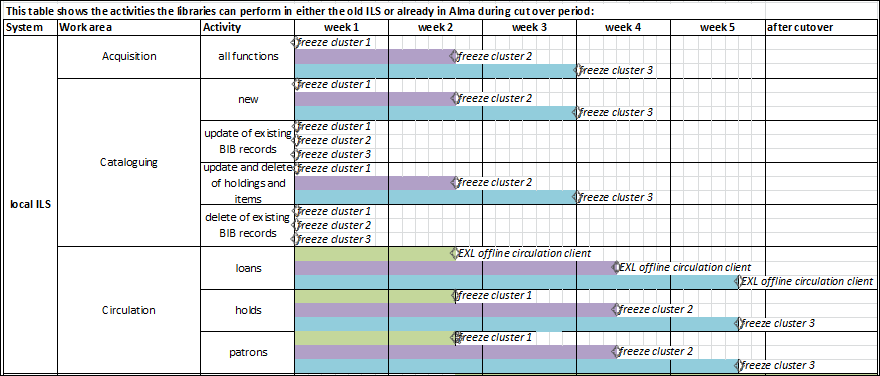
Appendix – Large Volume of Borrowed ILL/RS Items During Cutover
-
Continue to create temp/stub items and bibliographic records for purposes of ILL/RS borrowing up until the circulation freeze
-
Manually track the IDs of the temporary items, temporary bibliographic records, and the associated patron IDs that loaned them
-
Load the temp BIBs to Alma after receiving clean data for confirmation on the PROD environment.
-
Using the MD import profile of type “Inventory” for new records only (no match/merge)
-
Provide a bibliographic file in MARC XML or binary format for the new bibliographic records added since technical freeze.
-
Mandatory tags:
-
BIB Title
-
Item information with location and item barcode (indicating in the profile in which fields the location code and barcode will reside)
-
Create an ILLcirc.dat file with the relevant ILL/RS transactions from the IDs that you tracked in the format of the offline circulation file which includes all loan transactions performed for these new items between technical freeze and fulfillment/circulation freeze. Stop registering the ILL circulation transactions once the fulfillment/circulation freeze starts.
-
Start using Alma offline circulation client for all loan/return transactions upon fulfillment/circulation freeze.
-
Load the ILLcirc.dat file to Alma just prior to loading the regular offline circulation file.

