How to change the Alma User Record Type from Public to Staff
- Product: Alma
Description
How to change user records from one record type to another (e.g. from Public to Staff)?
Resolution
Please refer to the instructions below for using an API to make this change.
-
User "Marie, Muller" (User ID = mamu) has record type = Staff
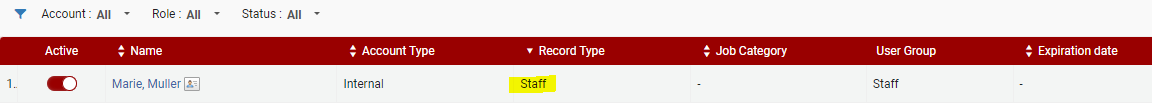
NOTE that if you experience issues with the console, you can use POSTMAN or another API PLATFORM
2. Open the Developers page, API console and login
https://developers.exlibrisgroup.com/console/
Select > Alma > Users and Fulfillment > Users and "Get user details"
3. Tick the button "Try it out" and add the user identifier, then "Execute"
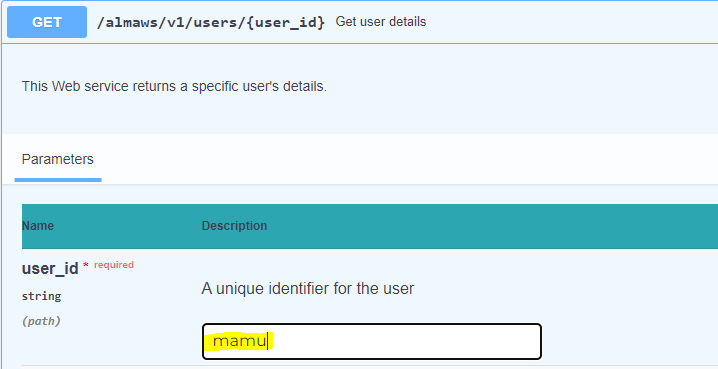
This is the result
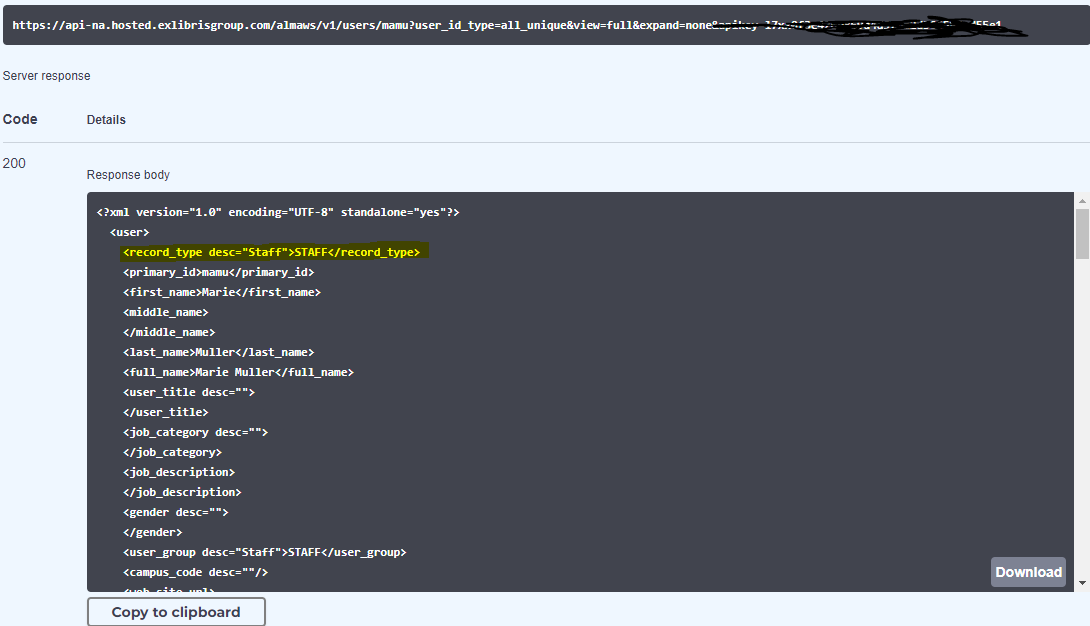
4. Copy the user object XML to Notepad++ and change the record_type to PUBLIC.
<record_type desc="Public">PUBLIC</record_type>
5. Select the "Update User Details" option and tick "Try it out" and add the User ID as well as the XML copied from Notepad++ to "Request body", then "Execute"
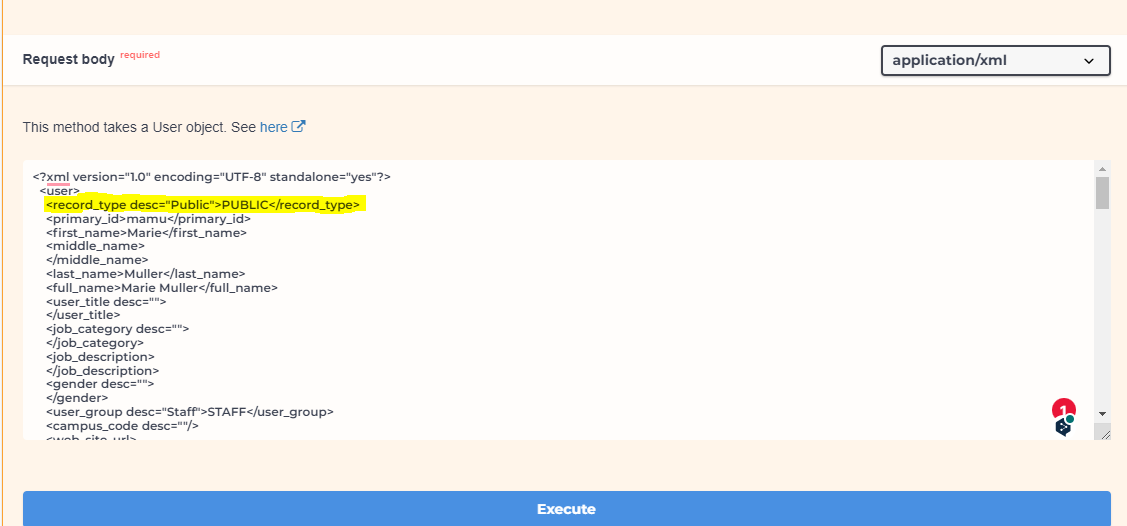
The user now has Record Type = Public
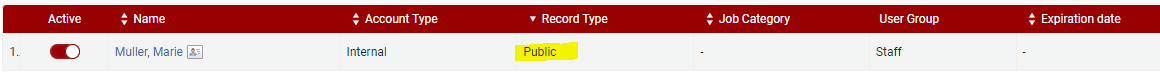
Additional Information
For more information see Users and Fulfillment APIs
It should also be possible to update the users through the "Users" (SIS) Integration Profile:
- Make sure that the SYNCHRONIZE section has "Record Type" with the preferred information (Staff, or Public).
- Include the preferred Record Type in the XML:
<record_type>STAFF</record_type>
Or,
<record_type>PUBLIC</record_type>
- Article last edited: 19-Oct-2023

