PIN Code Migration
As of December 2018, patron PIN codes are no longer migrated to Alma.
This change comes as part of Ex Libris' compliance with security and privacy requirements and enhances the security of personal data. PIN code data is not encrypted and the process performed during migration does not meet current data privacy and security standards.
As of the December 2018 release, the Alma and Voyager auto extract tool will no longer extract PIN data. PIN code mapping was removed from the migration form, and even if it is supplied by customers as part of a non-Ex Libris ILS extract, it is not mapped as part of the migration process. All Alma loaders were adjusted accordingly.
The PIN code is mainly used by institutions that work with self-check (SIP2) machines. These institutions must ask their end users to create new PIN codes in Primo/Primo VE before using self-check machines because it is not possible to reset a PIN code using a self-check machine.
- Select Personal Details.
- Select Update Login Credentials.
- In the pop-up window, add your PIN code and select Save. See Updating Self-Check Machine PINs for more information.
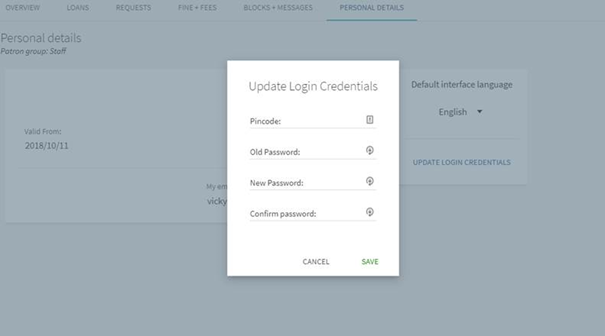 Update Login Credentials
Update Login Credentials
The self-check machine verifies the PIN code with Alma.

