Alma Premium Sandbox Post-Refresh Procedure: Shrinking the Rota, Checklist
- Product: Alma Premium Sandbox
Description
This is the recommended procedure post PSB refresh, to narrow-down the Rota and Resource-Sharing Partners in the premium sandbox.
Post-Refresh Resource Sharing Configuration Updates
Preparation Steps:
-
Create a list of Premium Sandboxes environments in the network
-
Network Zone and Institution Zone checks:
-
Verify that the person performing this process can connect (open support ticket as relevant), search, perform activities as expected.
-
Login to the NETWORK PSB premium environment and follow these steps:
- Locate Profiles (Configuration > Fulfillment > Resource Sharing > Locate profile) - delete Locate Profiles for Institutions who are not in the PSB enviornment. Keep the profiles which were identified as Premium Sandbox, during the Post-Refresh Check above.
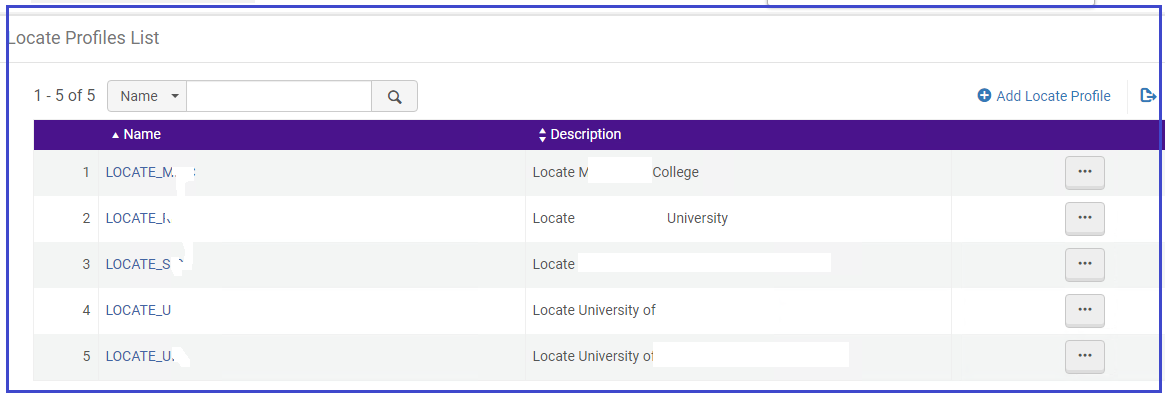
.
- Edit the Locate Profiles. The server needs to reflect the PSB environment:
- "Locate Profile Details" tab:
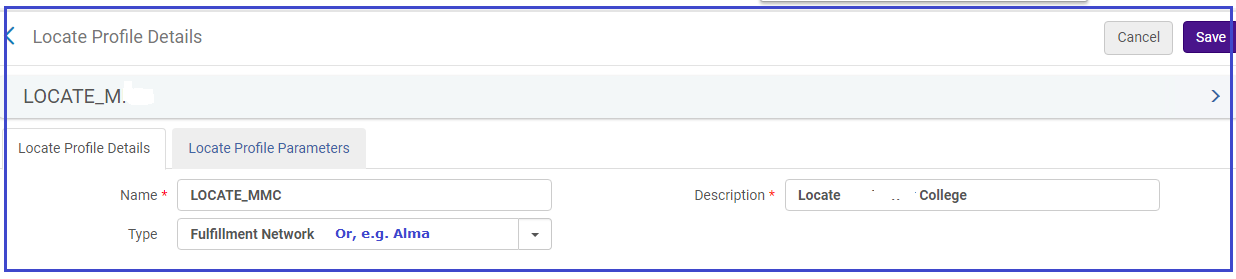
- "Locate Profile Parameters" tab" should have the PSB URL:
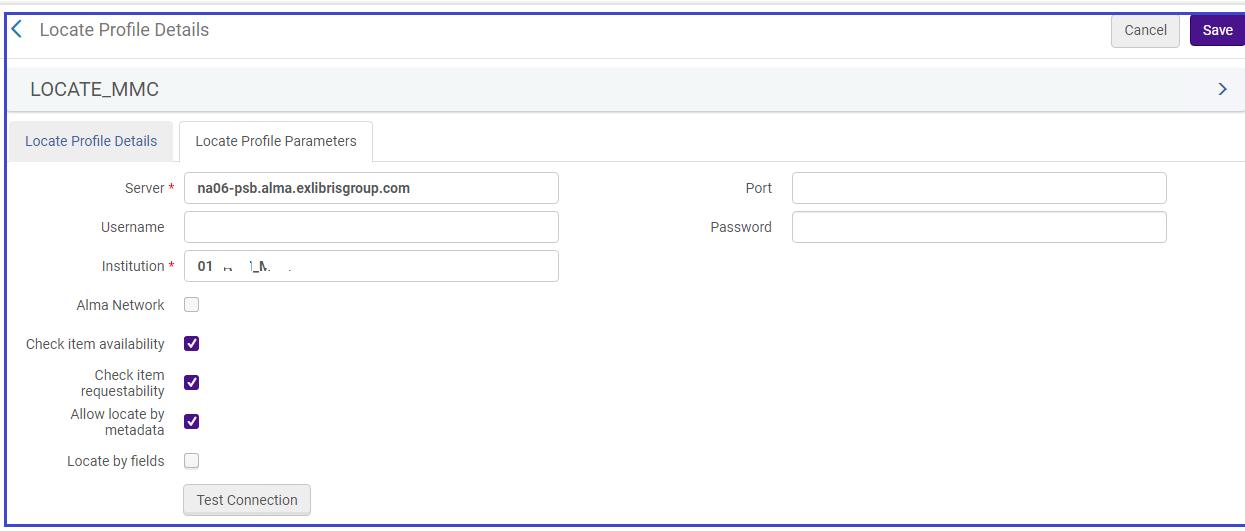
- "Locate Profile Details" tab:
- Partners (Fulfillment menu > Resource Sharing > Partners) - Note - DO NOT delete other partners, only review Premium Sandbox partners
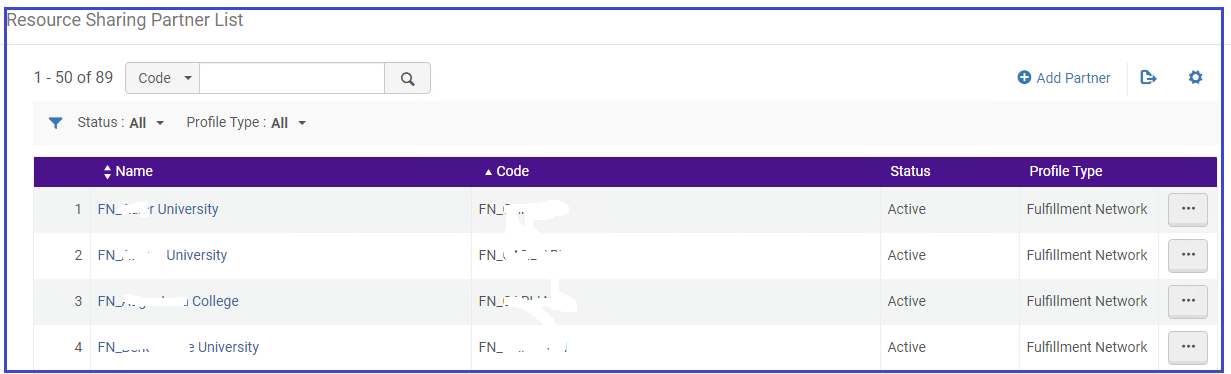
- Edit the Partners to ensure that the Server reflects PSB URL (do not change the customer code):
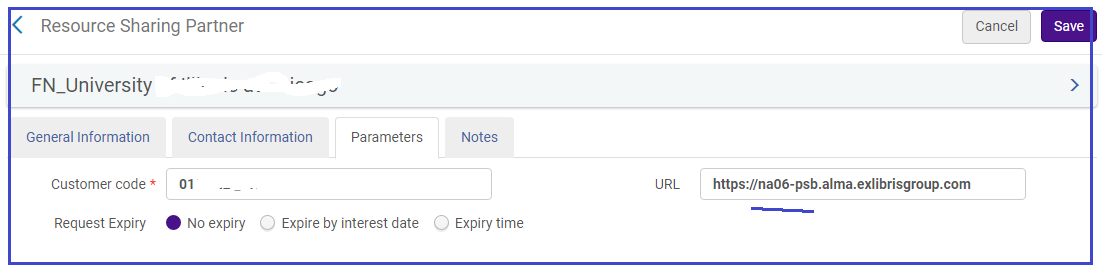
- Rota Templates (Fulfillment menu > Resource Sharing > Rota templates) - edit the existing Rota and remove all Partners, except the Premium Sandbox partners:
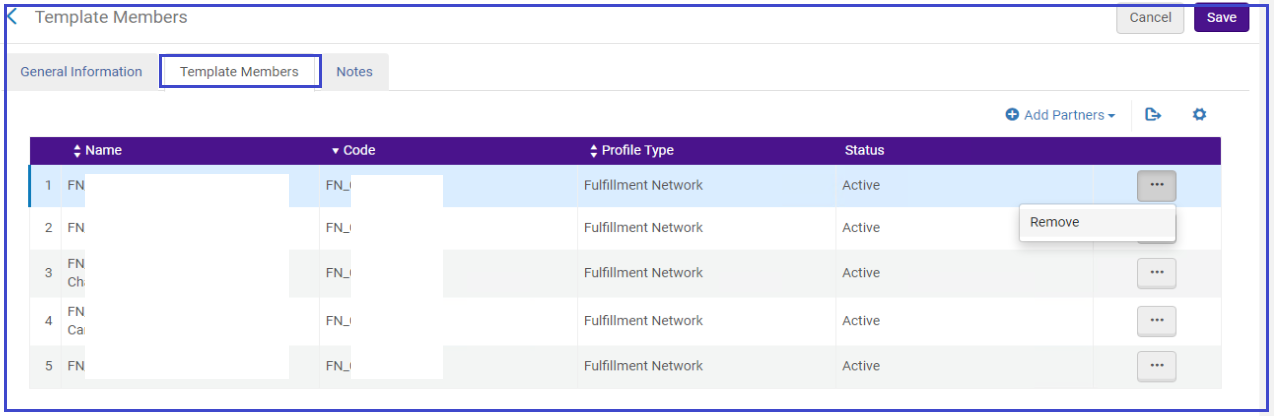
- Rota Assignment Rules (Fulfillment Configurations > Resource Sharing > Rota Assignment Rules) - Review, but do not change.
- Sending Borrowing Request Rules (Fulfillment Configurations > Resource Sharing > Sending Borrowing Request Rules)
- Remove the list of partners from the rule and add only the Premium Sandbox partners:
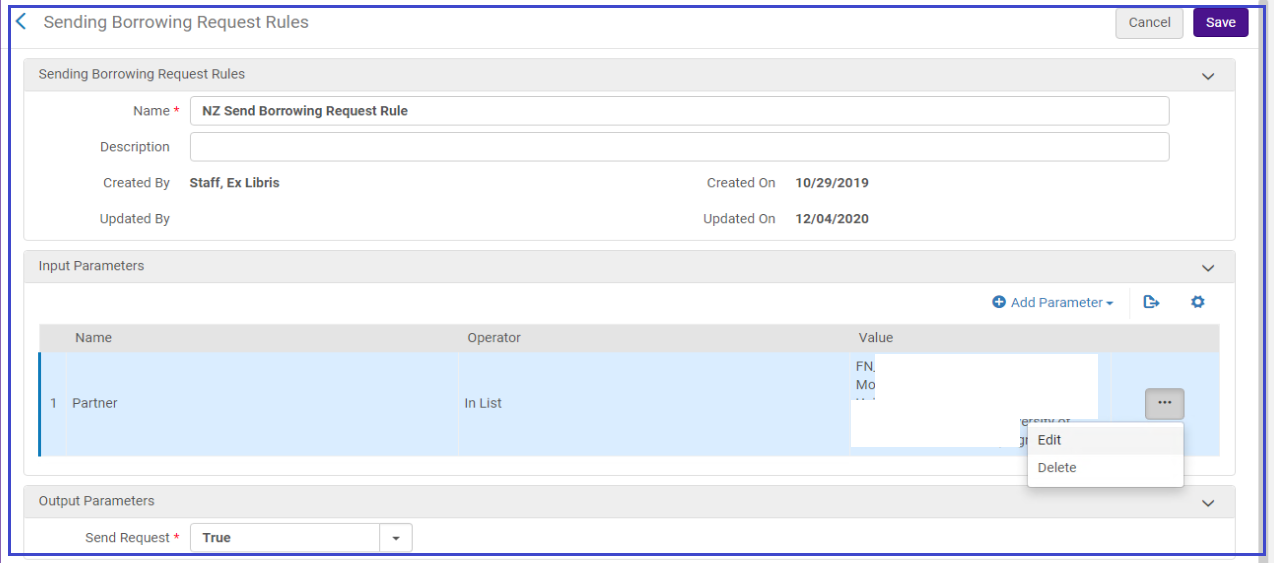
- Remove the list of partners from the rule and add only the Premium Sandbox partners:
- Run the Resource Sharing Distribution Job:
- Go to Admin > Manage Jobs and Sets > Monitor Jobs > Scheduled Jobs tab
- Filter for "Fulfillment" and find the "Distribute central resource sharing configuration" Job
- Choose "Run Now" from the Actions menu
- Or, run "Distribute resource sharing network configuration" from the Fulfillment menu):
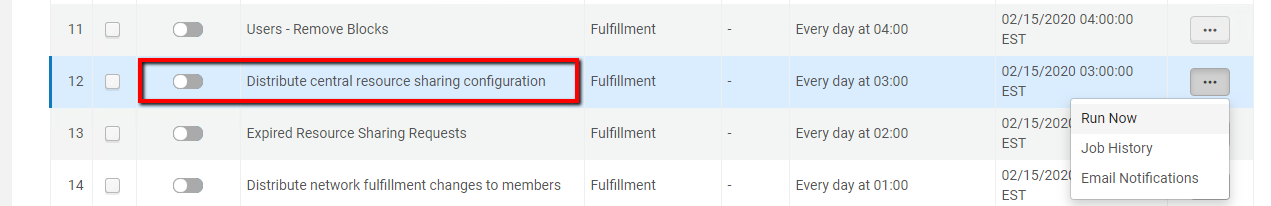
- Review the Job Report, there should be numbers in it. If there is zero in the report - recheck the configuration.
- Connect to the Institution Zones, to see that the configuration was updated.
- If the Rota template, Partners or Locate Profiles were not updated by the distribution job, re-save the configuration on the NETWORK and run the distribution job again.
- Connect to the Institution Zones, to see that the configuration was updated.
- Or, run "Distribute resource sharing network configuration" from the Fulfillment menu):
- Test:
-
Place a Borrowing Request in a single institution (from Alma or Primo) and walk through the end-to-end process of a Resource Sharing Request.
-
We hope you enjoy the new environment!
- Article last edited: 04-DEC-2020

